If your practice’s recall activities are producing lackluster results, you’re likely leaving loads of untapped revenue on the table each month. Apart from simply booking more appointments overall, getting patients to schedule their next visit is one of the most effective ways to increase your practice’s revenue. That’s because one in two patients won’t book their next appointment.
Your ability to efficiently reach out and remind patients to make routine maintenance and preventive visits can help your practice achieve multiple business goals:
- Fill in holes in your schedule
- Increase appointment volume
- Reactivate patients who are overdue for needed care
- Dramatically boost monthly recall revenue
- Help patients avoid gaps in care that lead to poorer outcomes
What steps can I take to make my recall more effective, efficient, and profitable?
A new guide, “An 8-Stop Roadmap to Bank an Extra $120k in Recall Revenue,” lays out the key steps to ensure your practice’s recall gets the results you want. Below are four of the eight steps:
1. Utilize technology to automate your recall.
Many practices burn ineffective hours each week manually calling or emailing patients for recall appointments. A digital recall solution automates sending text, email, or voice messages, increasing efficiency while allowing your staff to focus on higher priority tasks. It will also help you reduce your time spent on recall to 30 minutes or less per day.
2. Customize patient recall intervals to the types of continuing care and individual patients.
Make sure your recall workflow is efficient by identifying patients who are due for care by categorizing recall notifications by the appropriate appointment type. A digital recall tool can help you quickly and easily select patients or groups of patients based on criteria such as age, diagnosis, or date of last appointment. You can also customize the timing intervals of these automatic notifications based on a patient’s individual needs and care requirements.
3. Offer online appointment scheduling.
Leverage efficiencies for your staff by sending automated recall notifications and giving patients an easier way to book the visits. An online scheduling tool minimizes incoming call volume and allows you to book more patient recall appointments more quickly.
4. Tailor and personalized communication to patient preferences
You’ll convert more recall visit bookings if you’re sending appointment reminders to patients based on their individual communication preferences. A digital appointment reminder tool lets you automatically text, email, or phone personalized reminders to match how they want to communicate. Such a solution also allows you to customize each patient’s reminders and other messages to their preferred language.
What revenue are you missing out on by not using an automated recall notification tool?
Practices using a digital recall tool averaged $120,000 annually in extra income from total scheduled recall appointments. Such a solution also allows you to:
- Customize patient recall criteria
- Personalize patient outreach
- Set flexible notification cadences
- Send text, email, or voice messages
- Integrate with your PM or EHR software
Key Takeaways
Patient recall can be a lucrative approach to growing your practice’s business. But it requires adopting the right best practices and tools to streamline and make your recall activities more productive. This will allow you to boost your recall appointment volume, reactivate patients overdue for care, and step-up your monthly recall revenue.
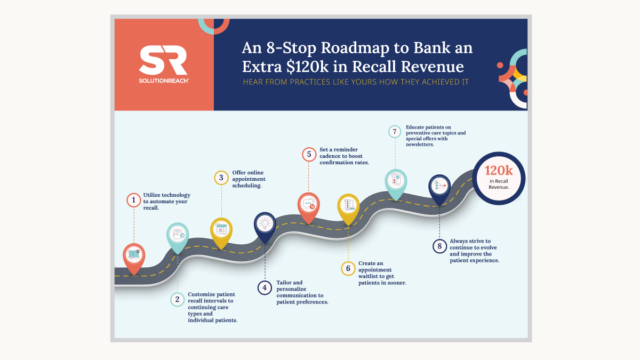
To learn all 8 steps to recall that gets results and see how it specifically has increased our clients’ return on investment, download the guide, “An 8-Stop Roadmap to Bank an Extra $120k in Recall Revenue.”
Read the Guide



