SUMMARY
In this release, we’ve focused on improving the customer experience by …
- Providing time stamps that include the time zone in SRC 2.0.
- Fixing some labels in SRC 2.0 and adding an unread notification to the main navigation.
- Rebranding — we have a new look and feel!
- The Solutionreach Website
- The Solutionreach Platform Login Page
- The Solutionreach Platform (more to come)
- Changing the word “Deleted” to “Archived” for Rooms in Huddle.
- Enhancing the sharing capabilities in Newsletters.
- Updating the Patient Reviews Report “Columns Include” Section in Location Hub.
- Fixing some bugs:
- SRC: some received messages were not displaying.
- Populating CareCredit links.
- When an error occurs sending a Location Hub newsletter to a single patient, continue send.
- Improving security and enhancing the backend.
SR UPDATES
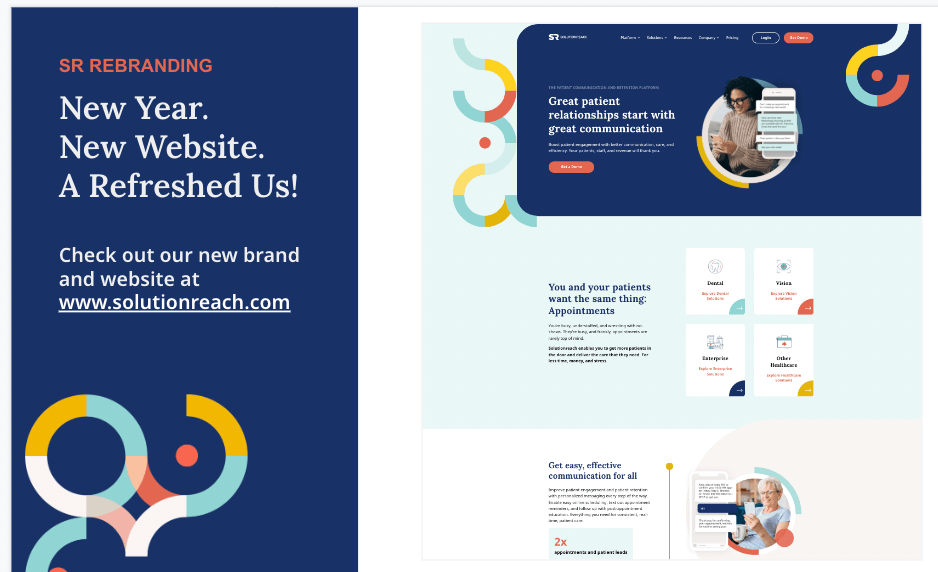
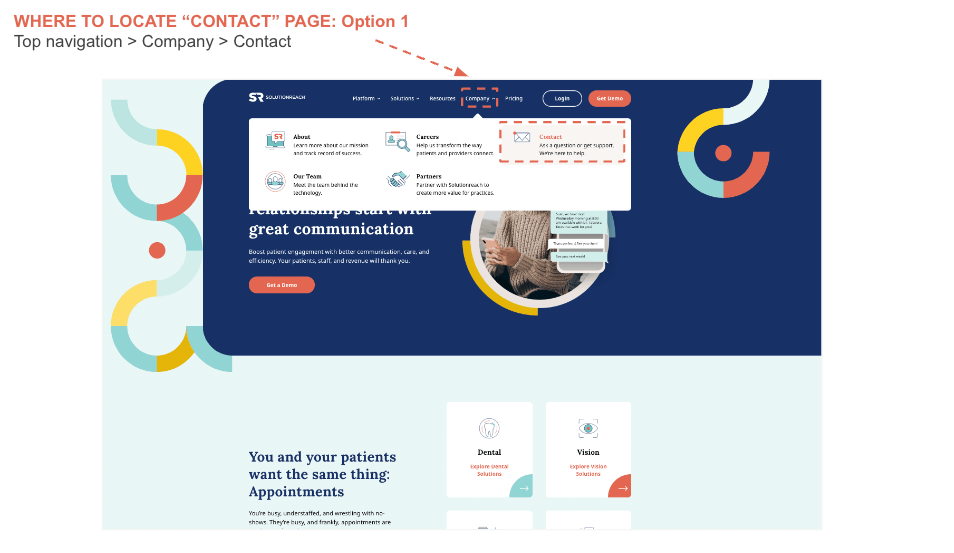
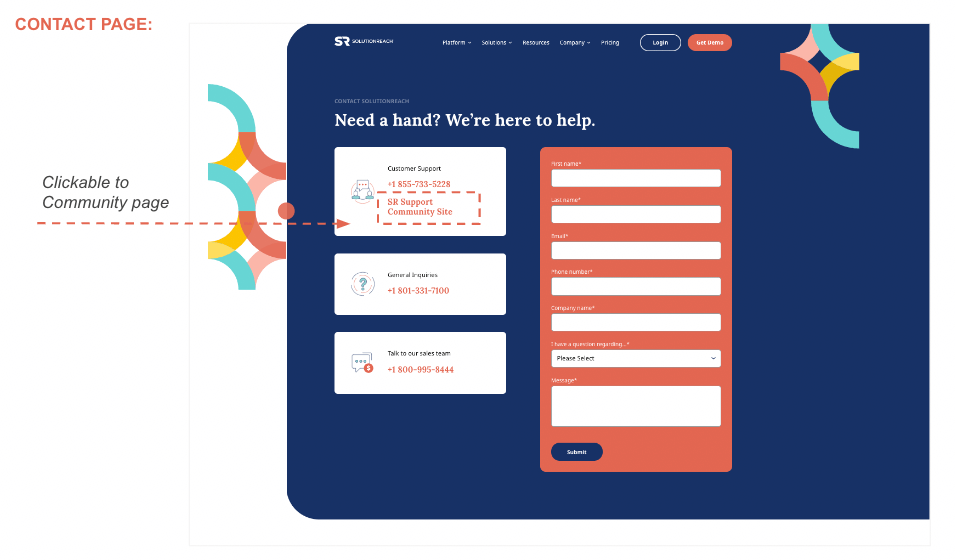
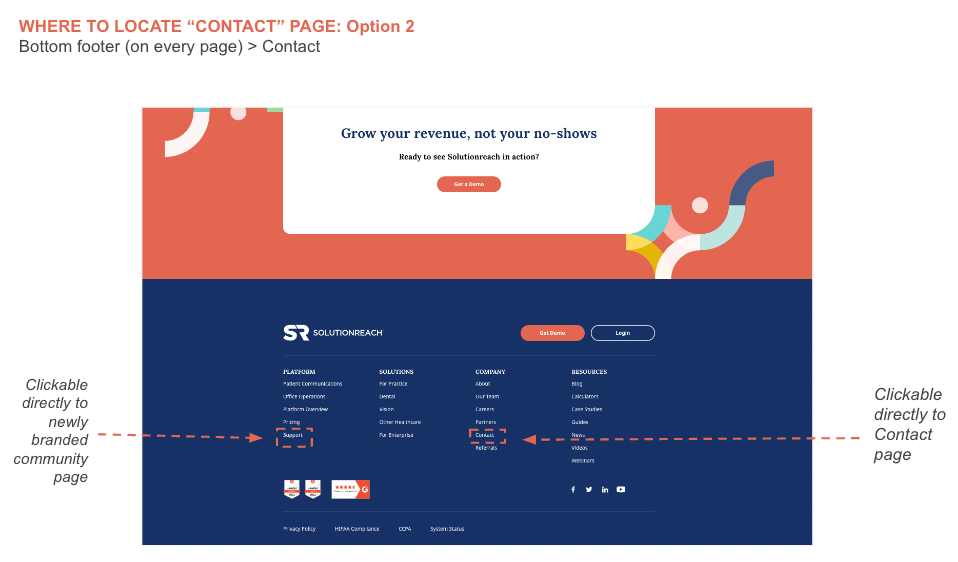 Rebranding: Login Page Update
Rebranding: Login Page Update
What?
- We have updated the login page to reflect our new branding.
 Rebranding: SR Platform
Rebranding: SR Platform
What?
- We have started updating the Platform to reflect our new branding; more updates to come!
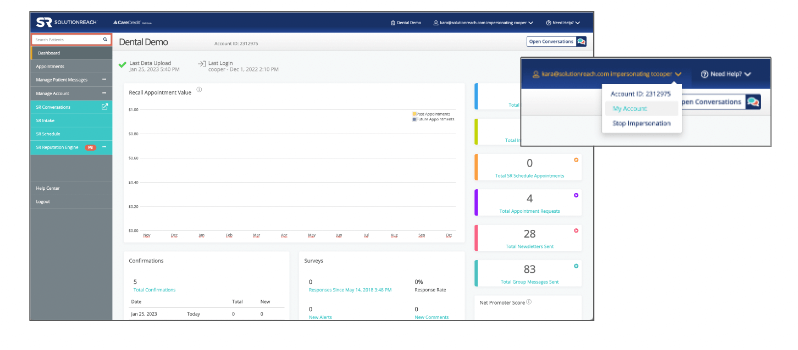 SRC 2.0: Time Stamps
SRC 2.0: Time Stamps
Why?
- We have users working in other time zones than the practice. In order to make sure that they are communicating the right information, it’s important that the appointment times be what they would need to communicate to the patient or practice and for the message timestamps to match what they would expect to see for the sent and received messages.
What you need to know:
- Message time stamps are in the browser’s time zone so that users know when messages are being sent/received.
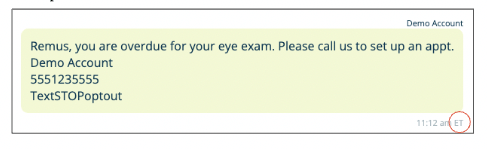
- Appointment time stamps are in the subscriber’s time zone so that users can communicate with the patient or practice with the correct times.
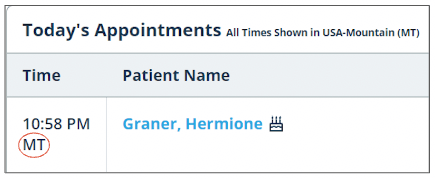
SRC 2.0: Time Stamps – Message Times
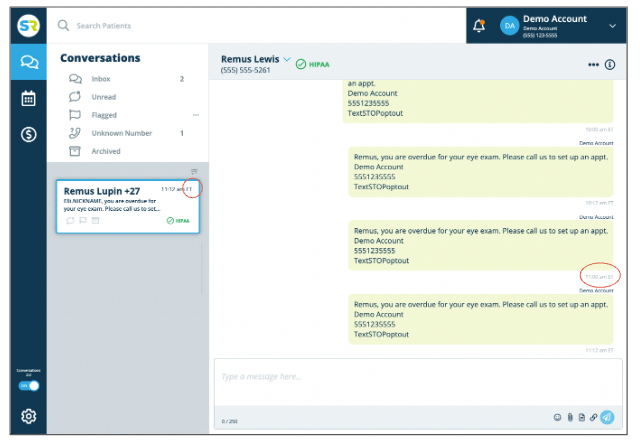 Message time stamps are in the browser’s time zone so that users know when messages are being sent/received.
Message time stamps are in the browser’s time zone so that users know when messages are being sent/received.
SRC 2.0: Time Stamps – Appointment Times
- Appointment timestamps are in the subscriber’s timezone so that users can communicate with the patient or practice with the correct times.
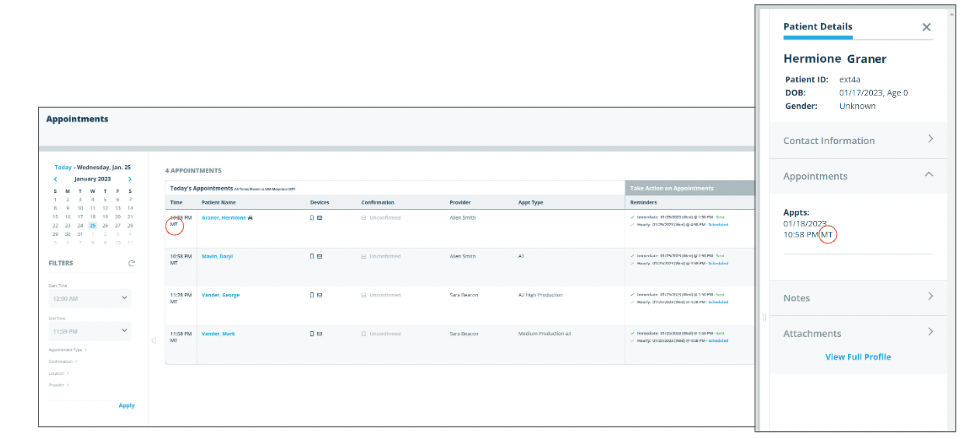
SRC 2.0: UI Fixes
Why?
- It’s important for our desktop and mobile applications to contain the same verbiage to describe actions and features. This update is to address inconsistencies that were found and improve the user experience.
What you need to know:
- Updated various labels within Conversations.
- Added the unread red dot next to the Main Conversations Navigation for Conversations when there is at least one unread message.

Newsletters: Sharing
What?
- We know that some users like to share their newsletters on their websites, social media, or other mediums. Because of this we made it easier for users to copy the URL so they can share it however they choose.
What you need to know:
- After sending a newsletter, click on the sent newsletter name and you’ll see two buttons: one that allows you to copy the URL to share the newsletter, and another to copy the HTML code so you can embed it on your website.
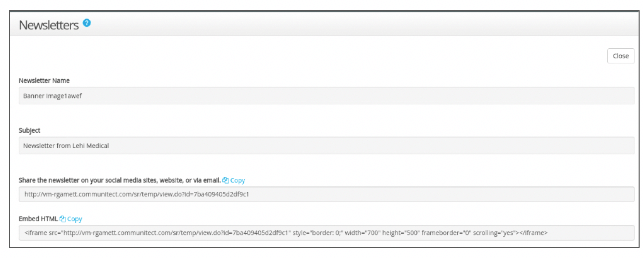
OTHER HIGHLIGHTS
- Received messages not displaying in Conversations
- We fixed a bug for some practices where patients not associated to an active location were replying to automated messages, but their messages were not appearing in SRC. This has been resolved and all messages are appearing.
- Populating incorrect CareCredit links
- We fixed a bug where CareCredit links were populating into some accounts without inputting a link. This has been resolved.
- Location Hub Newsletters: When an error occurs sending a Location Hub Newsletter to a single patient, log and move on to the next patient
- We fixed a bug that prevented some Enterprise newsletters from sending when an issue occurred with a patient. This resolved to skip the patient causing the error and continuing to send the next newsletter.
- Location Hub: Update Patient Reviews Report ‘Columns Include’ Section
- This report contained more columns than the “Columns Include” section said it did. We added the missing columns so that users would have an accurate list of all included columns. Columns include: Report Date, SubID, Region, Practice Name, Username, Patient First Name, Patient Last Name, Preferred Name, Star Rating, Description, Testimonial, Response Text, Date Review Received.
- Huddle: Change ‘Deleted Rooms’ to ‘Archived Rooms’
- Users are actually archiving the rooms, not deleting them, so we want the user experience to be accurate.



