SUMMARY
In this release, we’ve focused on improving the customer experience by …
- Requiring a group name when using the “*Write Your Own Message” template.
- Putting the Intake Eaglesoft Questionnaires Integration into beta!
- Fixing some of the UI in SR Pay 2.0.
- Squashing bugs:
- Review Invitations: Custom template tokens not populating values.
- Time zone in overview page for last login displaying differently from time zone for last login in personnel.
- Conversations: Hyphens in patient names not displaying properly.
- Improving security and enhancing the backend
SR UPDATES
Groups: Require a group name when using ‘Write Your Own’ template
Why?
- Users would like to title their group messages when they choose the ‘*Write Your Own Message’ template, so that they can see at a high level what other users might be sending. This helps users see what a message might contain without having to find a patient message history that contains the message.
What you need to know:
- In order to save a template, or send a group message, users must first name the template.
- Template names must be unique to save.
- This only affects templates going forward.
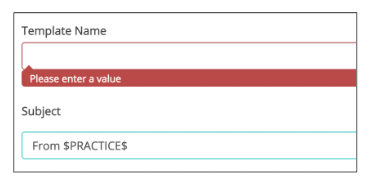
Intake: Eaglesoft Questionnaire Advanced Integration (beta)
What?
- Users want to reduce the work needed when collecting patient data with Intake. This will increase office efficiency by reducing the time practices spend creating questionnaires and updating forms in the Eaglesoft PM.
What you need to know:
- Solutionreach can extract and writeback medical history forms for Eaglesoft users.
- The questionnaires cannot be edited within the Solutionreach platform
- Questionnaire templates are uploaded as part of each main sync, which typically happens every 2-3 hours.
- This is currently in beta. Please contact Solutionreach if you are interested in joining the beta.
OTHER HIGHLIGHTS
- Review Invitations: Custom Template tokens NOT populating values
- We fixed a couple bugs with Review Invitations that occurred when adding tokens to the Review Invitations custom template, the token was sent as the token text, and not the corresponding value. For example, $PATIENT_FIRSTNAME$ came through as $PATIENT_FIRSTNAME$ to the patient’s cell phone
- When trying to add a token to the Spanish custom Review Invitations template, the token was added to the English custom template instead.
- Time zone on Personnel Page updated to the Office Time zone
- We fixed a bug that displayed the incorrect time (always Mountain Time) on the personnel page.
- Improved Conversations Messaging
- We fixed a bug and improved efficiency in surrounding the sending of messages from Conversations.
- SRC: Hyphens in Patient Name Don’t Display Properly
- We fixed the formatting if a patient has a hyphen in their name, it will render properly across mobile and desktop Conversations.
- SR Pay UI Updates
- Increased website consistency and improved how the SR Pay table looks and the overall user experience.
- Backend improvements to make things run more smoothly and improve load performance.



