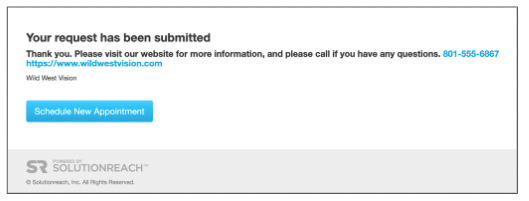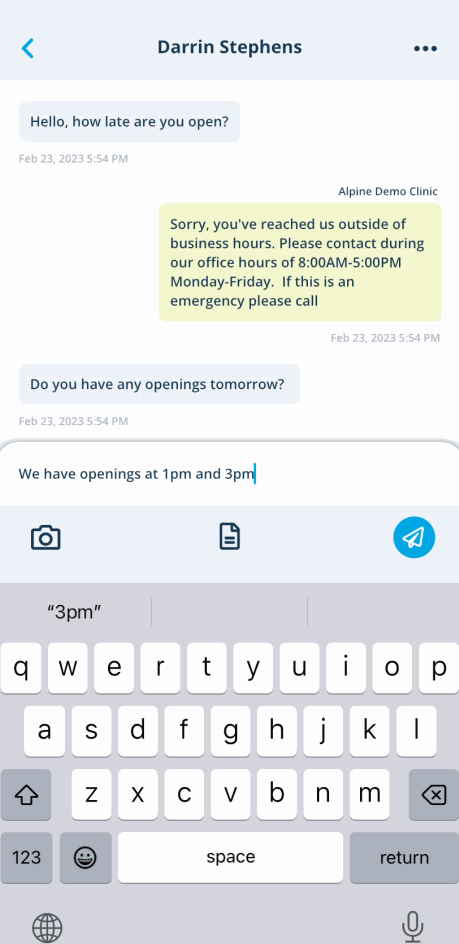SUMMARY
In this release, we’ve focused on improving the customer experience by …
SR Updates
- Changing the SR logo in the new experience to the new brand.
- Showing the full practice name in a hover over for practices that have a truncated name in Conversations.
- Making URLs and Phone Numbers hyperlinks on the desktop cancel confirmation page.
- Displaying Eaglesoft section headers in Intake questionnaires.
- Including an add-on option to send surveys via text (Beta).
- Squashing bugs:
- Conversations: Website widget toggle issue.
- Intake: Sending Intake from the Appointments Page.
- Intake: HIPAA Questionnaire Missing Fields in PDF Download
- Enhancing message performance.
- Alleviating email delivery issues.
- Improving security and enhancing the backend.
SR Mobile Updates:
- Including a typing indicator to show when someone is typing.
- Updating some UI elements to better match the desktop experience.
- Squashing bugs:
- Tapping on lockscreen notification to show message resulted in grey screen
- Flagged messages did not stay in flagged folder if message was archived
- Patient names that were added manually on desktop did not show up in mobile
- Incorrect data showing when swiping to access Conversations folders
- Missing confirmations on the Appointment Calendar and issues with filters
- Improving security and enhancing the backend.
SR UPDATES
Rebrand: Conversations Logo Updated
Why?
- We updated the SR logo in the new experience to match the new Solutionreach brand.
What you need to know:
- The logo was updated to reflect the new brand.
- More updates to come …
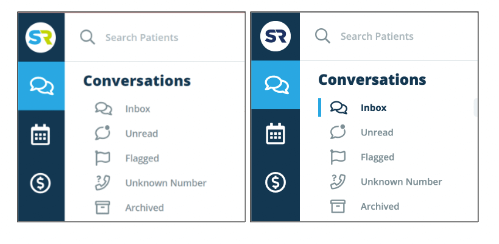
Conversations: Practice Name Hover Over
What?
- Accounts have truncated names when the practice name is longer than 16 characters. Because of this, multi-location groups with similar, long names are unable to easily determine which location they are viewing.
What you need to know:
- In Location Hub, a hover over was added for the practice name in the upper-right corner as well as in the practice list.
- Truncated long names will show the full name in the hover over.
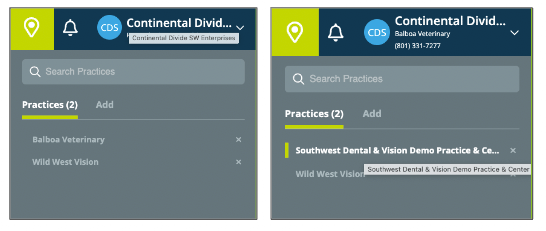
Cancel/Reschedule Auto-Response: Show URLs & Phone Numbers as Hyperlinks
What?
- Customers who use the cancel auto-response feature would like the URLs and phone numbers in their messages to be clickable, so that when a patient cancels their appointment via email, they can have them reschedule their appointment easier by visiting the link or easily calling the practice.
What you need to know:
- Phone numbers and URLs are now hyperlinks (i.e., clickable) on the email cancellation flow.
- Cellphones already showed numbers and URLs as hyperlinks – no changes were needed.
OTHER HIGHLIGHTS
BUGS
- Intake: From Appointments page can’t click on Send Intake Form
- Users were unable to send Intake forms from the Appointments page in the Platform. This has been fixed.
- Conversations: Website Widget displaying when disabled
- We fixed a bug with the website widget where if the toggle was off, the widget showed on the customer’s website. If the toggle was on, it did not show.
- Intake: HIPAA Questionnaire Missing Fields in PDF Download
- The HIPAA Questionnaire did not display the Date of Birth or Social Security Number fields when the PDF was downloaded. This has been fixed.
IMPROVEMENTS AND BACKEND
- Intake: Display Eaglesoft section headers in Intake questionnaires
- Intake questionnaires that are imported from Eaglesoft will include imported section headers for the associated group of questions.
- Surveys: Including an add-on option to send surveys via text (beta)
- Laying groundwork for the SR Pay Rectangle Health integration
- Laying groundwork for SR Spotlight 2.0
- Multiple message delivery improvements
SR MOBILE UPDATES
Conversations: Typing Indicator
Why?
- Conversations users would like the ability to know when another user is typing so that they do not both respond to the same patient.
What you need to know:
- It shows when another staff user is typing as soon as they start.
- It displays the user’s name if one person is typing.
- If multiple people are typing, it shows Multiple people are typing.
- This is triggered when there is at least one character entered into the message box.
- If it’s been a minute since they started and nothing has been sent, the typing indicator stops.
- Staff must be using individual personnel accounts in order for this feature to work.
OTHER HIGHLIGHTS
BUGS
- Notifications
- We fixed a bug that occurred after some users tapped a notification for an inbound message, expecting it to take them to the message thread, but instead it resulted in a gray screen with the app no longer being responsive.
- Flagged messages
- When flagged messages were archived, they were removed from the flagged folder. This has been fixed so that flagged messages will stay in the flagged folder even if they are archived.
- Patient Name
- Patient names that were added manually on desktop did not show up in mobile
- Conversations Folders:
- Conversations folders did not show the correct patients/phone numbers if you swiped to access that message folder. They were only correct if you tapped on the message folder (i.e. Unread, Flagged, Unknown, Archived). This has been resolved and the swiping feature has been removed.
- Appointments
- Appointments that were ‘SR Confirmed’ were not showing a confirmed status in the app for all confirmed appointments. Also, applying filters on the appointments tab and then refreshing the page did not show all results, but when you went back to the filter it still had the box checked that you selected. Both of these issues have been fixed.
USER INTERFACE AND EXPERIENCE
- Quick Messages:
- We did some cleanup in the Quick Messages area of the app: Alphabetizing message types and cleaning up spelling and styling inconsistencies.
- Message Threads:
- We did some cleanup to the Message Threads area of the app: Cleaning up spelling and styling inconsistencies to better match the browser version SRC.
IMPROVEMENTS
- Backend updates to push mobile app updates easier.