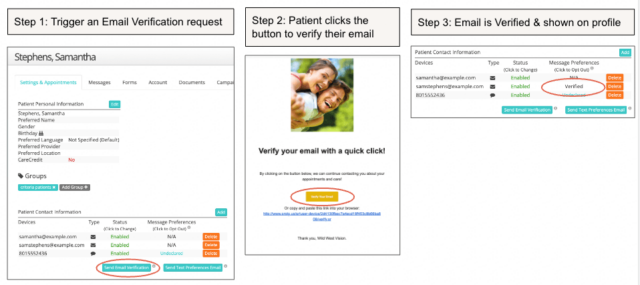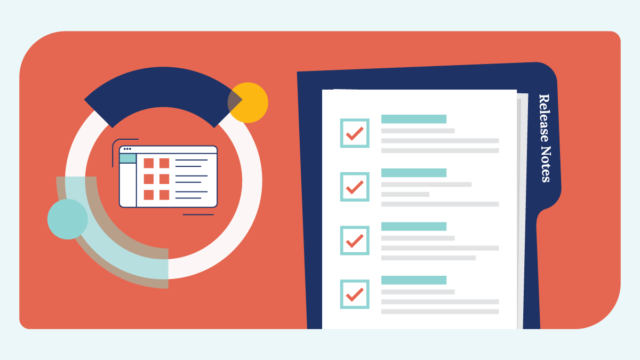SUMMARY
In this release, we’ve focused on improving the customer experience by:
- Improving the system template patient dropdown in SRC 2.0.
- Adding CareCredit links as an option to Enterprise Reminder Templates created in Location Hub.
- Providing an email verification message to send to patients and improve email delivery.
- Squashing bugs:
- Blank Pre-Visit Instructions allowed to save.
- Intake: Error saving intake packet with section/group headers imported from Eaglesoft.
- SRC: Time stamp missing from historical messages.
- SRC: 500 Error – not available for provisioning.
- SRC: A few clients had duplicating messages.
- Surveys: Edit Survey Invitation not saving (for both Direct & Post-Appointment Surveys).
- Surveys: Direct Surveys Not Sending.
- Improving security and enhancing the backend.
SR UPDATES
SRC 2.0: System Template Patient Dropdown Improvement
Why?
The System Messages in Conversations 2.0 have a dropdown for patients that only shows a few lines at a time. For devices that have multiple people this can be hard to navigate.
What you need to know:
- We increased the width of the drop-downs to be the same width as the selection box on all drop-downs.
- We increased the height of the drop-downs to fit more patient names, packets, etc.
- This affects all system templates:
- Intake
- Payment Requests
- Review Invitations
- Telehealth Invitations
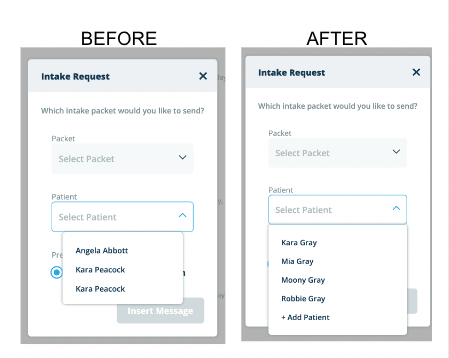
Location Hub: Add CareCredit links to Enterprise Reminder Templates
What?
- Enterprise customers want the ability to include a CareCredit link in appointment reminders that they create at the Location Hub level so that the template doesn’t need to be copied to add it at the individual location level.
What you need to know:
- Each template provides a checkbox to include CareCredit.
- When the checkbox is checked, an image is added to the appointment reminders, which links to the location’s CareCredit page.
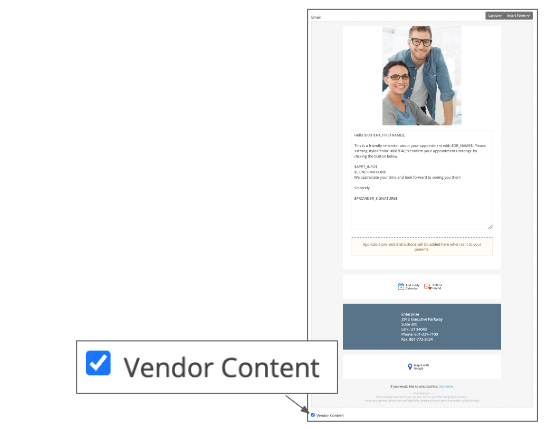
Send email verification link to patients
What?
- Due to practices entering fake emails and not removing old emails from patient profiles, patient emails are being blocked by SPAM lists because clients are sending emails to addresses that are configured as “traps” by the SPAM list maintainers (Spamhaus, Proofpoint SORBS, etc.). These SPAM list maintainers are known to take over email addresses that used to belong to real people when those people release ownership of the email address. Because of this, we are creating some verification processes to reduce mass blocking in the future.
What you need to know:
- We created an email that practices can send to their patients for them to verify their email address.
- This can be triggered to individual patients with the Send Email Verification button on the patient profile.
- The status of the email addresses is shown for whether they have verified their email address or not in the Message Preference column next to the patient devices.
OTHER HIGHLIGHTS
BUGS
- Intake: Error saving intake packet with section/group headers imported from Eaglesoft
- When a patient completed an SR Intake packet that included a questionnaire pulled into SRP from Eaglesoft, the patient received an error message and could not submit the packet. These packets can now be submitted.
- SRC: 500 Error – not available for provisioning
- We fixed a bug that prevented some users from being able to provision phone numbers.
- SRC: Outgoing messages are duplicating
- Some messages that were sent manually from Conversations were sent multiple times to patients when the office had a slow internet connection. We have changed some logic to reduce this from happening.
- SRC: Date showing instead of Time on older messages
- For Conversation messages older than the current day, the date was displayed under the message, instead of the time. The time is now showing.
- Reminders: some marked as undeliverable
- If a pre-visit instruction was empty, it prevented reminders from sending. This has been fixed and the system now prevents saving empty PVIs.
- Surveys: Edit Survey Invitation Not Saving (Direct & Post-Appointment Survey) (released on 03/02/23)
- Users were unable to save changes that were made to the survey invitation. Users are now able to make changes to their invitation and save them.
- Surveys: Direct Surveys Not Sending
Direct surveys were not sending due to a bug. This has been fixed and they can not be sent.
IMPROVEMENTS AND BACKEND
- SRC 2.0: Improved Notifications
- Laying groundwork for the SR Pay Rectangle Health Integration (beta)