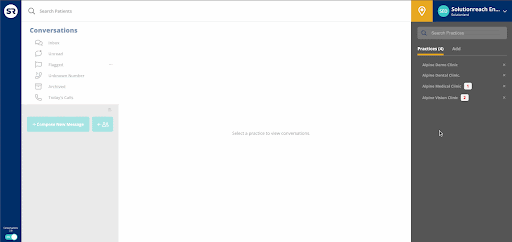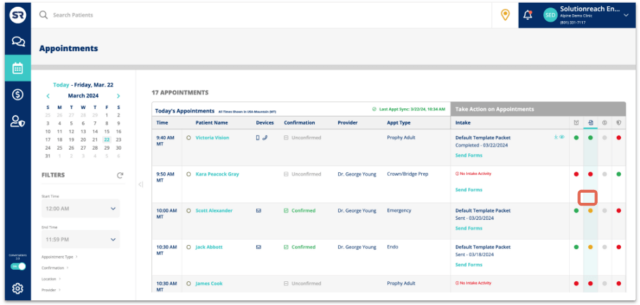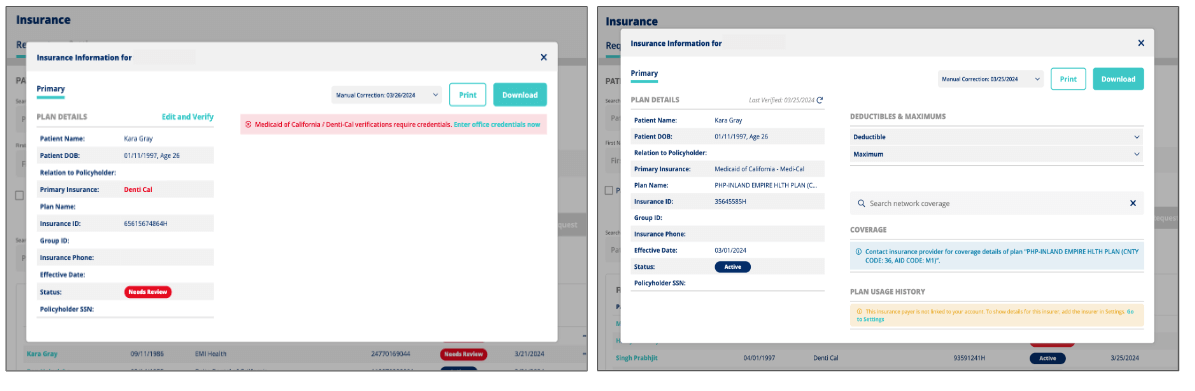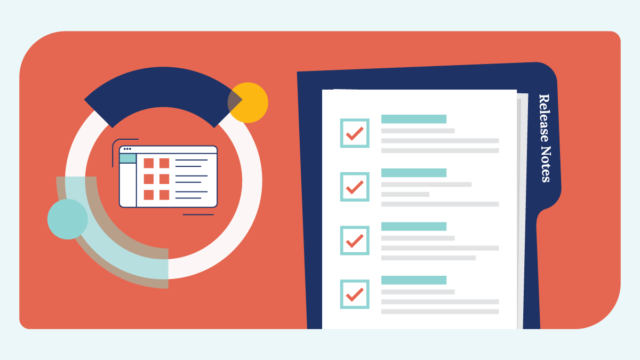SUMMARY
In this release, we’ve focused on improving the customer experience by:
- Providing an Insurance PDF on the Snapshot with a print and download option.
- Adding a State warning for State dependent payers (Delta, BCBS, etc.) on the Intake and Insurance forms.
- Removing the sync name from the SR Default Provider.
- Supporting Medicaid of California/Denti-Cal in Insurance Verification calls.
- Increasing the Location Hub user functionality in the New Experience.
- Enhancing our insurance verification calls to increase the success of the calls.
- Making progress on Insurance Premium (beta to begin in May).
- Building out our Secure Docs via SMS (beta to begin in May).
- Squashing bugs:
- Website Widget auto-response toggle is doing the opposite action
- Intake: Practice Logo & Forms Resize
- SR Intake Questionnaire Issue
- Recall Being Sent on Appointment Date
- Reviews iframe page contains all reviews instead of only 4- and 5-star reviews
- Eyefinity Self Serve Credentials tab not showing up
- Criteria Group Creation: Allow procedures to be selected from the dropdown list
- SR Pay Follow-Up Messages Not Sending
- Unable to send payment requests through TAC
- Intake: Unable to download Intake form in LH conversations
- Notification Center not redirecting to SRC
- SRS Basic showing additional/unassigned providers & locations
- Holiday Recall Blocker Issues
- Improving security and enhancing the backend
Providing an Insurance PDF
Why?
- We want to provide a way for insurance users to view, download, and print a full version of a patient’s insurance snapshot report for their records.
What you need to know:
- “Print” and “Download” buttons have been added to insurance snapshot to access the PDF and store or share with the patient.
- All sections of the snapshot are expanded on the PDF to include all details for Plan Details, Deductible and Maximums, Coverage, Limitations, and History*.
- All in- and out-of-network plans are included on the PDF.
*History will be available for Insurance Premium users
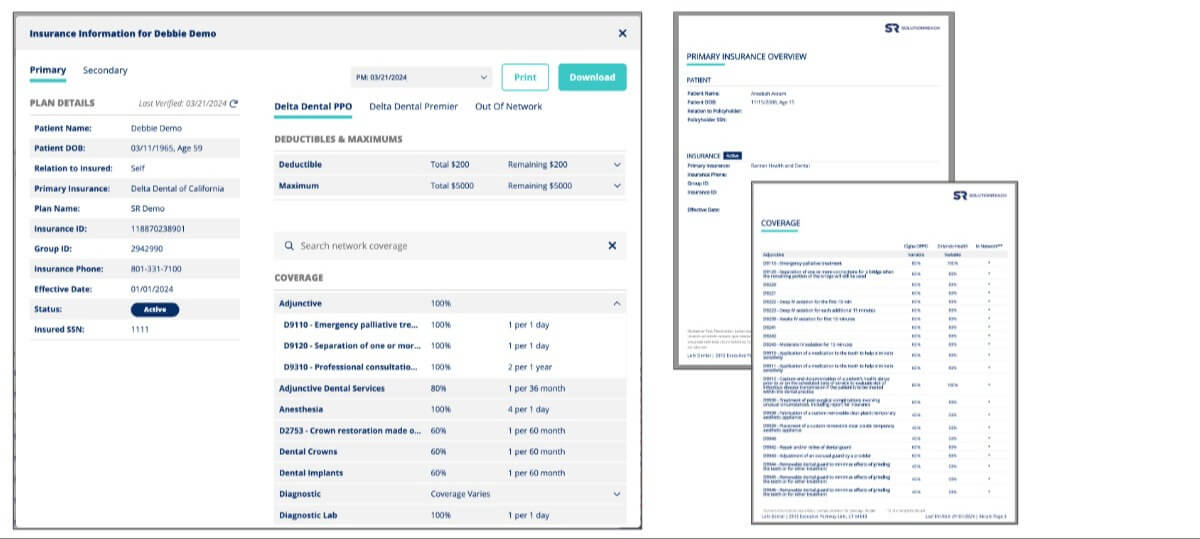
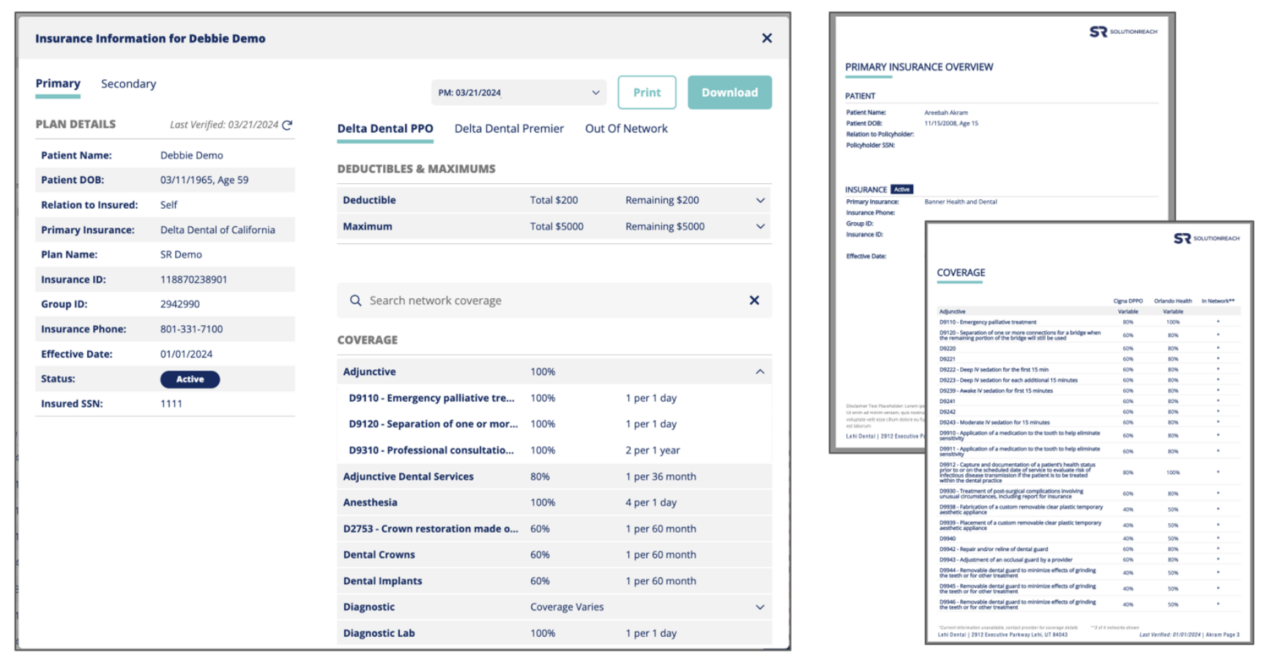
Insurance: Add State warning for state dependent payers
Why?
- We want to help insurance users collect the accurate insurance payer, which increases the amount of successful verification requests for their account. If a patient has a state dependent plan with payers like Delta Dental or Blue Cross Dental, we want to encourage them to choose the state dependent name instead of the corporate name to gather the best data for our users.
What you need to know:
- We’ve added a warning message for state dependent payers on SR Intake and the request insurance forms, and when a user makes a manual request or correction to insurance information within SR Conversations.
- When a patient chooses a corporate name, the following warning message is displayed:
- “This company may have a state-specific branch for your plan (ex. “Delta Insurance of Oregon”). Check that this selection matches your plan information.”
- When a user chooses a corporate name, the following warning message is displayed:
- “This company may have a state-specific branch for the plan. Check that this selection matches the plan information.”
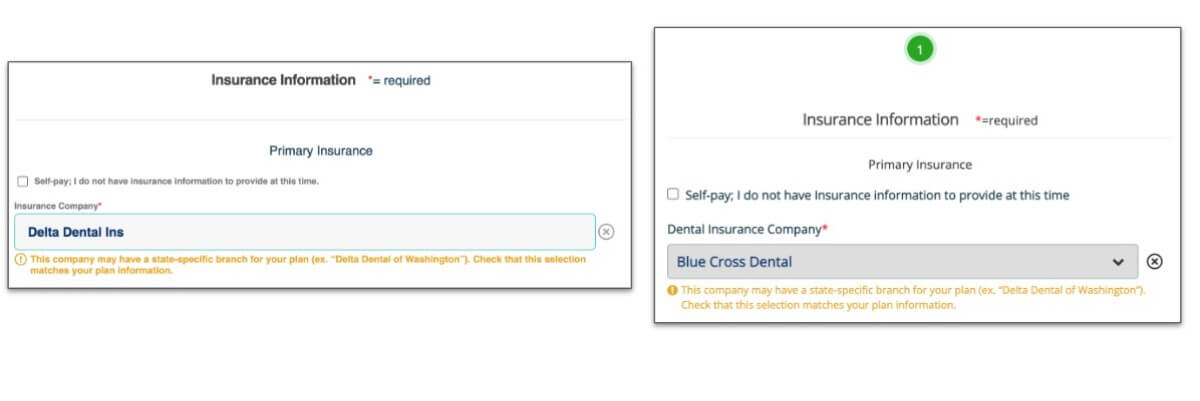
Providers: Remove sync name from SR Default
Why?
- When a new Solutionreach account is created, a sync name field is added to the Default Provider in the platform. The name displayed in that field is the contract signer, not the name of a provider pulled in from the user’s PM. Even though this information doesn’t affect anything in the platform, we want to eliminate any distraction and concern we’ve seen from users.
What you need to know:
- We no longer show a sync name for the Solutionreach Default Provider since that field is not brought in through the sync.
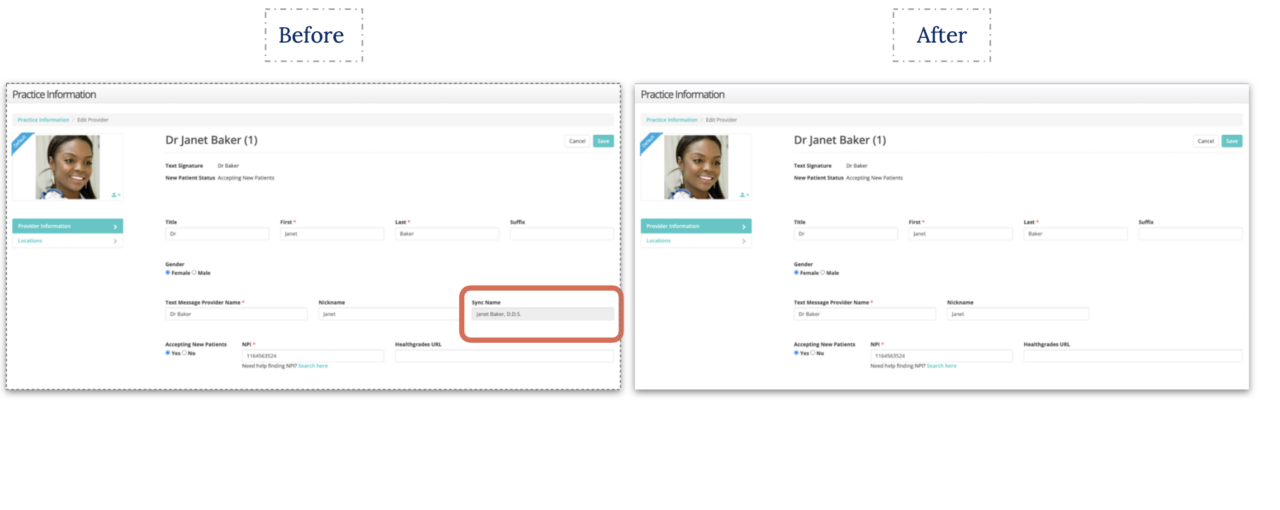
New Experience Improvements for Location Hub Users
Why?
- We want to provide a consistent experience for Location Hub users, so we’ve made some improvements to SR Conversations for Location Hub to match SR Conversations for individual accounts.
What you need to know:
- All features for Insurance are now available at the account level within Location Hub.
- The SR Conversations number is now displayed.
- SR Intake can now be viewed and downloaded from the Take Action Calendar.
- Navigation for individual account features is hidden until a practice is selected.
Medicaid of California Insurance Verification
Why?
- For practices that have patients with Medicaid of California as their insurance, they need the ability to see if that insurance is active or not. We have added the ability to connect Medicaid of California in our Insurance Verification tool.
What you need to know:
- Medicaid of California is also known as Medi-Cal and Denti-Cal.
- We cannot verify insurance without the NPI and PIN the practice has registered with Medicaid of California.
- Each practice has one registered NPI and that NPI is typically the practice NPI instead of a provider NPI.
- Each practice is assigned a PIN from Medicaid of California.
- Practices can enter their NPI and PIN on the settings page.
- An error will show for patients that have Medicaid of California or Denti-Cal as their insurance if there is not a connection made.
- The error allows the user to click and add their credentials and trigger a new verification to be done for that patient.
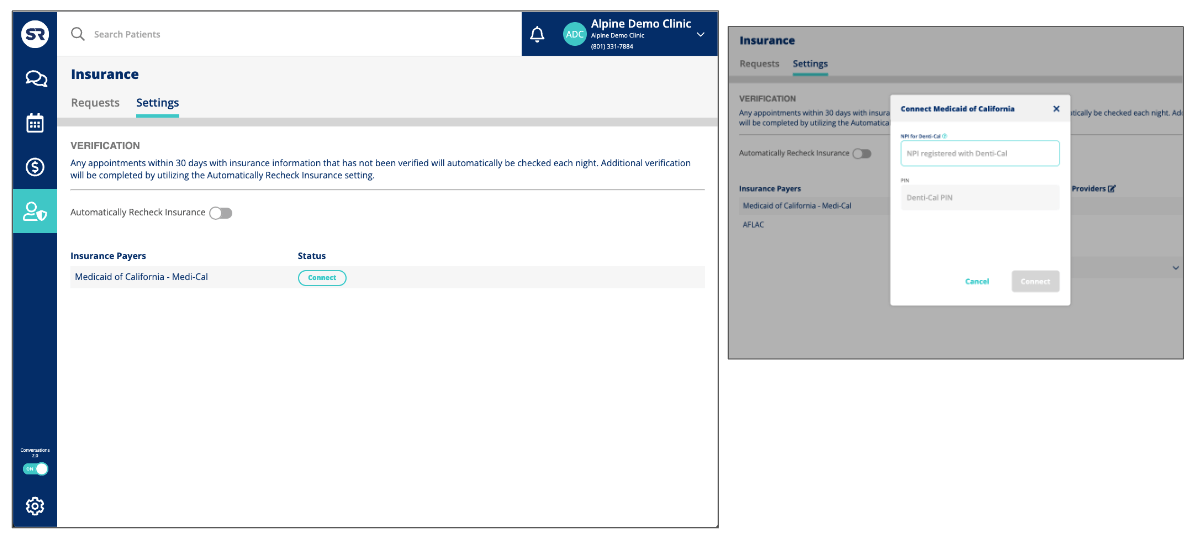
OTHER HIGHLIGHTS
BUG FIXES
- Website Widget auto-response toggle was doing the opposite action
- Intake Practice Logo & Forms would resize
- SR Intake Questionnaires not working correctly for some practices
- Recall Being Sent on Appointment Date for some patients
- Reviews iframe page contains all reviews instead of only 4 & 5 star reviews
- Eyefinity Self Serve Credentials tab was not showing up
- Procedures won’t select in the criteria group list when special characters are present
- Location Hub Insurance Verification access
- SR Pay Follow-Up Messages not sending for all patients
- Some payment requests were unable to send through Take Action Calendar
- Unable to download Intake form in Location Hub Conversations
- Notifications not redirecting to SR Conversations when clicked
- SR Schedule Basic showing additional providers & locations
- Holiday Recall Blocker Improvements
IMPROVEMENTS AND BACKEND
- Enhancing our insurance verification calls to increase the success of the calls
- Making progress on Insurance Premium (beta to begin in May)
- Building out our Secure Docs via SMS (beta to begin in May)
- Improving the backend and increasing security