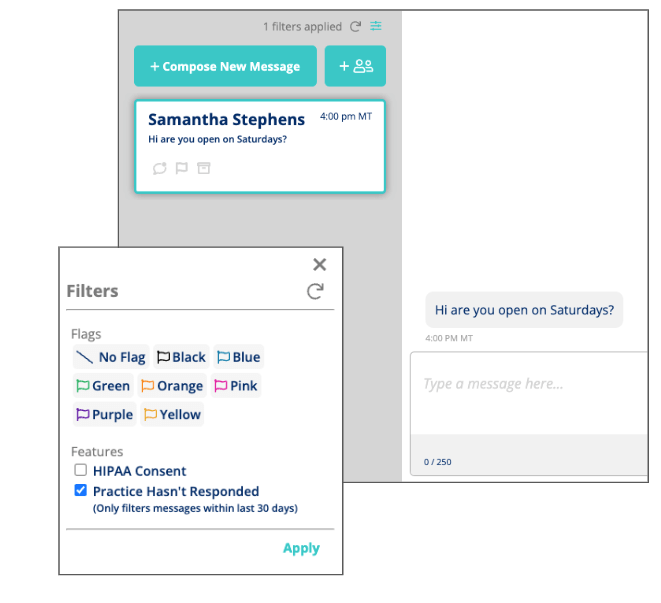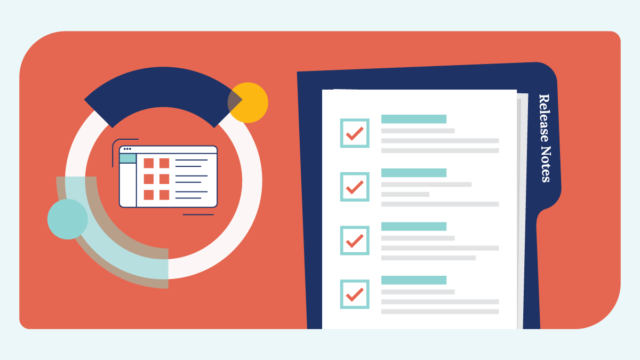SUMMARY
In this release, we’ve focused on improving the customer experience by …
- Adding a “No Response” filter in SR Conversations 2.0
- Partnering with Rectangle Health as an SR Pay merchant option
- Updating the header and footer for SR Schedule
- Removing the PatientReach Mobile column from the Online Appt Requests Stats report in Location Hub
- Squashing bugs:
- Post-Appointment survey using contract signer instead of $PRACTICE$ token
- SRC 2.0: Cannot access patients from Appointment tab (unknown error)
- Including additional information on the Opt-Out Report in the Enterprise Reporting API (beta)
- Improving security and enhancing the backend
SRC 2.0: ‘No Response’ Filter
Why?
- Users want the ability to filter their messages by “no response” so that they can make sure their patients are getting the communication they need, and they are not falling through the cracks.
What you need to know:
- We added a no-response filter option called:
- Practice Hasn’t Responded
- It only filters messages within the last 30 days
- Excludes trigger word incoming messages for things like confirmations, opt-outs, etc.
SR Pay with Rectangle Health
Why?
- The most common requests we receive in regard to SR Pay are payment posting capabilities to the PM and merchant options. Rectangle Health is providing both of those options and more!
What you need to know:
- Rectangle Health has an SR Pay only option
- This does not include payment posting to the PM
- Practice Management Bridge includes terminals, SR Pay, provides payment posting to the PM, and more!
- The experience to request a payment via SR Pay is the same as SR Pay with Finvi/SwervePay
- Rectangle Health users can add their practice logo to the payment pages by uploading it to the practice information page in the platform
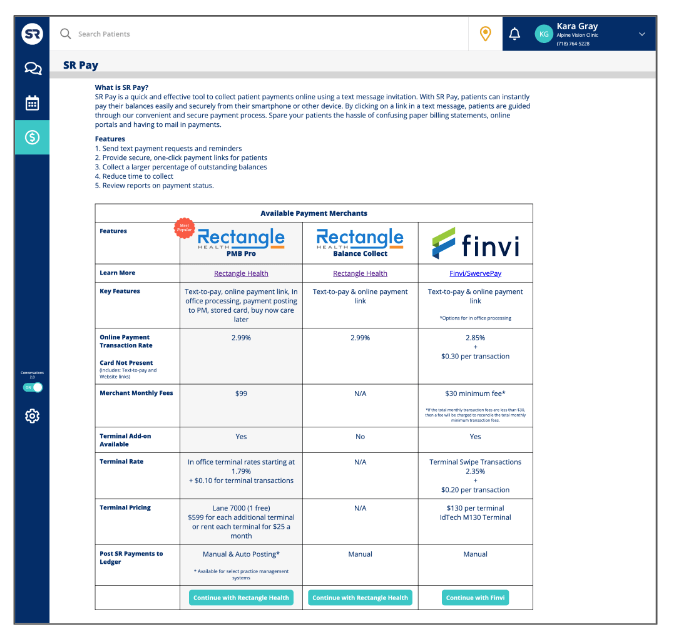
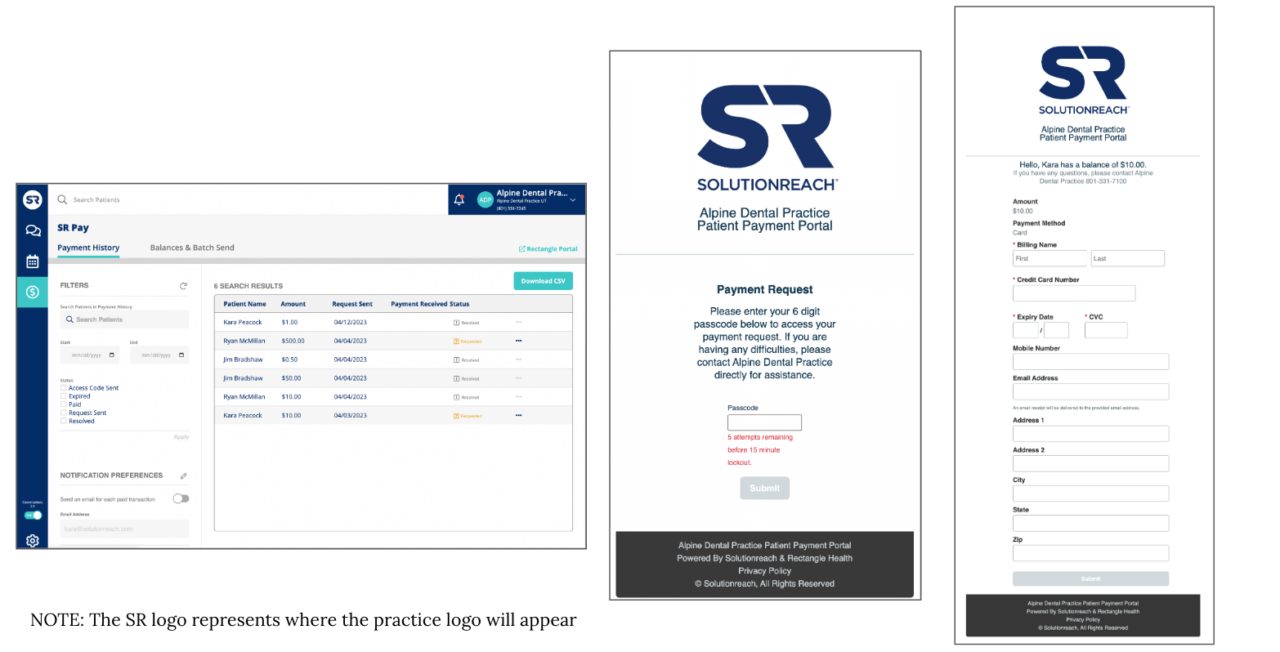
SR Schedule Header and Footer Updated
Why?
- Users want to include their branding on SR Schedule and showcase their reviews to encourage the prospective patients to schedule an appointment with their practice.
What you need to know:
- We added a header, which includes:
- Practice Logo (if uploaded on the practice information page)
- Practice Information
- A review carousel appears at the bottom if the practice has SR reviews
- Showcases only 4- and 5- star reviews
- Showcases 3 reviews at a time
- SR Logo is updated
- The header and the footer appear on the appointment request page and the success page
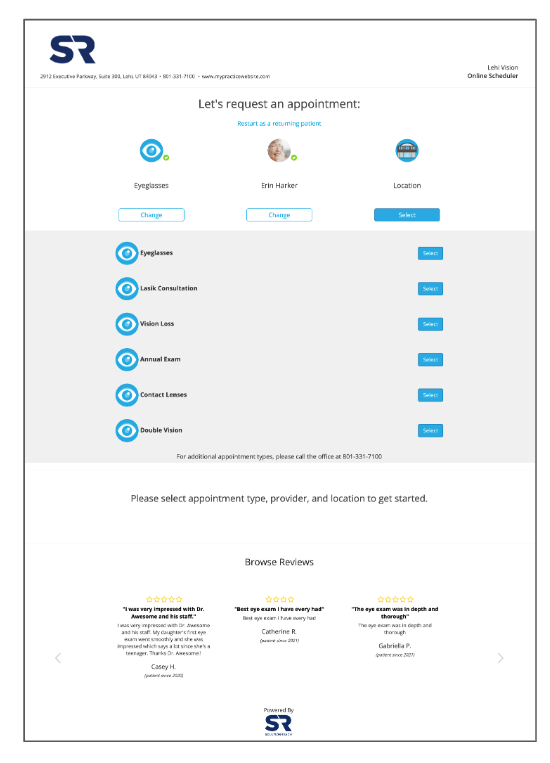
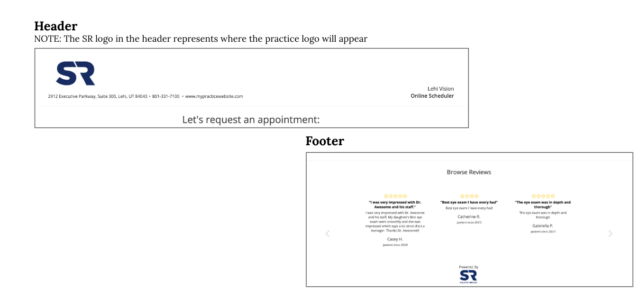
OTHER HIGHLIGHTS
BUGS
- Post-Appointment survey using contract signer instead of $PRACTICE$ token
- When new accounts were created, the customer opened the Default Post-Appointment Survey and would see the contract signer’s name instead of the $PRACTICE$ token that is usually there. This has been fixed and now the $PRACTICE$ token is showing correctly and doesn’t need to be updated.
- SRC 2.0: Cannot access patients from Appointment tab (unknown error)
- An error prevented customers from accessing the patient panel from the Appointments Tab in SRC 2.0 if the patients do not have a birthday listed. This has been fixed and that dependency has been removed.
IMPROVEMENTS AND BACKEND
- Location Hub: Remove PatientReach Mobile column from Online Appt Requests Stats report
- We sunset PatientReach Mobile long ago and we want our reporting to reflect accurate columns of data.
- Reporting API: Add Message Details to Opt-Out Report (beta)
- We improved the Opt-Out report in the Reporting API to include two new columns: Last Message and Message Name.