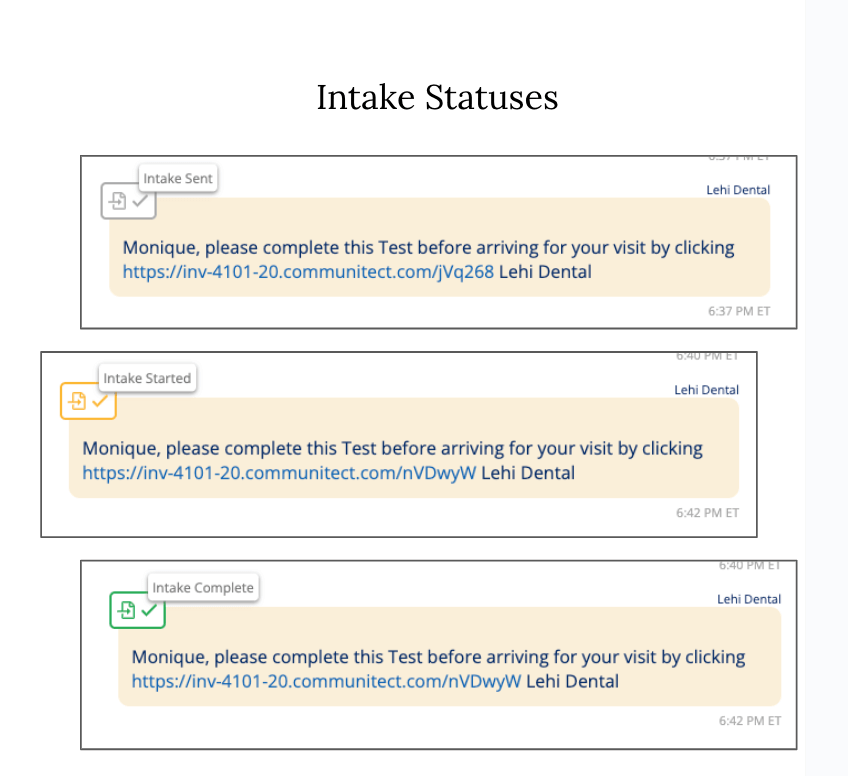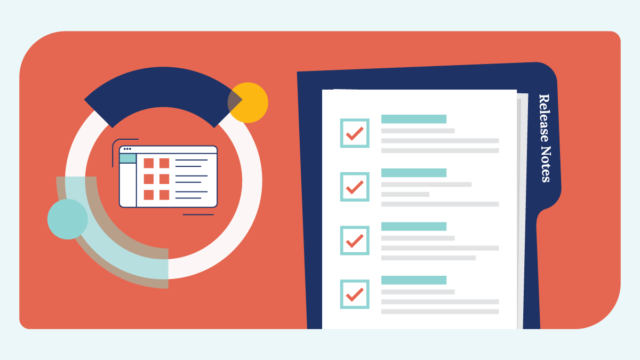SUMMARY
In this release, we’ve focused on improving the customer experience by …
- Providing Message Thread Badge Statuses in SRC 2.0
- Adding Patient ID and Reordering Patient ID columns in some Location Hub reports
- Updating the SR Confirmation & Message Effectiveness Reports in Location Hub
- Introducing SR Schedule Basic
- Adding a Pro label on SR Schedule add-on product
- Squashing of bugs and other improvements:
- Intake Object error when copying forms into the form creator
- Updating the Post-Appointment Survey report and providing correct data and default columns in Location Hub
- Fixing the Last Appointment Data column in the All Patients Report in Location Hub
- Recall not recalculating to match last appointment schedule
- Reputation Engine not always showing in Location Hub
- SR Schedule writebacks – sending past appointments to the sync for processing
- Post-Appointment Surveys sending window
- Rectangle Payment Portal UI Changes – SR Pay payments
- Improving security and enhancing the backend
SRC 2.0: ‘No Response’ Filter
Why?
- We added a badge style and text hover-over for each status for a Pay request and Intake request within the message thread. This allows our clients to more easily identify the status of a request that has been sent when viewing the patient’s message thread.
What you need to know:
- Intake Statuses
- Sent – Gray
- Started – Yellow
- Completed – Green
- Payment Statuses
- Request Sent – Yellow
- Access Code Sent – Blue
- Expired – Red
- Paid – Green
- Resolved – Gray

Location Hub: Add Patient ID and Reorder Patient ID columns
Why?
- We updated some of our Location Hub reports so that the columns are always in an expected spot, specifically the Patient ID column. We also added the Patient ID to two reports that were lacking that information.
What you need to know:
- The Patient ID column was moved in front of the Patient First Name column on the following reports:
- Group Message Details
- Invalid Emails
- Patient Opt-Out Status
- The Patient ID was added before the Patient First Name column on the following reports:
- Patient Reviews
- Review Invitations Responses
Location Hub: Update SR Confirmation & Message Effectiveness Reports
Why?
- Some of the Confirmation data on the SR Confirmation Report and Message Effectiveness Report was inconsistent, so we fixed that. We also added a couple columns and renamed some columns for clarity.
What you need to know:
- SR Confirmation Report
- “Total Confirmed” and “Total Confirmed %” represent all confirmations, including from the PM.
- “Total Appointments Sent Confirmation Requests” represents all the appts that sent a confirmation request.
- Message Effectiveness Report
- “Total Confirmation %” represents all confirmations, including from the PM.
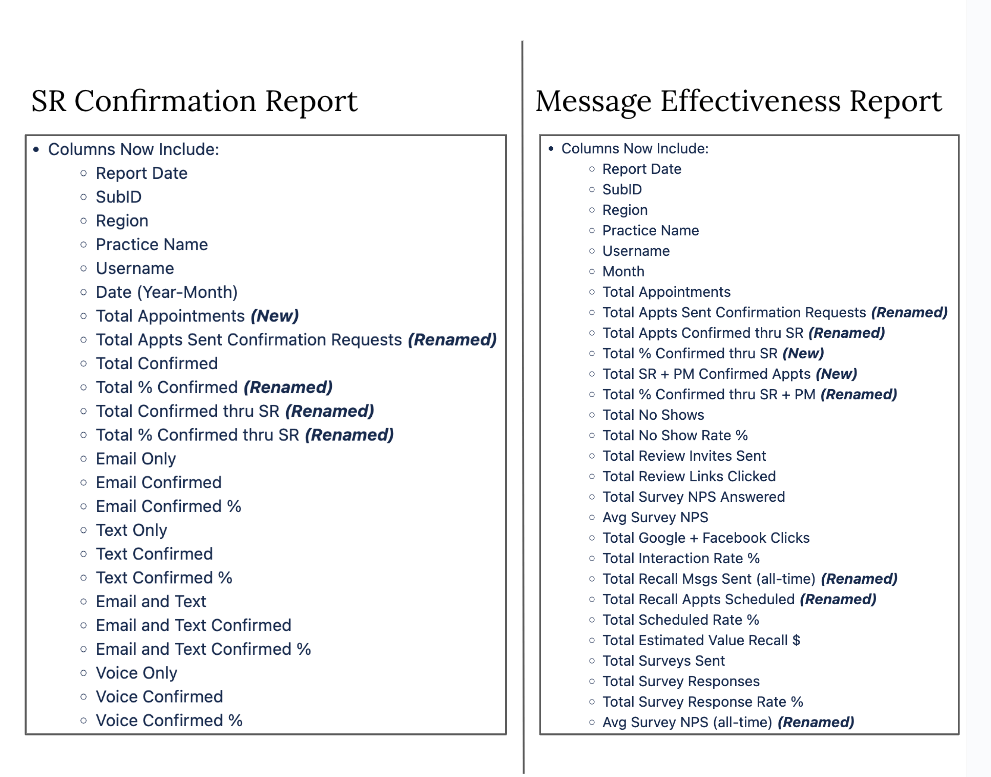
Location Hub: Update Post-Appt report with correct data and default columns
Why?
- Location Hub users want to see clear, accurate data for the surveys they send out. This helps them to understand how their organization is performing and gauge patient satisfaction.
What you need to know:
- We fixed incorrect data in this report that was not matching the data found in the individual platforms.
- Added the ability to filter by date range.
- Added our default columns: Report Date, SubID, Region, Practice Name.
- Updated the names of the columns to be more clear.
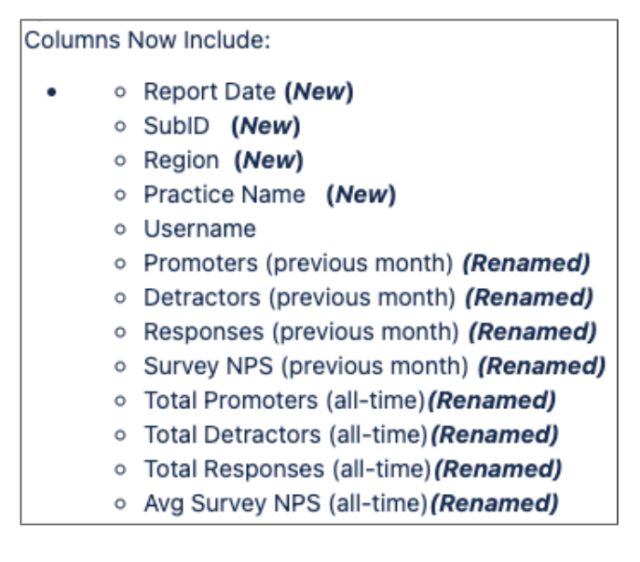
SR Schedule Basic
Why?
- To improve the patient experience when requesting an appointment online we have created a basic version of our SR Schedule tool to replace the microsite pages.
What you need to know:
- This new experience is called SR Schedule Basic.
- SR Schedule Basic replaces the Microsite created for office today.
- All microsites will be removed August 1, 2023.
- Practices can opt into the improved experience using the banner that appears on the Overview page or the Microsite page.
- All links that take a patient to the microsite today will reroute to SR Schedule Basic once a practice opts in.
- Practices can upload their logo to appear in the header of SR Schedule Basic on the Practice Information page.
- The 4 and 5 star patient reviews collected from the post-appointment survey will appear at the bottom of the page.
- Clients using the review iframe on their website today now have an updated review style.
- Patients can now select between active providers or choose the no preference option
- Patients can now select between active locations if more than one is connected to the account
- The paid version of SR Schedule will now have the Pro icon next to it.
SR Schedule Pro provides additional functionality by showing actual appointment times available on your calendar. You can learn more about SR Schedule Pro Here.
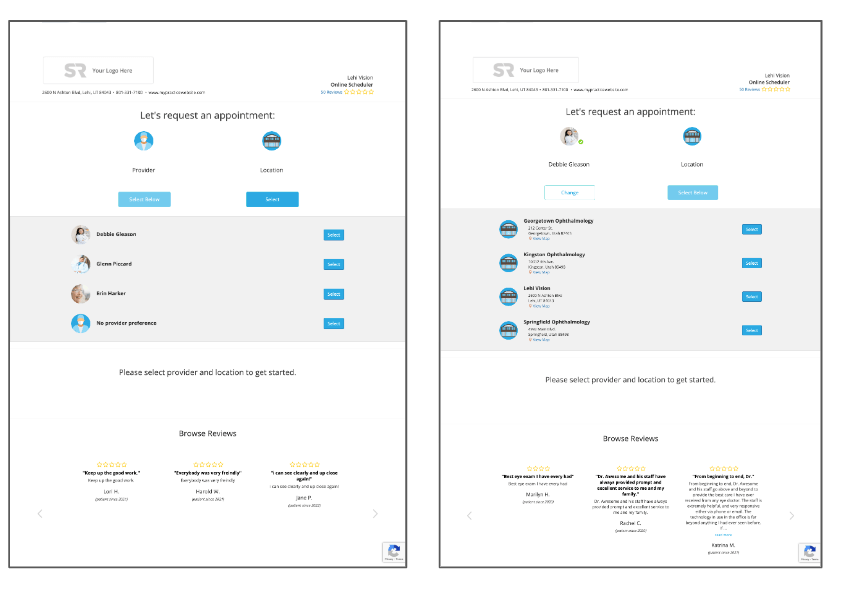
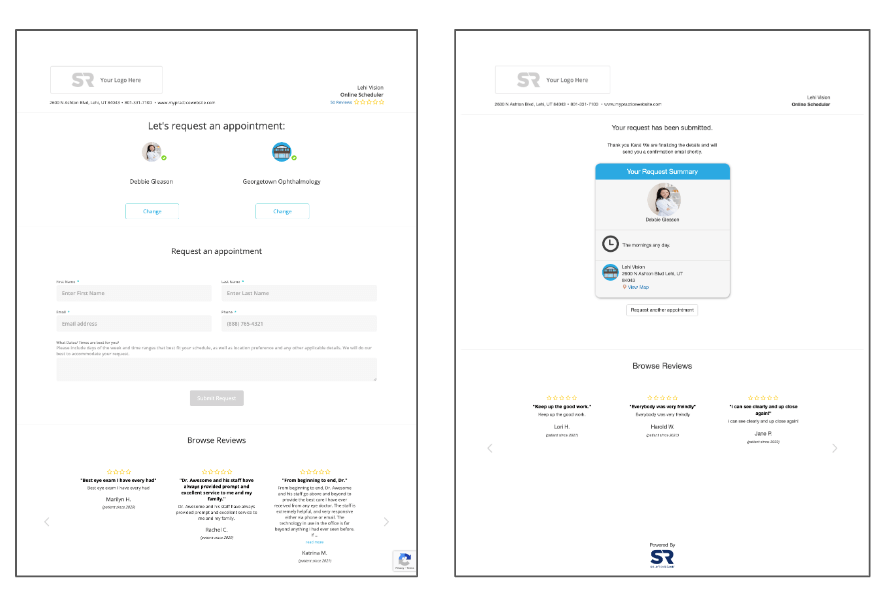
OTHER HIGHLIGHTS
BUGS, IMPROVEMENTS, AND BACKEND
- Intake: Object error when copying forms into the form creator
- Users were receiving an “object Object” error when copying in a document to the SR Intake form editor and attempting to save. This has been fixed and users have more success when copying and pasting into the forms section of Intake.
- Location Hub: All Patients Report – Last Appointment Date column not showing correct date
- We fixed the Location Hub report to correctly reflect the last appointment data, as received from the PM.
- Recall not recalculating to match last appointment schedule
- We fixed an issue where some patients’ recall dates were showing up incorrectly in the Platform.
- Location Hub: Reputation Engine not always showing in Location Hub
- Some Enterprise accounts who had purchased Reputation Engine were unable to access it via Location Hub. This has been fixed.
- SR Schedule: Past Appointments are being sent to the sync for processing and failing
- We fixed an issue where some offices had appointments they hadn’t accepted in the past and the system was trying to continue to write them back. Most if not all PMs do not support past appointment creation and this was causing problems with the sync’s SRS writeback efforts.
- Post-Appointment Surveys sending late at night
- Sometime post-appointment surveys were going out late with the introduction of Surveys Pro we now restrict surveys to not go out before 8:00AM or after 8:00PM.
- Rectangle Payment Portal UI Changes – SR Pay payments
- We added a spinner so that users know the payment has been submitted and it’s processing. We also removed some fields that weren’t required and improved mobile-friendliness.
- Improving security and enhancing the backend