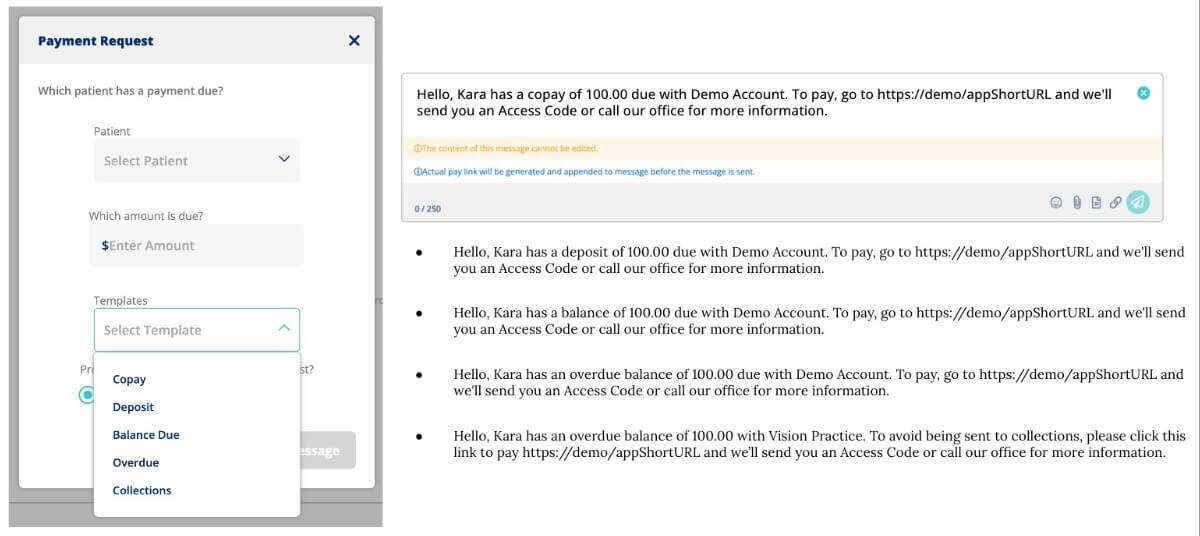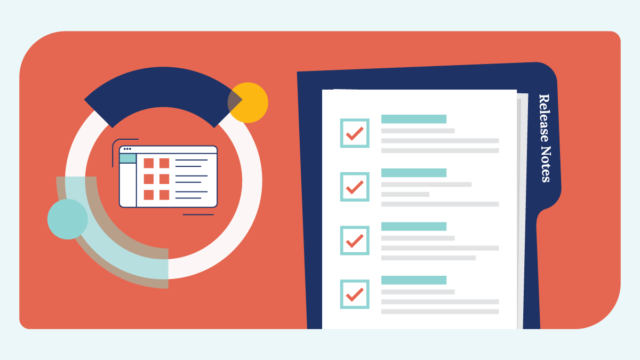SUMMARY
In this release, we’ve focused on improving the customer experience by …
- Providing SR Pay timeline templates in SR Conversations
- Cleaning up the SR Pay merchant page with easier and clearer sign-up options
- Including artificial intelligence (AI) for responding to reviews through Reputation Engine Pro
- Elevating our SR Reputation Engine Pro Pulse charts to include more insightful information
- Adding status indicators on the Appointments Calendar in SR Conversations
- Squashing bugs:
- Appointment Request pages not always loading or redirecting
- Conversations settings and information not populating correctly
- Notification Preference Email Address for SR Pay saving
- Past Recall message date was not clearing after last appt made
- Correcting incorrect sent confirmation request counts in two Location Hub reports
- Location Hub Conversations’ access to single office and patient profiles
- Providers and Locations were not showing in SR Schedule Basic for some accounts
- Correcting an auto-scroll issue on SR Schedule
- SR Pay enrollment screen showing when already enrolled
- Enhancing security and the backend
SR Pay: Multiple Templates
Why?
- Some offices send SR Pay requests prior to a patient’s appointment in order to collect a deposit or copay, and other offices send SR Pay requests after the appointment to collect balances that are due, overdue, and about to go to collections. To accommodate all of these types of requests, we added different templates to provide clarity for patients on what type of payment is due.
What you need to know:
- We added 5 templates in English and Spanish:
- Copay
- Deposit
- Balance Due
- Overdue
- Collections
Note: These templates are not available in legacy SR Conversations
SR Pay: Merchant Page Simplified
Why?
- To reduce confusion about the multiple plans, we made some updates to the SR Pay enrollment page to simplify the sign-up process and provided a demo request link for users who want to learn more.
What you need to know:
- Rectangle Health and Finvi both provide multiple options for practices that include SR Pay messaging, online appointment requests, and/or in-office terminals.
- Rectangle Health provides payment ledger posting capabilities.
- The SR Pay add-on is no extra cost from Solutionreach; however, you must enroll in one of our preferred payment merchant providers below to activate the feature.
- ‘Schedule a Demo’ allows the user to request that a Solutionreach employee reach out to them and provide more details about the full SR Pay experience.
Note: SR Pay is not available for Canadian offices at this time.
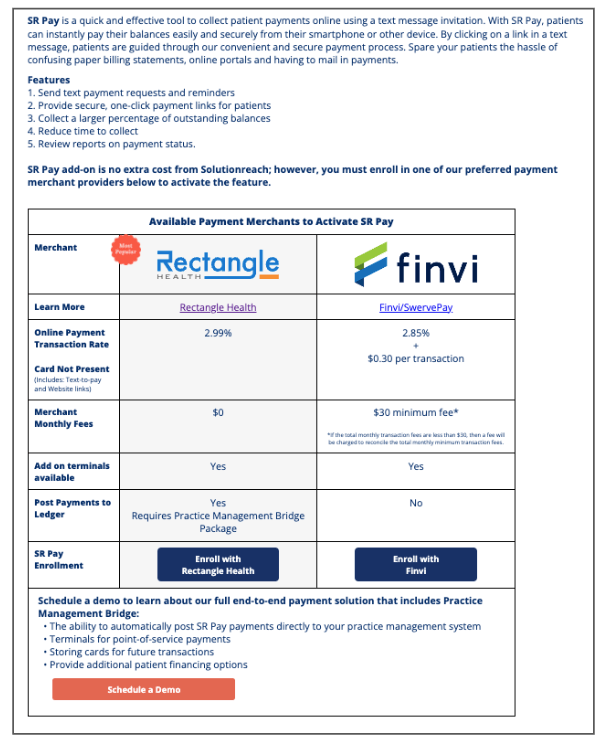
SR Reputation Engine Pro: AI Generator
Why?
- Offices want to ensure they respond with a personal tone to their patients’ reviews, but this can often be time-consuming. We are introducing artificial intelligence (AI) to make responding to reviews quick and personable.
What you need to know:
- AI Generator offers automatic, specific responses to each customer review, taking into account issues raised in the review. You can cycle through an unlimited number of potential review responses to find one you like or select one to edit.
- AI Generator can’t be used to respond to non-textual reviews.
- When you select AI Generator, a response appears in the text field. You can use it, edit it, or select AI Generator again to get another potential response.
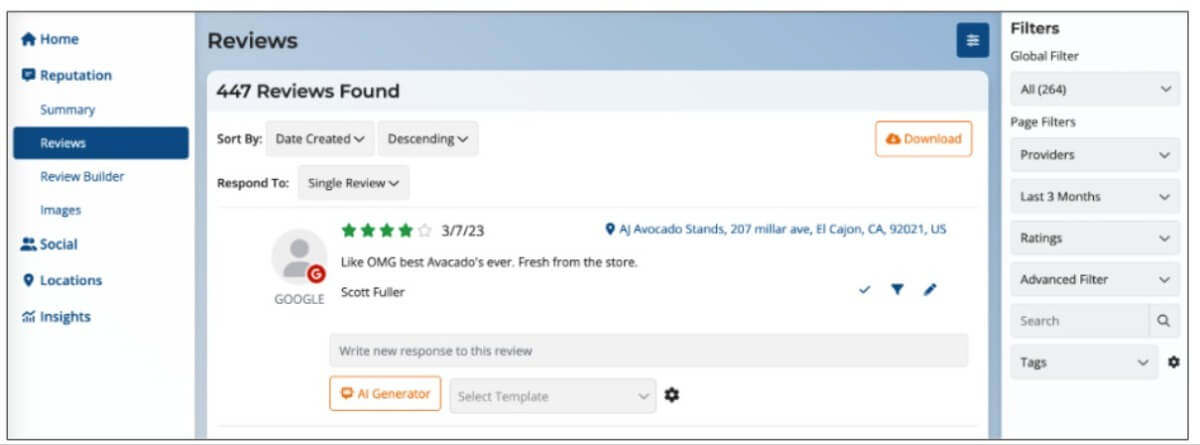
SR Reputation Engine Pro: Pulse Charts
Why?
- Pulse charts have been updated to provide deeper insight into patient’s reviews.
What you need to know:
- 5 New Charts have been added:
- Top positive topics mentioned in the practice’s reviews.
- Top negative topics mentioned in the practice’s reviews.
- Top five most-mentioned categories of topics over time.
- A 50-word cloud that illustrates the volume of word mentions and related sentiments.
- Location ratings and sentiments.
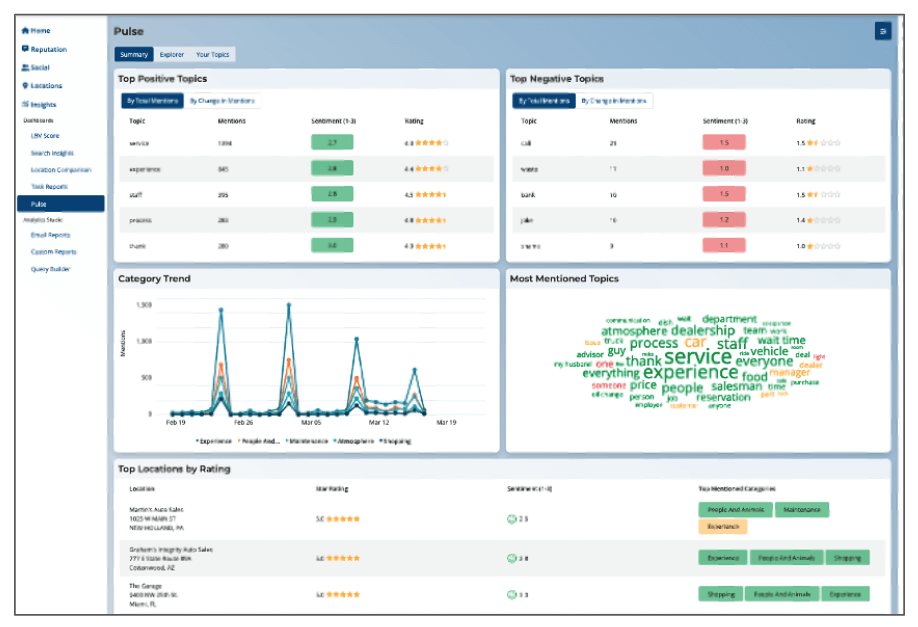
Appointment Calendar: Status Icon Indicator
Why?
- Users would like the ability to mark their appointments with different icons, so that they can have a status for tasks that they might complete related to their appointments. We added this to the appointment calendar to match what is available in the platform.
What you need to know:
- Users have 5 icons to choose from:
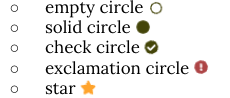
- The status icons used in the platform are connected to the Appointment Calendar in SR Conversations, so if you mark an appointment with a star in SR Conversations, it will display a star in the platform on the Appointments tab.
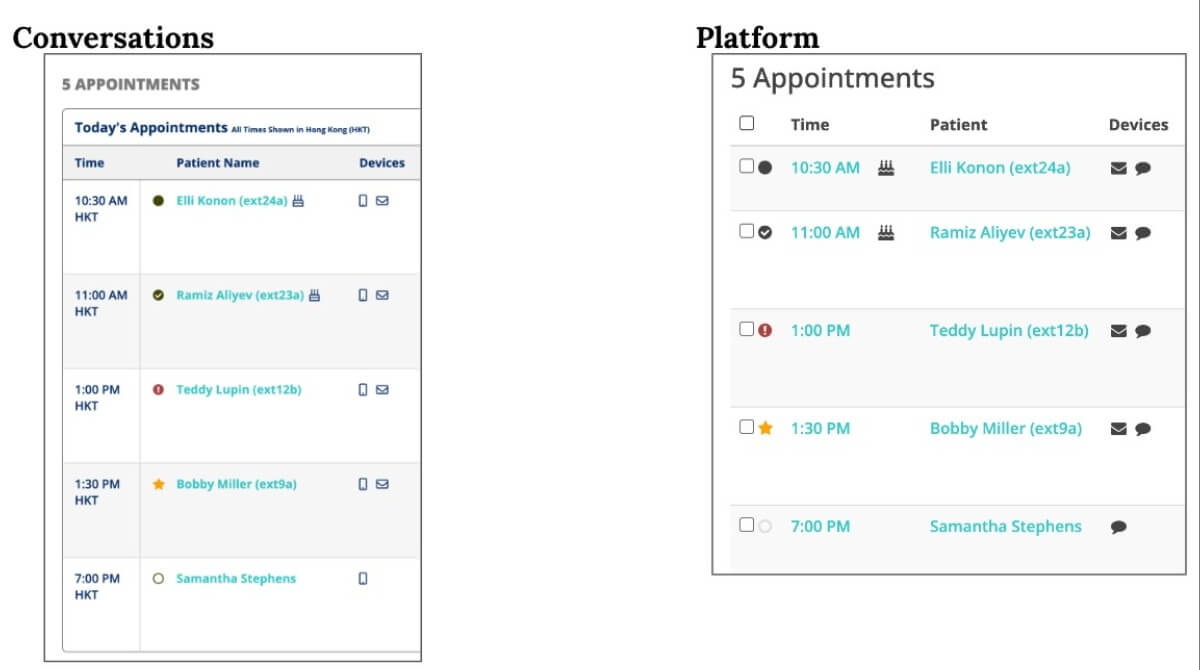
OTHER HIGHLIGHTS
BUGS, IMPROVEMENTS, AND BACKEND
- SR Conversations Settings not loading correctly (released 5-5-23)
- We fixed a bug where the SR Conversations Settings Page would not fully load.
- Multi-Location Conversations: Data Changes & Caching
- We fixed four issues in the multi-location view:
- The Notification Email Address for SR Pay was not showing the correct email
- The website widget code was incomplete
- The SR Pay Quick Message Payment Request option was not available
- The Quick Message templates that appeared were the templates from the first location that were viewed in that session.
- We fixed four issues in the multi-location view:
- Notification Preference Email Address for SR Pay isn’t saving
- The SR Pay notification email address wasn’t saving upon page refresh. This has been fixed and the notification email is saved.
- Recall: Past Recall Message Date is Not Clearing After Last Appointment Made
- The Last Message field wasn’t clearing out when there was a Last Appointment that came after that message was sent. This has been fixed and now the date listed is the last message sent since their last appointment.
- Location Hub: Incorrect Sent Confirmation Request Count
- We fixed the Message Effectiveness and the SR Confirmation Reports to display the correct number of appointments that sent a confirmation request.
- SR Schedule Pro: Microsite link not forwarding to SRS (released 5-11-23)
- We fixed a bug where some users’ microsite links were not forwarding to SR Schedule Pro.
- SR Schedule Basic: Providers and Locations are not showing (released 5-10-23)
- Some patients couldn’t see any options to choose for providers and locations when they clicked on the SRS Basic link to schedule an appointment. This has been fixed.
- SR Schedule: Page auto-scrolls past the schedule after selecting provider
- After selecting an appointment provider in SR Schedule, the auto-scroll goes past the date/time selector. This has been fixed.
- SR Pay: Enrollment screen showing when already enrolled
- Some users were seeing the enrollment screen when they were already enrolled with a merchant. Users will now see the SR Pay requests.
- SR Conversations: Access to single office and patient profile not working correctly
- Location Hub users were seeing all locations when expecting to see one location. This has been fixed and users can switch between these views by their access points.
- When View Full Profile was clicked, it wasn’t opening the patient profile within the platform. This is now opening the patient profile again.
- Subscriber cannot login when username was changed from using uppercase to lowercase
- Some users were unable to log in, getting the error, “You are not authorized to access this resource” after changing their username from having an uppercase letter to a lowercase letter. We improved the backend to better accommodate changes that users make to their usernames.
- SR Schedule Basic: Improve logic for redirecting (released 5-10-23)
Recall links that went to the appointment request page in the platform were failing to redirect to SR Schedule Basic, thus throwing a 404 error to patients.