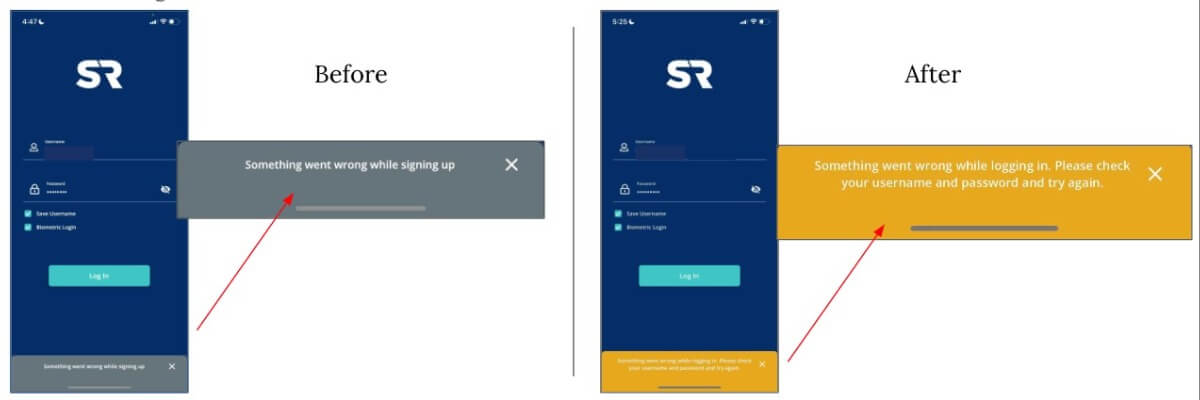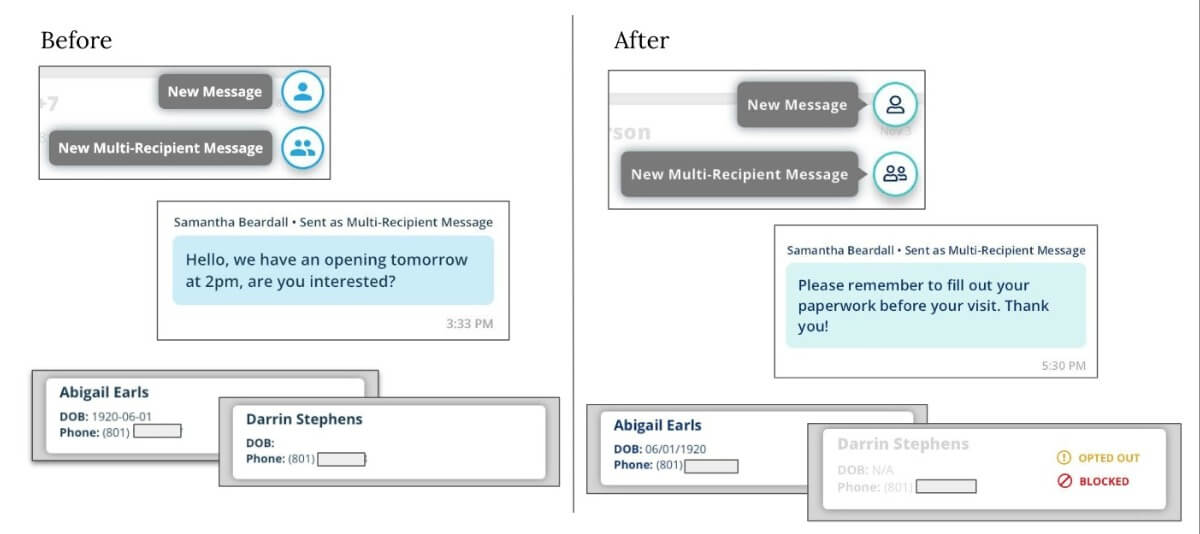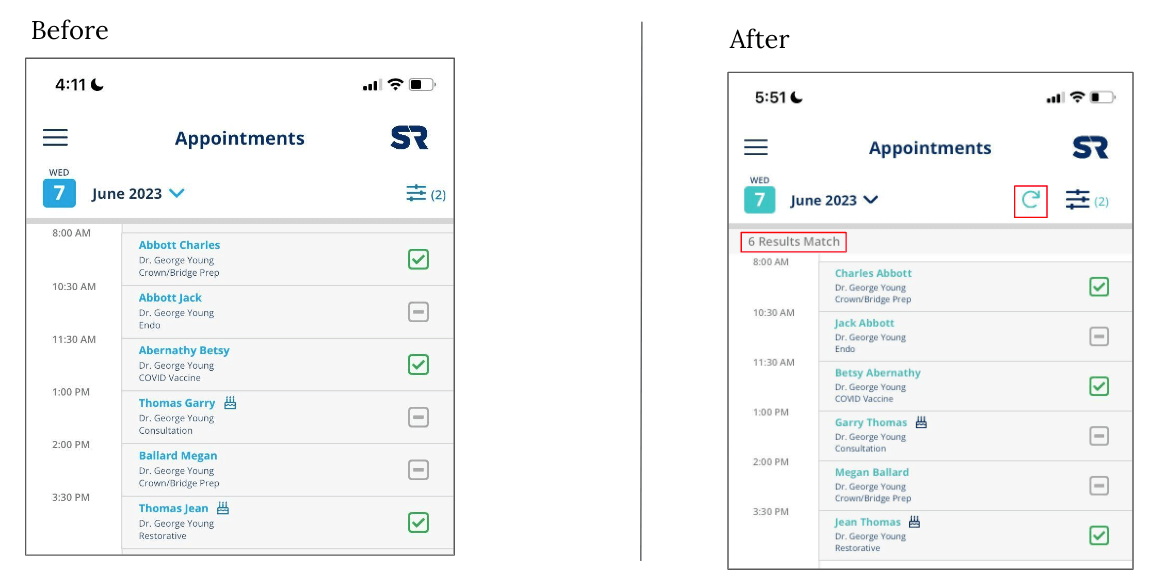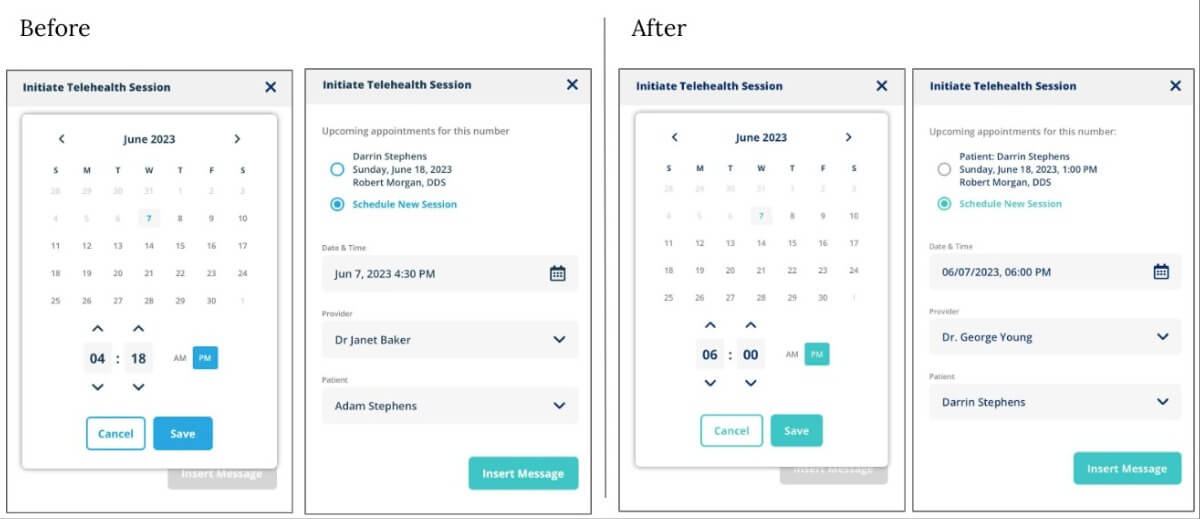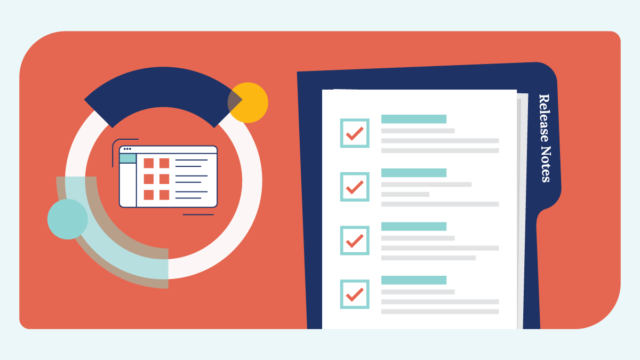SUMMARY
In this release, we’ve focused on improving the customer experience by …
SR MOBILE APP UPDATES
- Finishing the last of the mobile rebranding:
- Multi-Recipient Messaging
- Patient Details Panels
- Appointment Calendar
- Telehealth
- Providing a clearer error message if the user enters the wrong username and/or password
- Improving the Multi-Recipient Messaging experience
- Displaying on the search result tile if a patient has opted out or if they were blocked
- Showing the type of block for blocked patient devices: “Office Blocked” and “Carrier Blocked”
- Adding the appointment type to the Upcoming Appointments in the patient panels
- Providing Appointment Type as a filter option and making other improvements to the Appointment Calendar Filters
Rebrand: Multi-Recipient Messaging
What you need to know:
- We improved the multi-recipient messaging experience. Now after adding recipients and typing a message, the user can go back to the ‘add recipients’ screen if needed, instead of it exiting multi-recipient messaging and going all the way back to the inbox.
- The search result tile now shows if a patient has opted out or if they were blocked.
- Updated the icons and the birthdate format.
Rebrand: Patient Details Panels
What you need to know:
- In both Patient Panels, when a device is blocked we added the type of block: “Office Blocked” and “Carrier Blocked.”
- Note: Carrier Blocks occur after the carrier has tried and failed to deliver a message to the device after multiple attempts. These devices can usually still receive manual messages but may have issues with automated messaging. They can be manually unblocked in the Platform on the patient’s profile page, but the block may return if the carrier is still unable to reach the device.
- Appointment type and provider now show up in the Upcoming Appointments section of the patient panels.
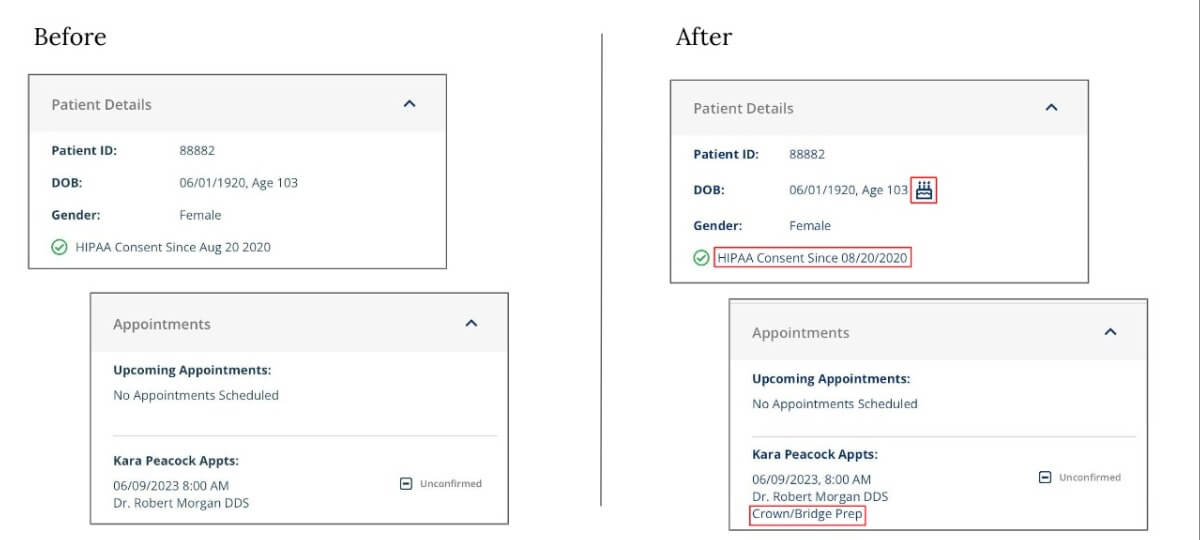
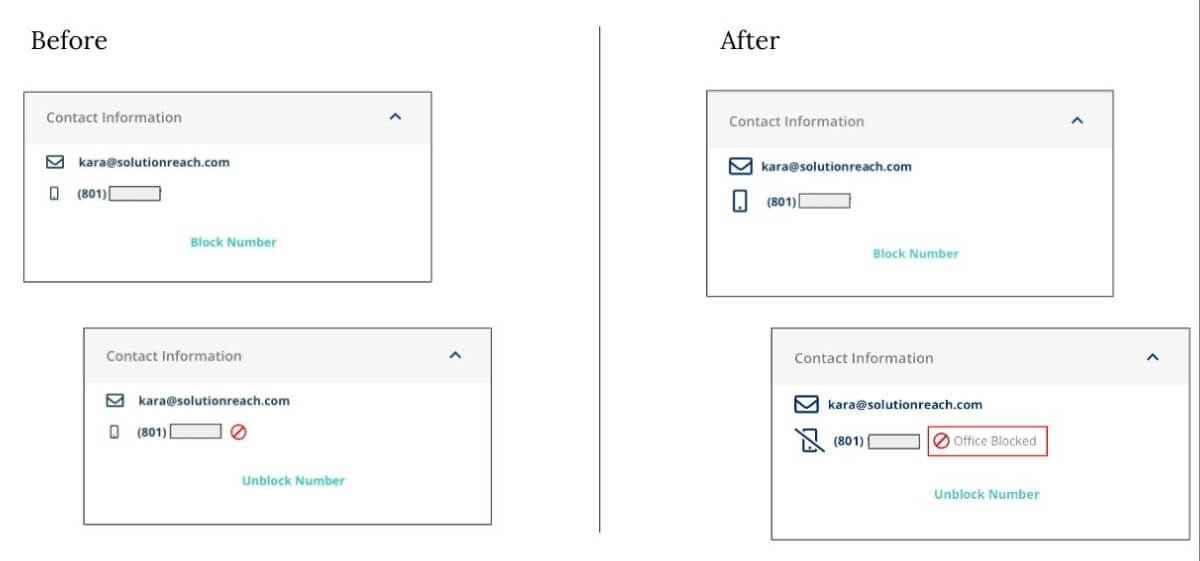
Rebrand: Appointment Calendar
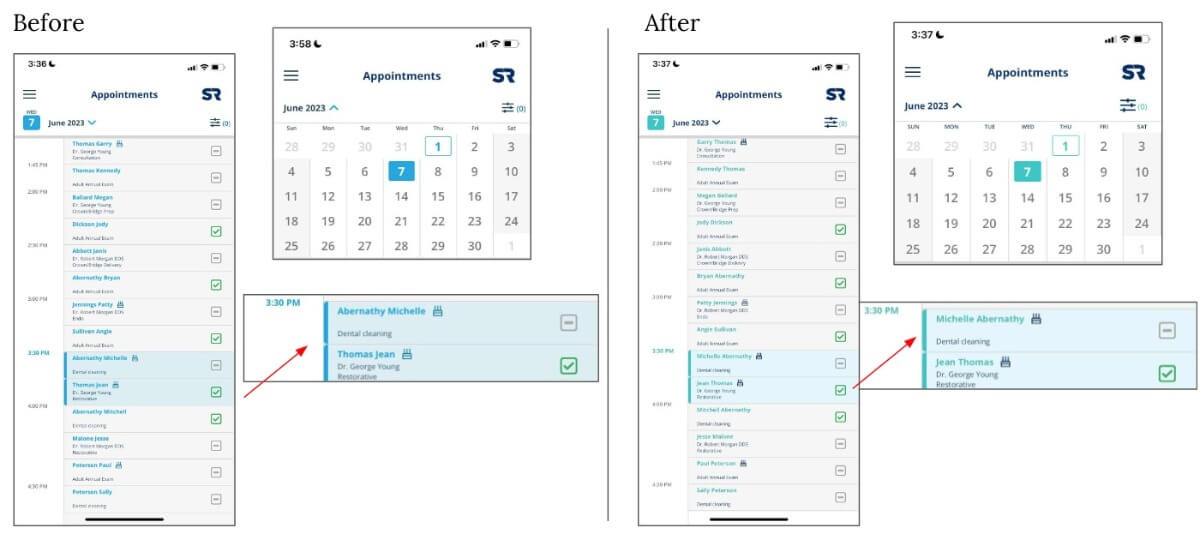
Rebrand: Appointment Calendar Filters
What you need to know:
- We added the number of results that match the selected filter options.
- A reset filter was added on the main calendar view if filters are applied.
- More filters were added and alphabetized:
- Appointment Type (*if available from the sync)
- No Appointment Type
- All Locations
- No Locations
- All Providers
- No Providers
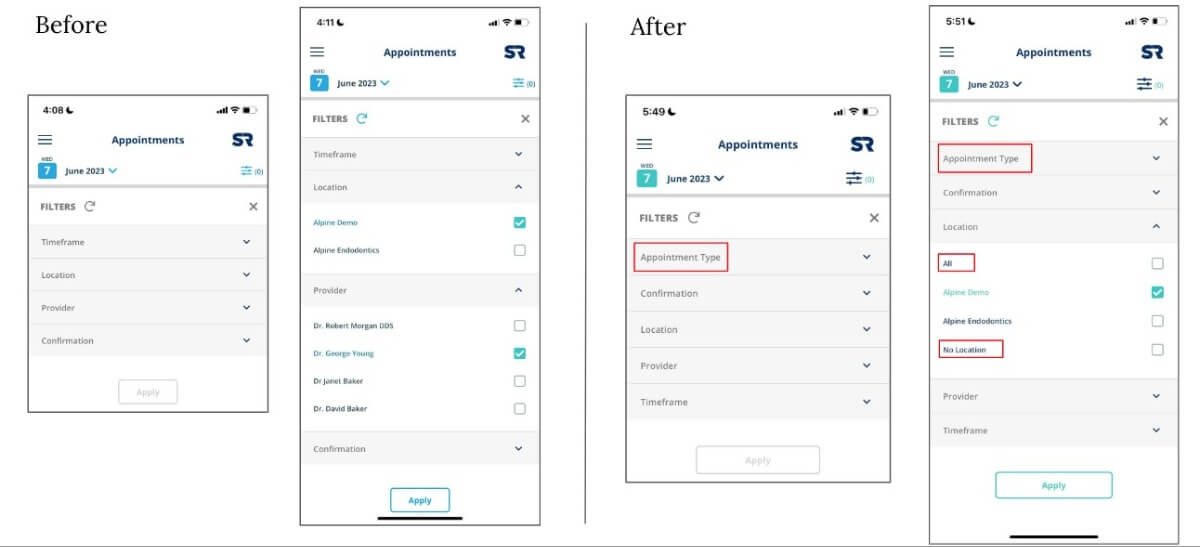
Rebrand: Telehealth
What you need to know:
- The Upcoming Appointments section was updated to more clearly state that it displays upcoming Telehealth appointments within the next 7 days, not in the entire year.
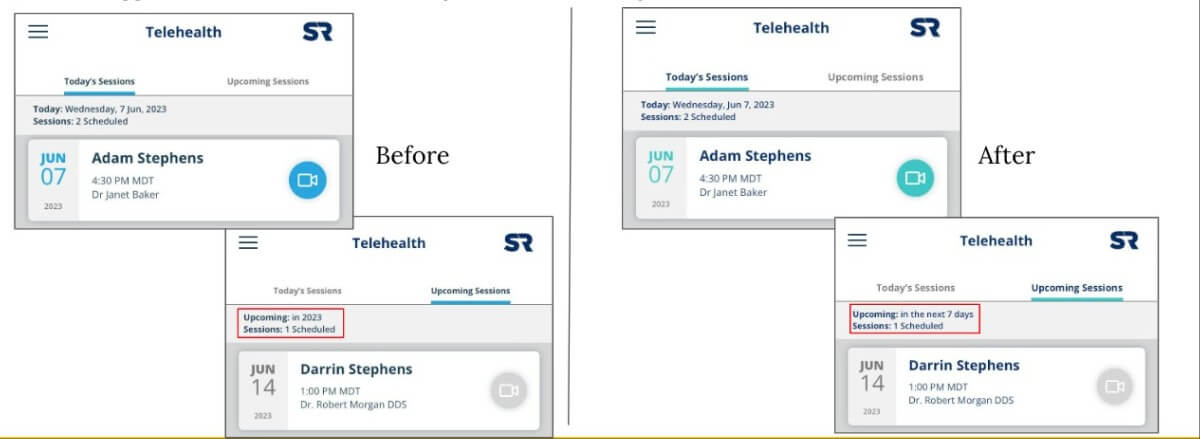
Mobile: Update Wrong Credentials Warning Message
What you need to know:
- When users enter incorrect credentials, the error message that was presented was confusing. We updated the message to be more clear.