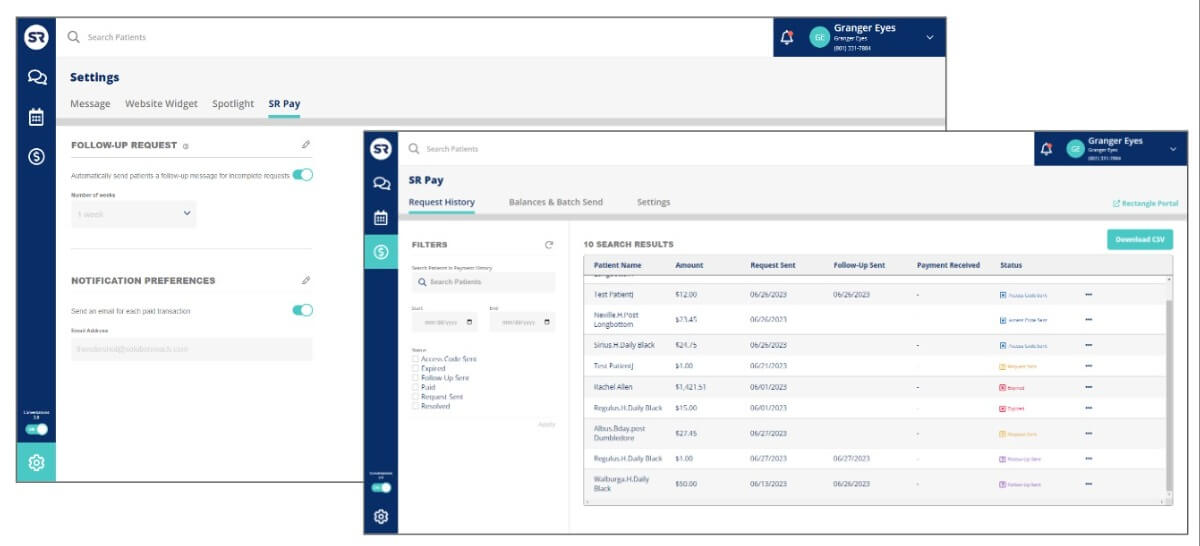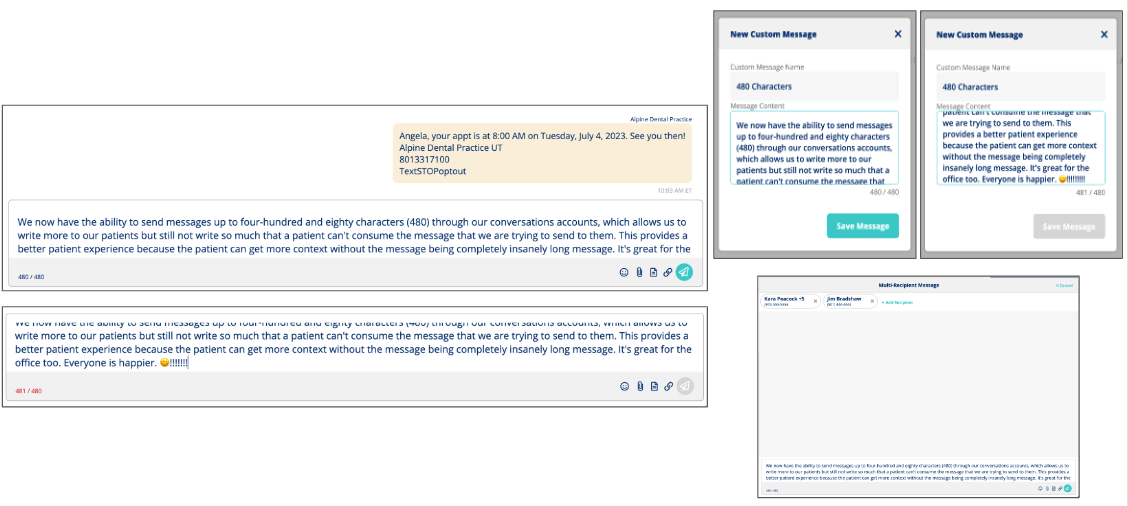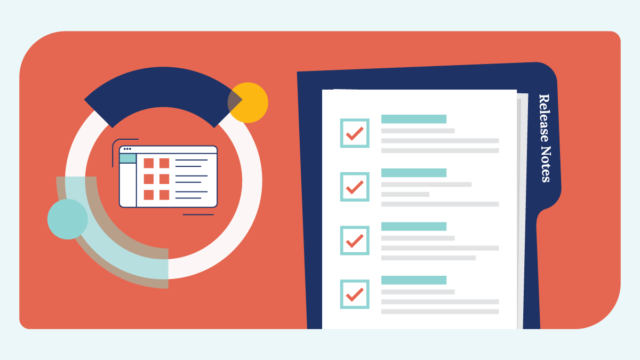SUMMARY
In this release, we’ve focused on improving the customer experience by …
- Adding the option to send an SR Pay Follow-Up Message for unresolved requests.
- Attaching SR Pay requests to an appointment.
- Improving SR Schedule Basic & Pro.
- Increasing the character count for manual messages sent through Conversations
- Squashing bugs:
- SR Schedule: Custom Message Scrolling Bug
- SR Starter Platform: Accounts can’t edit practice info
- Improve error handling and user notification when user’s clock time is incorrect
- Cleaning up Notifications and Send Message Options in Spotlight 2.0.
- Updating things on the backend for 10DLC.
- Improving security and enhancing the backend.
SR Pay: Follow-Up Message
Why?
- There are several reasons a patient may not complete a payment request, such as wanting to know more information, needing to find their card, being busy and forgetting, etc. To improve the success of SR Pay requests, we have added the option for a follow-up message to be sent for outstanding payment requests.
What you need to know:
- Only one follow-up message will be sent.
- Follow-up messages can be sent 1 to 4 weeks after the original request.
- Follow-up requests are only sent for the balance due, overdue, and collections messages.
- The template that is used for the first message will be used for the follow-up message.
- Follow-up messages will not be sent if a request is PAID or RESOLVED.
- Honors patient, weekend, and holiday blocking settings.
- The word “settings” was also removed from the tabs to reduce redundancy.
SR Pay: Attach payment requests to appointments
Why?
- To increase the adoption of SR Pay and provide our clients with a way to increase their collections while improving SR Revenue, we have added the ability to attach the appointments that the request is for so that we can show it on the appointment calendar and possibly other areas in the future.
What you need to know:
- The option to select the appointment(s) is available in the SR Pay send modal
- Shows up to three upcoming appointments to select from.
- Shows up to three past appointments to select from.
- Users can select multiple appointments.
- Attaching to appointments is optional.
- Not available in SR Conversations Legacy
- Request is tied to the appointment on the backend (used for later tickets to show in the UI),
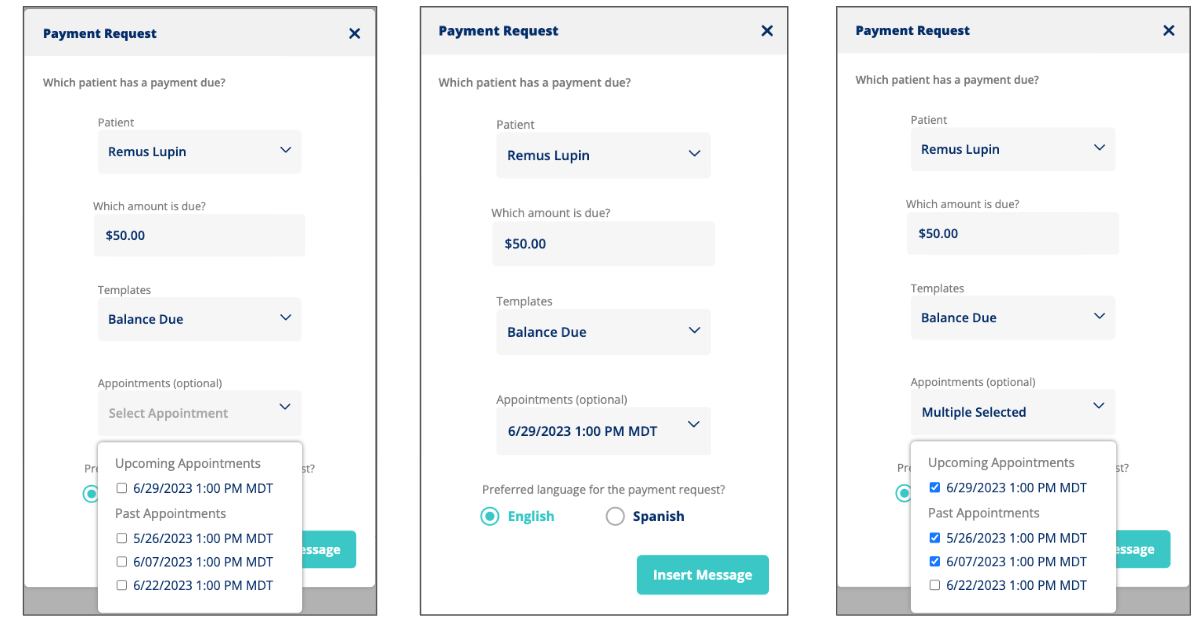
SR Schedule Basic: UI Improvements
Why?
- There was confusion of a five-star rating because the stars were all hollow, so it appeared that they had no reviews. Dates were also added back to help consumers know if the service review is based on recent events and is more likely relevant to the service they will receive at the practice or if changes have possibly been made.
What you need to know:
- The following changes were made on both Pro and Basic SR Schedule:
- Welcome modal with patient type select.
- Updated the tagline wording from “Is this appointment request for a new or returning patient?” to “Ready to request an appointment?”
- Updated the wording on buttons: “Returning” to “I’m a Returning Patient” and “New” to “I’m a New Patient.”
- Added the Reviews carousel to the Welcome Modal.
- Changed the buttons to gray instead of the old SR Blue (And all buttons throughout on white background).
- Reviews
- Changed the stars to be solid instead of an outline.
- Displaying the date of the review below the review.
- Other changes were made throughout the experience.
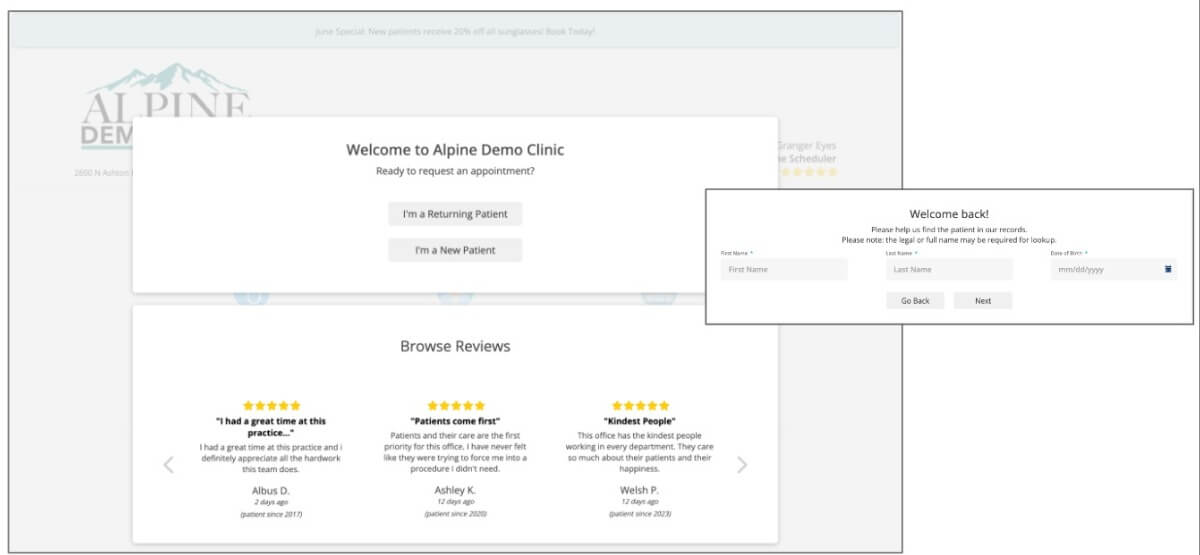
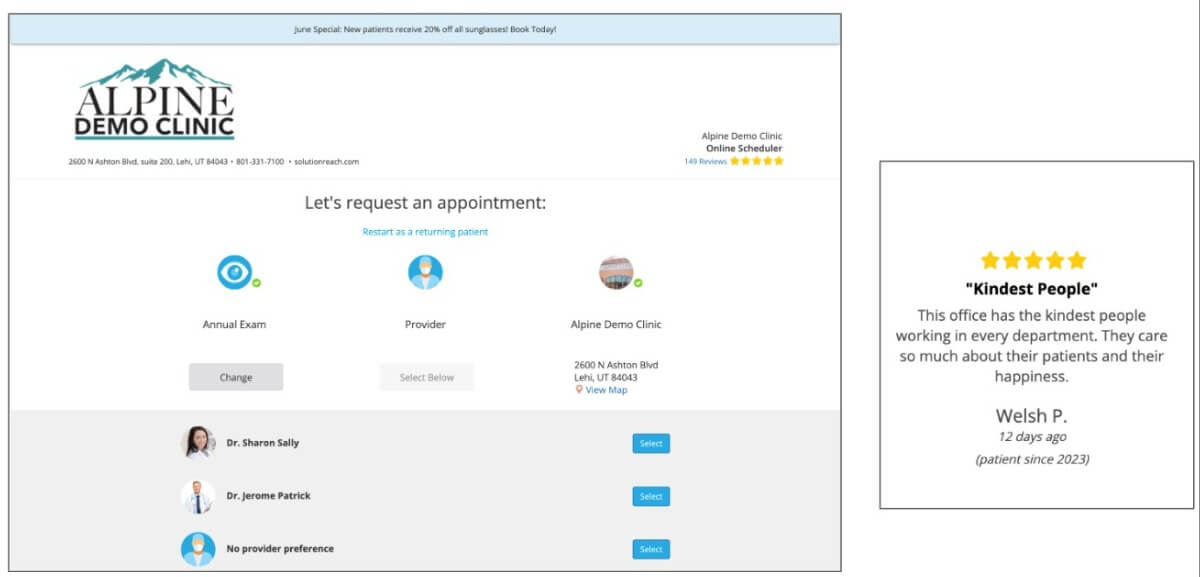
SR Conversations: Increase the character count
Why?
- SR Conversations users would like more characters when writing a message so they don’t have to create multiple messages to communicate something to a patient.
What you need to know:
- The message character restriction was increased in SR Conversations from 250 to 480 characters.
- SR is charged per message segment (160 characters); hence the 480 instead of 500.
- Character change is increased in the following areas:
- Individual messages
- Multi-recipient messages
- Quick Message custom templates
- Changes are not available in SR Conversations Legacy.
OTHER HIGHLIGHTS
BUGS
- SR Schedule: Custom Message Scrolling Bug
- We fixed a bug where the banner was not sticking with the scroll, so the entire custom message could not be seen. This included demo banner/custom banner, and error banners.
- SR Starter Platform: Accounts can’t edit practice info
- When attempting to edit practice info, users were shown a blank box. This has been fixed.
- Improve error handling and user notification when JWT’s are rejected due to user’s incorrect clock time
- We added a banner in SR Conversations to let the user know if their clock time is incorrect, prompting them to fix it. Having the correct time will improve the user experience.
IMPROVEMENTS AND BACKEND
- Spotlight 2.0: Clean-up Notifications & Send Message
- Cleaning up the notifications that can be sent to patients if the call is unable to be answered, as well as closing the banner when a button is clicked.
- Backend updates and improvements to security