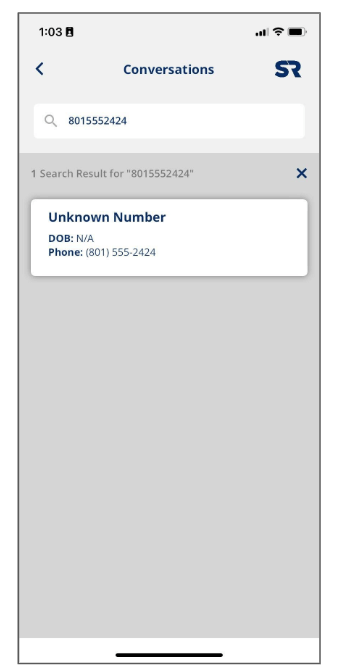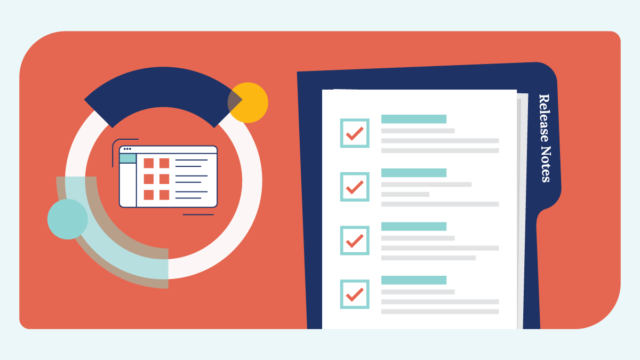SUMMARY
In this release, we’ve focused on improving the customer experience by …
SR MOBILE APP UPDATES
- Adding the ability to search by phone number and send messages to unknown numbers.
- Increasing the character count for conversational messages.
- Providing a No Response Filter for messages.
- Adding Corporate Intake Packets to the Appointment Calendar patient panel.
- Temporarily removing the Confirmation Status from Both Patient Panels.
- Changing the Location Filter to say Unknown Location instead of No Location.
Mobile: Add ability to search by phone number & send messages
Why?
- Users would like to have the ability to start a conversation with an unknown number for a myriad of reasons. Sometimes the sync has not pulled in a phone number yet for a new patient but the practice needs to communicate with them. This feature is already available on the desktop.
What you need to know:
- Users are able to search by phone number in the “Search Patients” at the top of SR Conversations.
- Users are able to start an individual conversation with unknown numbers.
- If the phone number is not in the system, it will say, “Unknown Number” on the tile.
- In the text thread, the name says, “Patient Unknown.”
Mobile: Increase Character Count
Why?
- SR Conversations users would like more characters when writing a message so they don’t have to create multiple messages to communicate something to a patient.
What you need to know:
- The message character restriction was increased in SR Conversations from 250 to 480 characters.
- SR is charged per message segment (160 characters); hence the 480 instead of 500. This also reduces the chance of overwhelmingly large messages being sent to patients.
- Character change is increased in the following areas:
- Individual messages
- Multi-recipient messages
- Quick Message custom templates
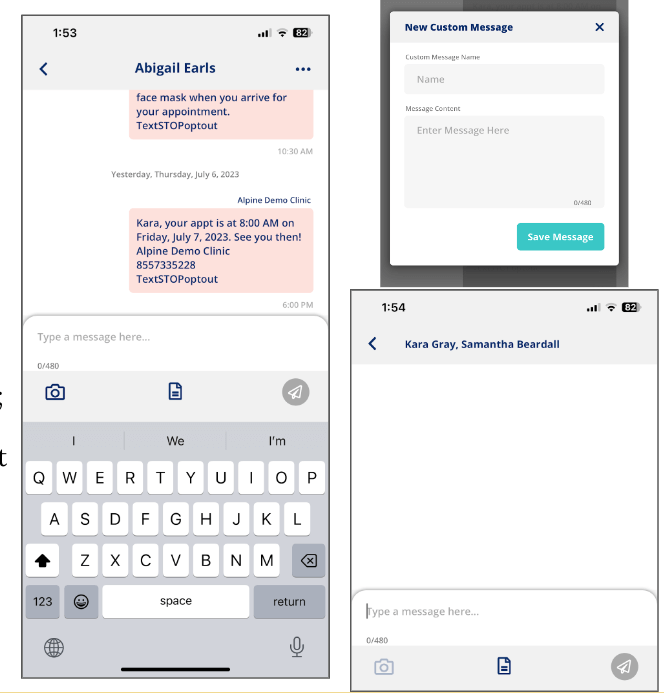
Mobile: No Response Filter when practice hasn’t responded
Why?
- Users want the ability to filter their messages by when the practice has not responded to the patient so that they can make sure their patients are getting the communication they need, and they are not falling through the cracks.
What you need to know:
- We added a no-response filter option called:
- Practice Hasn’t Responded
- It only filters messages within the last 30 days.
- Excludes trigger word incoming messages for things like confirmations, opt-outs, etc.
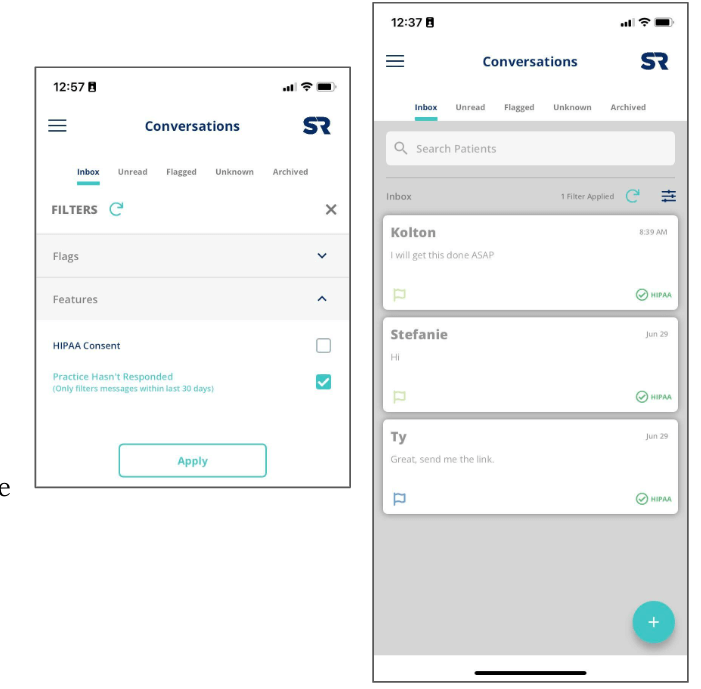
Mobile: Add Corporate Intake Packets to Appt Calendar patient panel
Why?
- Users would like to be able to send corporate intake packets from the Appointment Calendar Patient Panel. Previously, the corporate forms could only be sent from the Quick Messages section of the patient’s text thread.
What you need to know:
- Corporate packets are available from the Appointment Calendar patient panel.
- The experience matches the Quick Messages experience for sending intake forms.
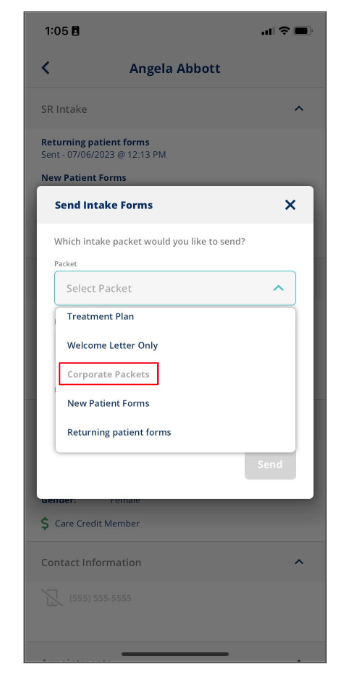
OTHER HIGHLIGHTS
BUGS
- Mobile: Remove Confirmation Status from Both Patient Panels
- The appointment confirmation status was removed from both patient panels due to a bug. We will add this back once we can get it fixed, but there is no ETA at this time.
IMPROVEMENTS AND BACKEND
- Mobile: Change Location Filter to say Unknown Location
- The Appointment Calendar filter options for Location were updated to say, “Unknown Location” instead of “No Location” to match the desktop wording.