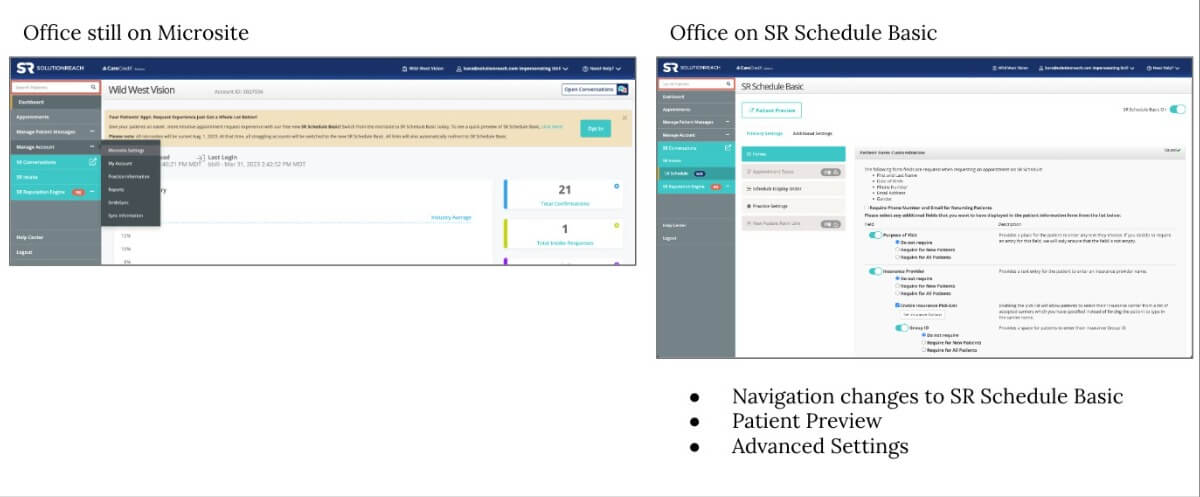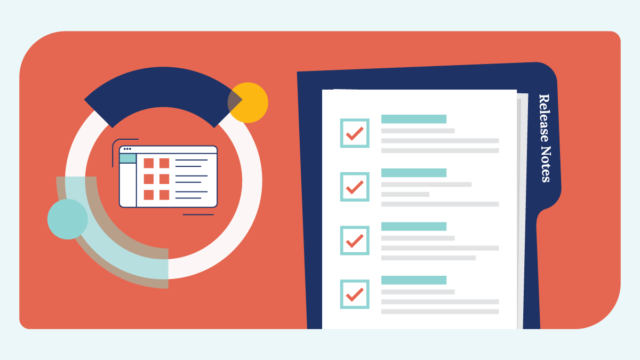SUMMARY
In this release, we’ve focused on improving the customer experience by …
- Providing advanced settings for SR Schedule Basic.
- Adding a Review section in both SR Schedule versions.
- Not allowing Review Invitations to be sent from SR Conversations if the patient has the message type disabled.
- Changing the way the Newsletter Editor loads to improve load time.
- Addressing Practice Select slowness in Location Hub.
- Cleaning up Spotlight Tasks and the Spotlight Panel.
- Updating cache settings to reduce the need for clients to clear their browser cache.
- Continuing work on the backend for Enterprise SSO support.
- Squashing bugs:
- SR Starter Platform: Accounts can’t edit practice info.
- SR Reputation Engine: Review Invitation Switches on Save Event.
- Referrals: Page fails to update with new referrals for some accounts.
- Improving security and enhancing the backend.
SR Schedule Basic: Advanced Settings
Why?
- We made various improvements to SR Schedule Basic to make it easier to navigate, allow the practice to collect more information from appointment requests, and to just improve the overall experience.
What you need to know:
- Schedule Basic shares the navigation and settings page with Pro.
- Settings which are not applicable to Basic will be hidden or locked, including:
- Appointment Types
- New Patient Form Link
- Staff Notifications
- Schedule Intervals
- Download SR Notify
- The patient-facing Schedule Basic form is updated to match Schedule Pro form (with insurance info, etc.).
- Schedule Basic requests will appear on the same report as Schedule Pro requests AFTER opt in.
- Microsite requests will stay the same.
- Basic requests will show in SR Notify.
- Fixed the loading icon and sped up the load time.
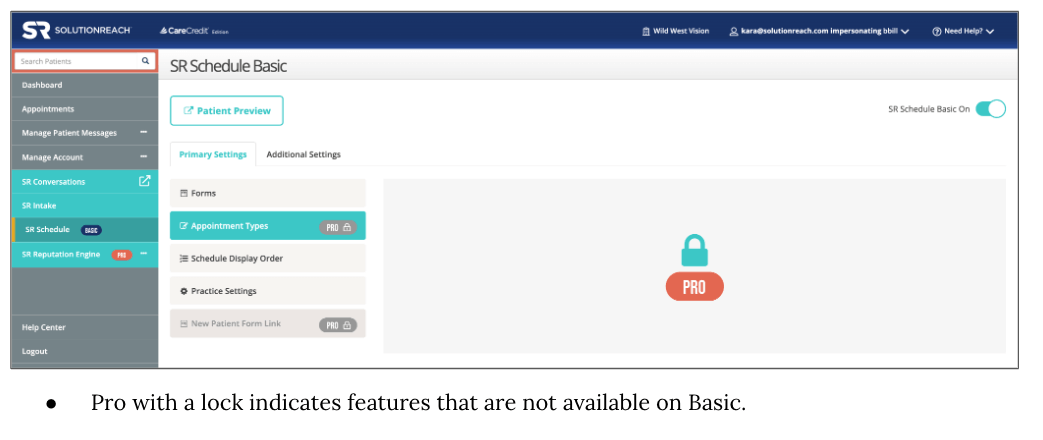
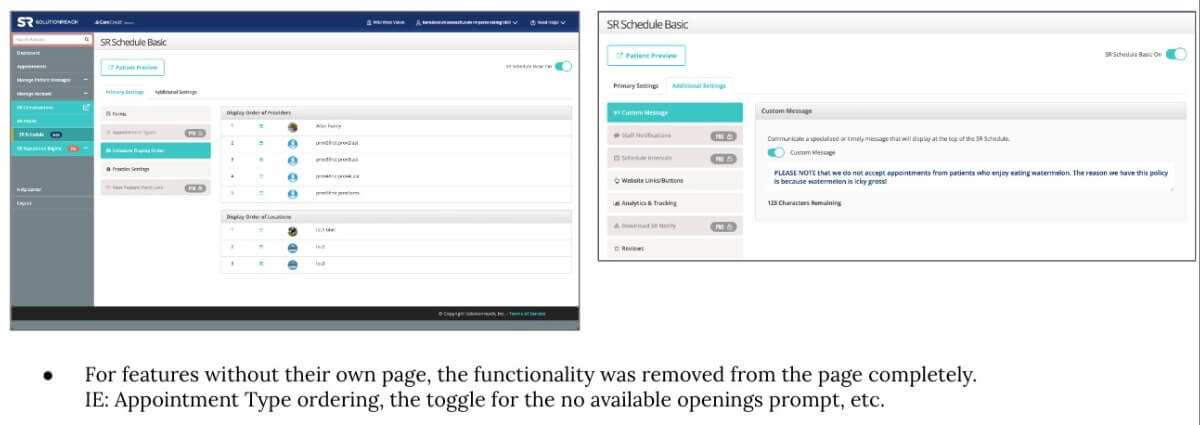
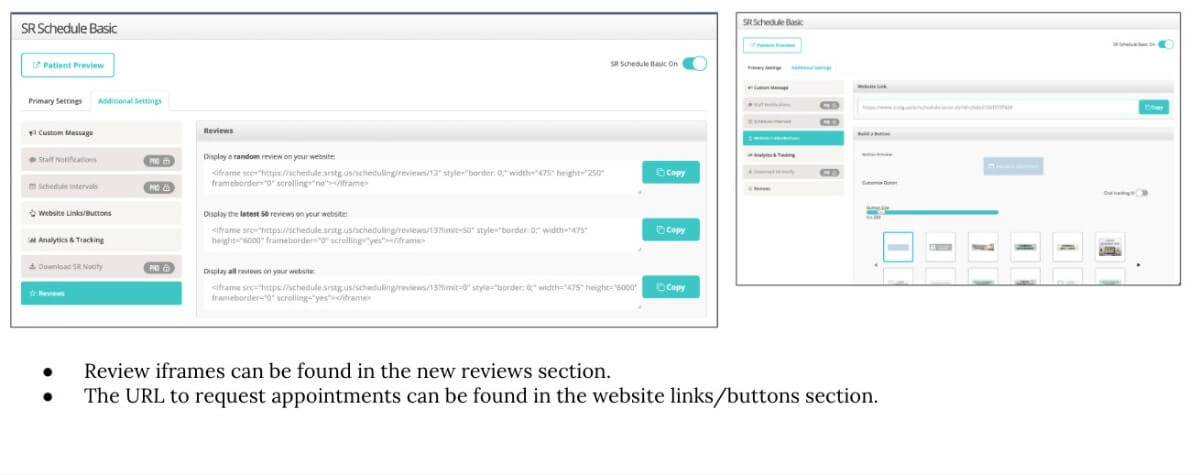
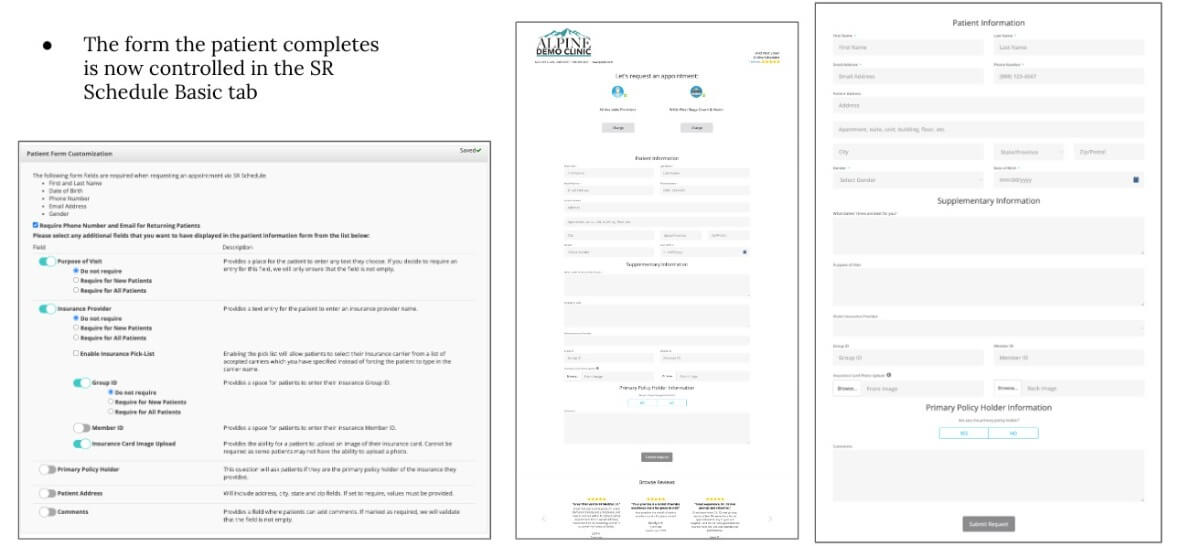
SR Schedule Pro: Reviews and Basic control
Why?
- If SR Schedule Pro is turned off, SR Schedule Basic will be available for patients to request appointments. Because of this, SR Schedule Pro users need the ability to see what the experience will be if for any reason their calendar is turned off and not allowing patients to schedule.
What you need to know:
- SR Schedule Basic is replacing the microsite for all users on August 1, 2023.
- When Schedule Pro is off, links will take patients to the basic version.
- Users can turn off Schedule Basic as well if needed.
- As an added bonus, users can now access the iframe codes to display Survey Reviews on their websites from within the SR Schedule section. This was added to increase accessibility to these codes since they are now available in the footer of the SR Schedule experiences.
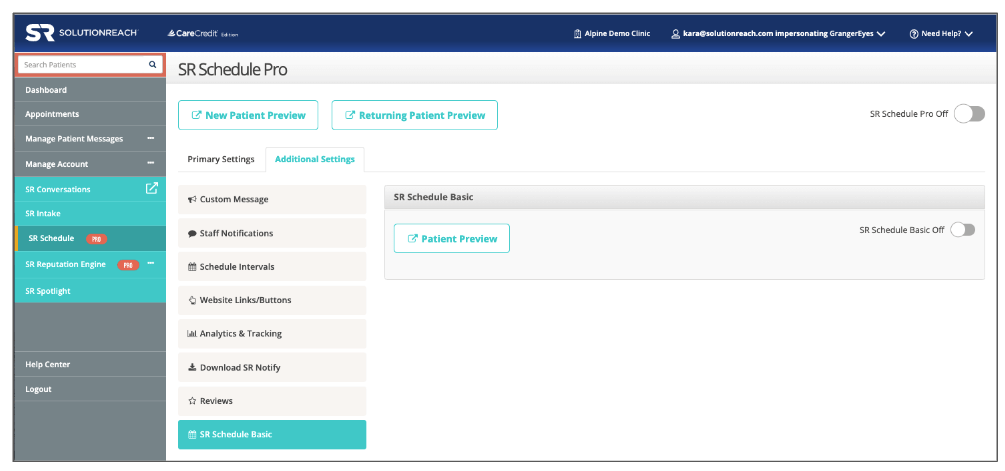
SRC 2.0: Don’t allow Review Invitations to send if message type disabled
Why?
- To reduce the chance of sending review invitations to patients who have opted out of Review Invitations and/or the office has disabled reviews for them, we have disabled the ability to send review requests to them in SR Conversations.
What you need to know:
- Users are not able to send review invitations from SR Conversations to patients who have Review Invitations disabled on their patient profile.
- If only one patient is attached to the device, it will show the message type as disabled in the Quick Messages options.
- If multiple patients are attached to the device, then the message modal will show the patient’s name in the disabled state and the Opt-Out icon.
- “Last sent” was updated to include the words “last sent [date]” on the send modal.
- These change are not available in SR Conversations Legacy.
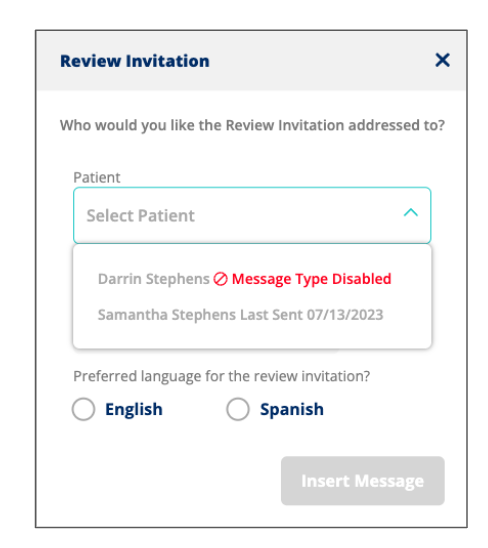
OTHER HIGHLIGHTS
BUGS
- SR Starter Platform: Accounts can’t edit practice info
- Customers who have the SR Starter Platform were shown a blank box when attempting to edit their practice information. This has been fixed.
- SR Reputation Engine: Review Invitations Switches on Save Event
- The Review Invitations Template reverted back to the default when a “Switch” save event occurred (for example, if Review Invitations Automation or Collect Net Promoter Score was enabled or disabled). This has been fixed.
- Referrals: Page fails to update with new referrals
- We fixed a bug where some new patient referrals were not showing up on the list, usually due to a special character in the practice name (such as &).
IMPROVEMENTS AND BACKEND
- Location Hub: Address Practice Select slowness
- Making performance improvements to load the Practice Select page faster for enterprises who have a large amount of child accounts associated with it.
- Spotlight 2.0: Clean-up Tasks and Panel
- We made a bunch of UI and UX improvements to provide a better experience for the user.
- Newsletters: Newsletter Editor load improvements
- Users that have multiple images within newsletters are sometimes experiencing slowness and delays in editing newsletters. The editor pane will now load before the images allowing the page to load faster and not timeout.
- Improving SR Conversations caching
- Improving the way we cache to reduce the need for clients to clear their browser cache to see the correct information and after releases.
- Backend work to allow Enterprise SSO
- Improving the backend