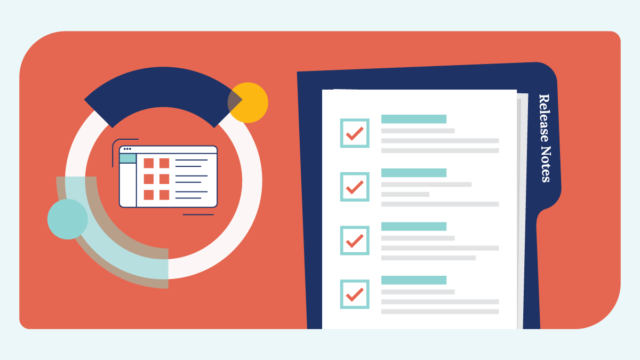SUMMARY
In this release, we’ve focused on improving the customer experience by …
- Allowing users to customize the default Recall value.
- Adding a ‘Block All Reminders’ option on the Appointments tab in SRC 2.0.
- Removing the Conversations Settings in platform (they are still available in 2.0).
- Providing the ability to send custom review invitations for Reputation Engine Pro users.
- Changing the review prompt on post-appointment surveys.
- Squashing some bugs:
- Automatic Review Invitations were not sending the correct template.
- Intake form content was missing on completed packets for Location Hub users.
- Intake forms were not updating if already in a packet.
- Intake forms and packet errors regarding additional forms.
- Improving security and enhancing the backend.
SR UPDATES
Recall: Custom Appointment Value
Why?
- When we are unable to pull ledger information through the sync, users want to have the ability to enter a custom Recall Appointment Value so that they can accurately see how much money they are generating from Recall.
What you need to know:
- A text box to enter a custom default value amount is located on the Recall Quick View page.
- To edit the amount, click in the box and change the amount.
- The graph & stats on the Dashboard & Recall Quick View will reflect the custom value.
- If the value is not changed, they will continue to reflect the system default value if no other value is available from the sync.
- The System Default is $150 and $200, depending on the vertical.
- If a value is pulled from the sync, that number is used for display and calculations. This cannot be edited.
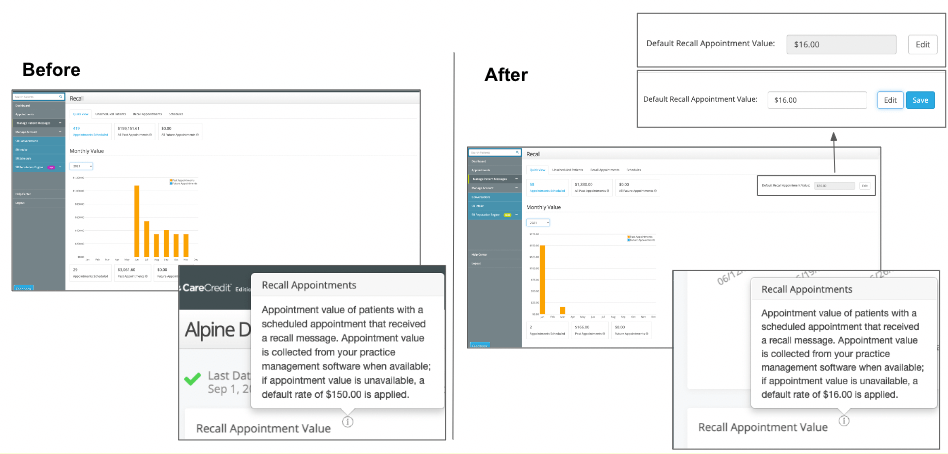
Take Action Calendar: Block Reminders
Why?
- Now that we have added the Appointments tab in SR Conversations, we will continue to replicate the important functionalities that are present on the Appointments tab in the platform. Having the ability to block/unblock reminders is especially important so that patients won’t receive reminders for an appointment that isn’t happening. Reasons for this could include: a doctor that needs to unexpectedly take a day off, the practice needing to close for weather, a patient rescheduling an appointment, etc.
What you need to know:
- Users are able to block/unblock individual reminders.
- Users are able block/unblock ALL reminders at once.
- Filter the schedule and to block reminders for a specific provider, location, or appointment type.
- If a reminder is blocked, the patient doesn’t get a reminder.
- If all reminders are blocked, a warning message appears letting them know that any newly added appointments will not be blocked automatically.
- This experience is the same as the platform block/unblock experience available today.
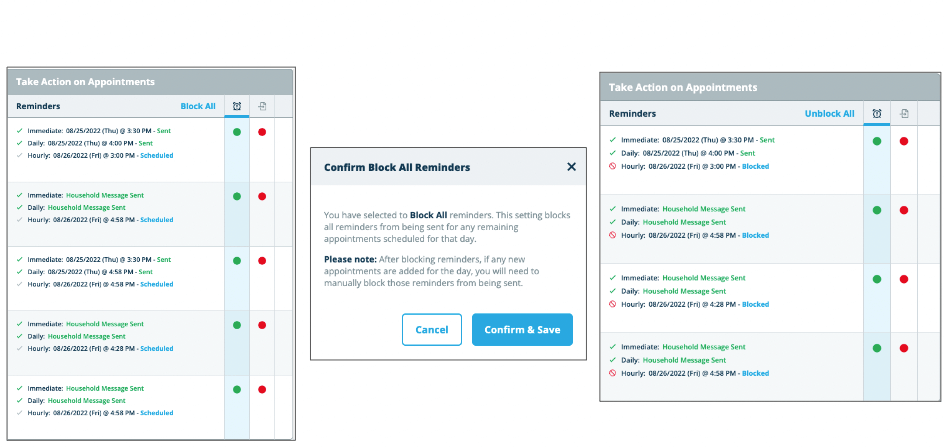
SRC 2.0: Remove access to Conversations Settings in platform
Why?
- Clients now have access to Conversations Settings in SRC 2.0, which includes new features and functionality. To reduce confusion, frustration, and the need to maintain settings in two places, we removed the old settings in the platform.
What you need to know:
- In order to change Conversations settings, including the website widget, you must access them inside SR Conversations 2.0.
- If users are using the old Conversations experience, they will need to toggle to SRC 2.0 in order to change settings.
- Users who do not have access to the new experience will continue to access settings in the platform.
- Users will need to use the Conversations button in the top right corner on the Dashboard to access conversations or use https://chat.solutionreach.com/conversations/ui/conversations
- This URL can be saved as a browser bookmark for even quicker access!
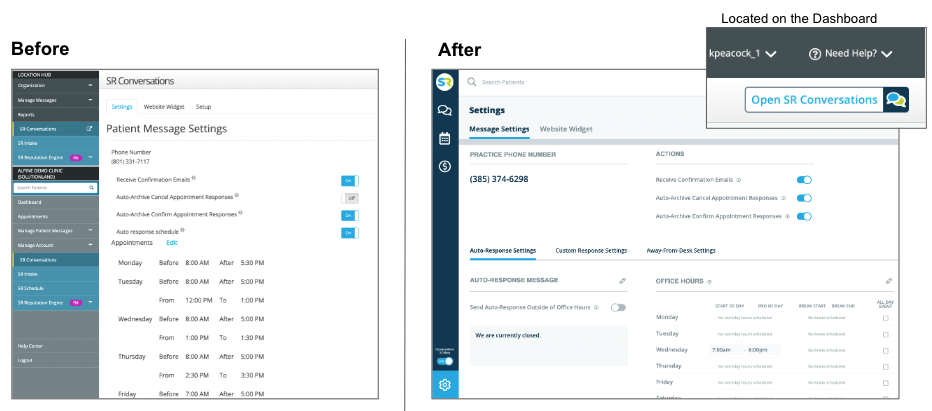
SR Reputation Engine Pro: Custom Review Invitations
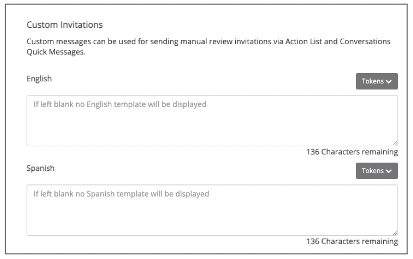 Why?
Why?
- Users want the ability to share their tone and brand in their review invitations. Users now have the ability to create their own custom review invitation template when sending a request manually.
What you need to know:
- This feature is only available for SR Reputation Engine Pro users.
- Due to legal reasons, the custom template can only be sent manually and we provide multiple system templates to choose from when sending automatic review invitations.
- Custom review invitations can be sent from SRC 2.0 and the Action List.
- Custom review invitations can only be sent via text.
- Users can have both an English and Spanish version.
- This message appends the office number and opt-out token, leaving the user with 136 characters.
OTHER HIGHLIGHTS
- Surveys: Change to review question prompt
- We updated the post-appointment survey review prompt from: “Please leave us a review to support our online presence” to: “Please leave us a review that supports your rating.”
- SR Reputation Engine Pro: Automatic Review Invitation Template only sending default template
- We fixed a bug where automated SRRE Pro Review Invitations did not send the template that the practice chose.
- SR Intake: Location Hub – Additional form content missing from completed intake packets
- We fixed a bug where additional form content in Location Hub Intake packets was not visible to offices when they viewed or downloaded completed intake forms. This has been fixed and the information is visible.
- SR Intake: Forms and Packet errors regarding additional forms
- We fixed a bug where when an additional form was edited, it got left out of the completed form, even though it appeared in the packet being sent and had been signed by the patient. The only way to have the additional form show properly was to completely recreate the additional form. Also, the “last updated” date and timestamp did not actually update when additional forms were modified. These behaviors have been corrected to work as intended.
- SR Intake: Updated forms unchecked in packet creator but still appeared in packet
- We fixed a bug where editing a form that was already within an intake packet caused the form to be unchecked on the create/edit packet screen, but not actually removed from the packet. This has been resolved and forms will stay checked on the create/edit packet screen.
- Backend: Upgraded libraries, and deleted unused tables and web applications
- Shut down unused web applications to increase security and improve performance.