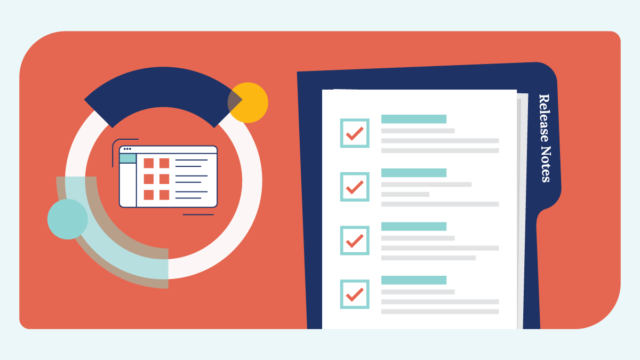SUMMARY
In this release, we’ve focused on improving the customer experience by:
- Updating the SR Schedule summary page to be more clear it’s a request.
- Providing new default icons for SR Schedule and more icon options for appointment types.
- Honoring when a patient has opted out of the Payment/SR Pay message type.
- Including a QR Code for Statements and In Office Payments (Rectangle Health only) (beta).
- Adding Verbiage on SR Pay enrollment page to communicate the new minimum fee for Rectangle Health.
- Showing insurance information on the Take Action Calendar (beta).
- Squashing bugs:
- SR Schedule Basic navigation does not show when logged in as Location Hub user
- Sending notifications when notification type is disabled in settings
- SR Pay URLs broken in Conversations legacy (resolved 09/08/23)
- Improving security and enhancing the backend.
SR Schedule: New Default Icons and Improved Summary Page
Why?
- Some patients experience confusion when requesting an appointment via SR Schedule and think they have actually booked the appointment. Because of this we have improved the summary page to communicate the request and to watch for additional practice communication.
- To provide a better UI for patients when booking an appointment that is more generic to better match with a practice’s branding.
What you need to know:
- Updated the message on the appointment request summary page to clarify that the office needs to finalize the appointment request.
- Added a button to go to the practice website, populated with the practice website from the information page.
- If no website is available – no button appears
- Updated the default appointment type icons to match each vertical
- Added 24 additional images for appointment type icons to all verticals
- Changed the star ratings to always have five stars showing:
- Solid/half stars for the rating
- Empty stars as placeholders
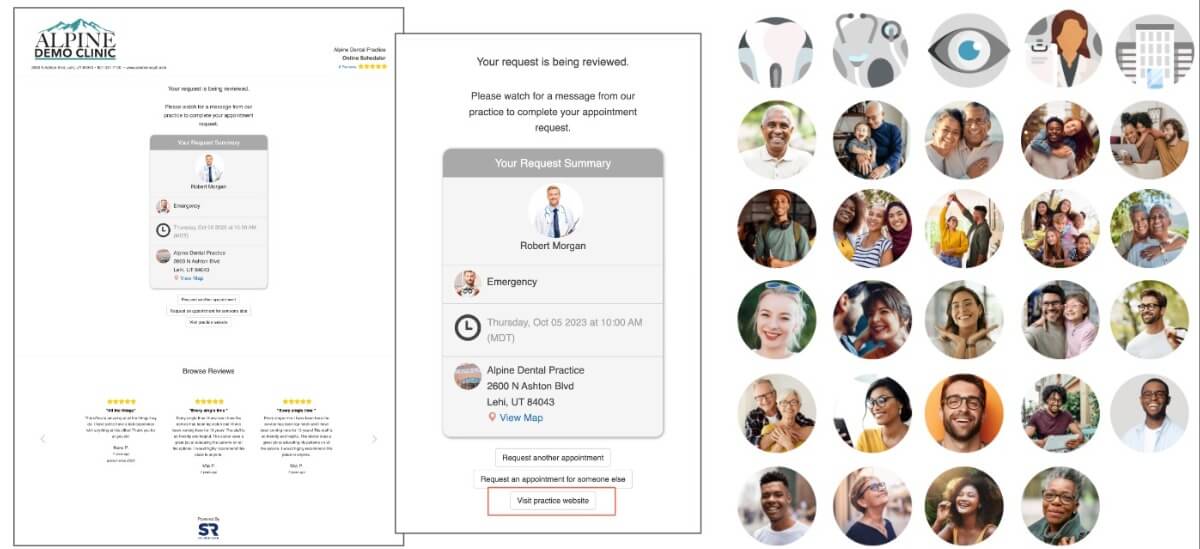
SR Pay: RH minimum fee verbiage on the enrollment page
Why?
- We updated our Rectangle Health plan so that SR Pay users have more billing tools. Rectangle Health charges a monthly minimum for this new plan, and we needed to communicate the correct pricing for customers.
What you need to know:
- SR Pay: Text & Online Payments Plan has a $25 minimum fee.
- If the total monthly transaction fees are less than $25, then a fee will be charged to reconcile the total monthly minimum transaction fees.
- SR Pay: Text & Online Payments Plan now includes:
- SR Pay suite
- Online payments website and statement link
- Virtual terminal for taking payments
- Ability to void/refund payments
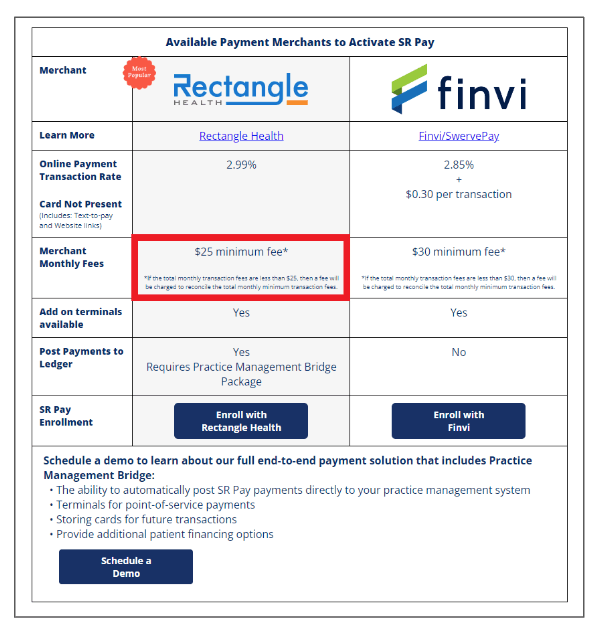
SR Pay: QR Code for Statements & In Office Payments (Rectangle Health)
Why?
- Practices want a QR code to add to their websites, statements, front desk, etc., to allow their patients to conveniently complete payments to the practice.
What you need to know:
- Offices can download the QR code for printing or adding it to their billing template for patient statements.
- Only available for SR Pay with Rectangle Health.
- Not available in SR Conversations Legacy.
- The QR Code is located in the Pay Settings tab.
- The QR Code will take the user to the office’s Patient Payment URL.
BETA: Please stay tuned for more information on when these links will be added to SR Pay Settings.
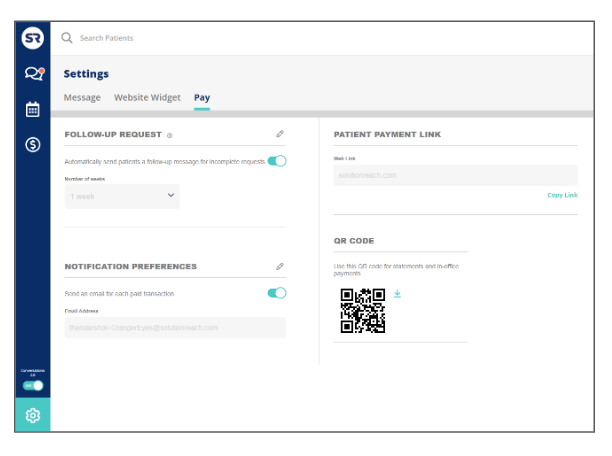
Insurance: Show insurance info on Take Action Calendar (beta)
Why?
- Insurance is one of the biggest pain points for practices; highlighting the insurance information on file provides an easier way for the practice to know when insurance needs to be collected or verified.
What you need to know:
- Displays the following:
- The patient’s insurance information (Insurance provider, ID#, Group ID).
- When and where the insurance was collected (e.g., Practice Management System, SR Intake, SR Schedule).
- Status Indicators:
- Green – Insurance collected after Jan. 1 of this year
- Yellow – Insurance collected before Jan. 1 of this year
- Red – No Insurance on File
- When hovered over the status reason is shown.
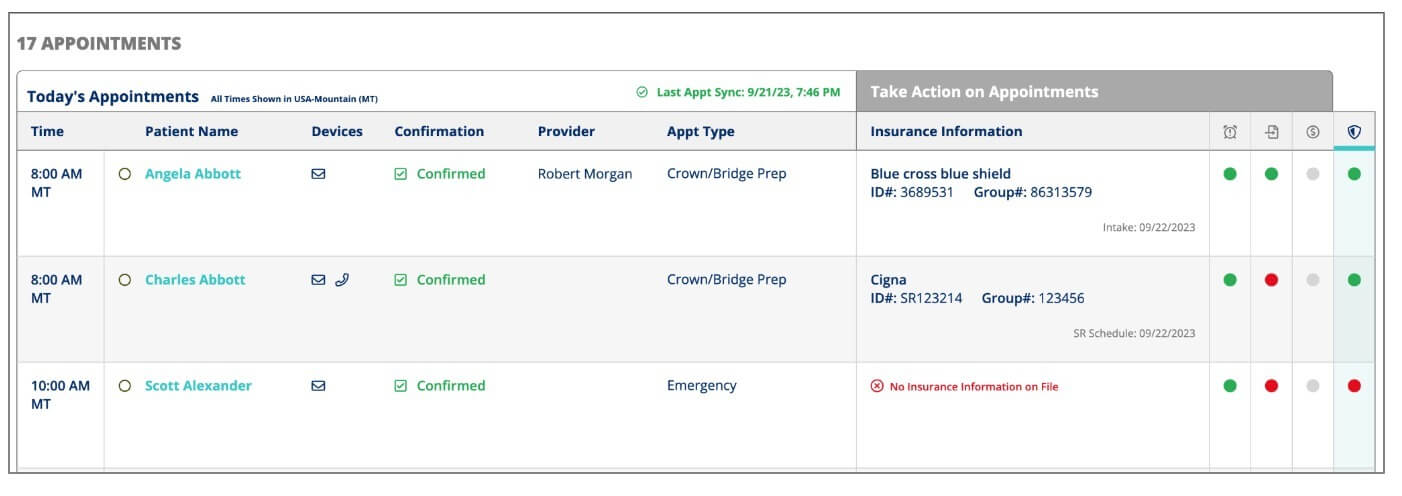
SR Pay: Honor Payment and SR Pay Message Type Opt-out
Why?
- If a patient has opted out of receiving Payment Requests, for legal reasons we honor that selection in all areas of our platform.
What you need to know:
- If a patient opts out or unsubscribes from SR Pay payment requests, sending Payment Requests will be disabled:
- Automated SR Pay follow-up messages will be disabled.
- SR Conversations Payment Requests will be disabled.
- If multiple patients are attached to the device, then the message modal will show the patient name in the disabled state and the Opt-Out icon is shown.
- Appointment Calendar send Payment Request will be disable.
- Added an Unsubscribe link to all payment request email templates that opts the patient out of this message type.
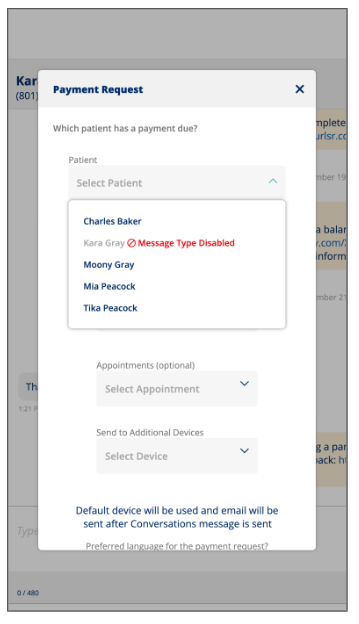
OTHER HIGHLIGHTS
BUGS
- SR Schedule Basic navigation does not show when logged in as Location Hub user
- Location Hub users were not seeing SR Schedule Basic when viewing an individual practice. They will now see SR Schedule Basic in the navigation menu.
- Notification Center | “Appt Requests – Basic” not toggleable
- When toggling on Appointment Request notifications for SR Schedule Basic the setting was not saving permanently. Now when a user toggles this notification on, it will persist.
IMPROVEMENTS AND BACKEND
- Security and Backend improvements.