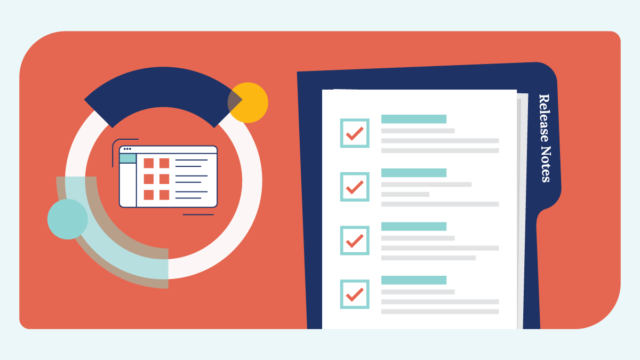SUMMARY
In this release, we’ve focused on improving the customer experience by:
- Giving users the ability to send SR Pay requests from the Take Action Calendar.
- Allowing multi-location admin users to restrict personnel users from editing SR Conversations settings & templates.
- Improving the look and feel of Spotlight.
- Combining all the appointment request toggles in Notification Center.
- Squashing bugs:
- Location Hub users are unable to send SR Pay requests because the templates aren’t being displayed.
- Removing duplicate patient information in SR Conversations.
- Improving security and enhancing the backend.
SR Pay: Take Action Calendar – Send Requests
Why?
- Providing the ability to request payment from the Take Action Calendar allows users to be viewing their appointments for a specific day and complete tasks like collecting copays and deposits, before the appointment, collecting the balance due at the time of the appointment, and collecting overdue payments after the appointment.
What you need to know:
- Users that are enrolled in SR Pay can send payment requests from the Take Action Calendar.
- The option to send requests will always be displayed unless the message type has been disabled for the patient.
- Requests sent from the Take Action Calendar are automatically connected to the appointment that it’s sent from.
- Requests that are sent from an SR Conversations message and are tied to an appointment will appear on the Take Action Calendar and have the date sent displayed.
- Statuses will reflect in the Take Action Section.
- Only one request per appointment can be sent from the calendar at this time.
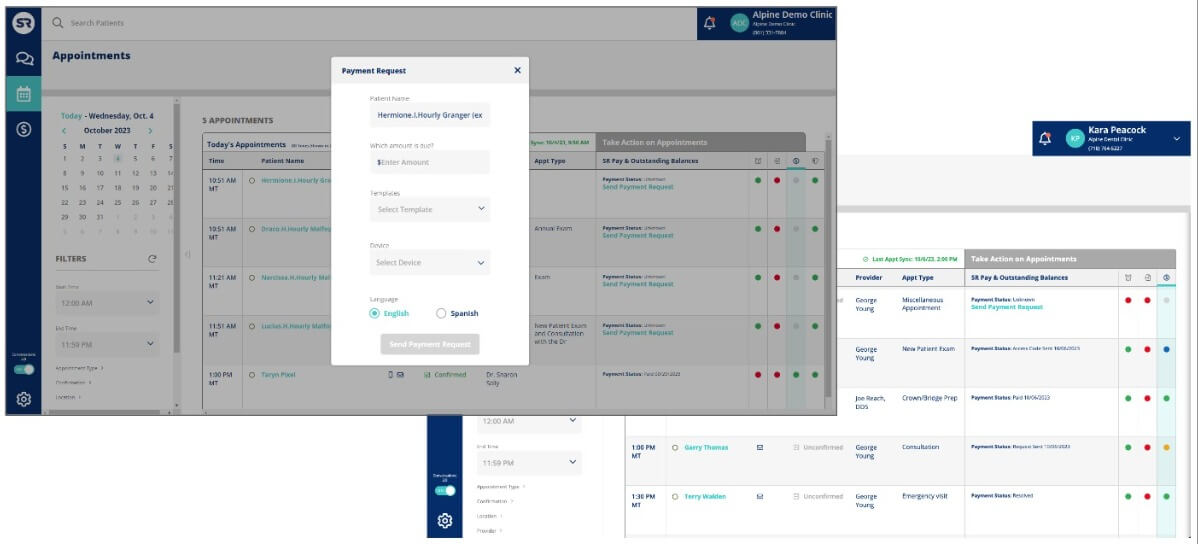
Location Hub: Additional SR Conversations User Permissions
Why?
- Enterprises need the option to restrict users from editing settings and creating & editing custom message templates within SR Conversations.
What you need to know:
- Enabled by default when a new user is created.
- Edit Settings – Allows the user to make changes to the SR Conversations settings.
- Create & Edit Quick Messages – Allows users to create and make changes to SR Conversations custom message templates.
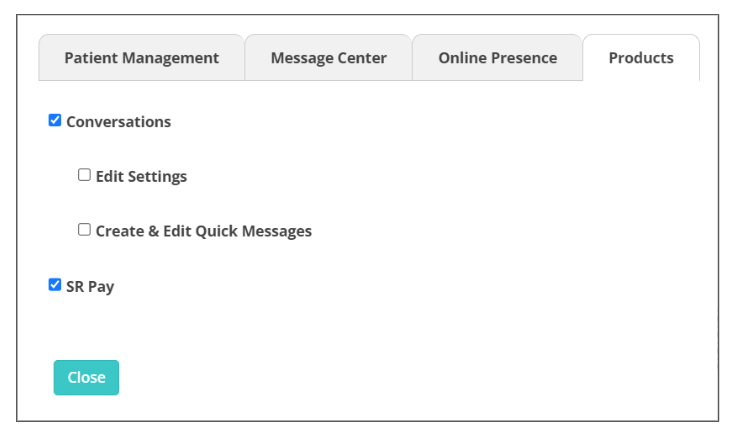
Spotlight: UI Clean Up
Why?
- We wanted to provide additional context and clarity within the Spotlight product.
What you need to know:
- Added informational text the Spotlight settings section.
- Spotlight Panel Updates:
- Added an icon and informational text when the practice doesn’t need to take action for a patient.
- Added informational text for when an unknown number calls.
- Updated a few other UI components within SR Conversations.
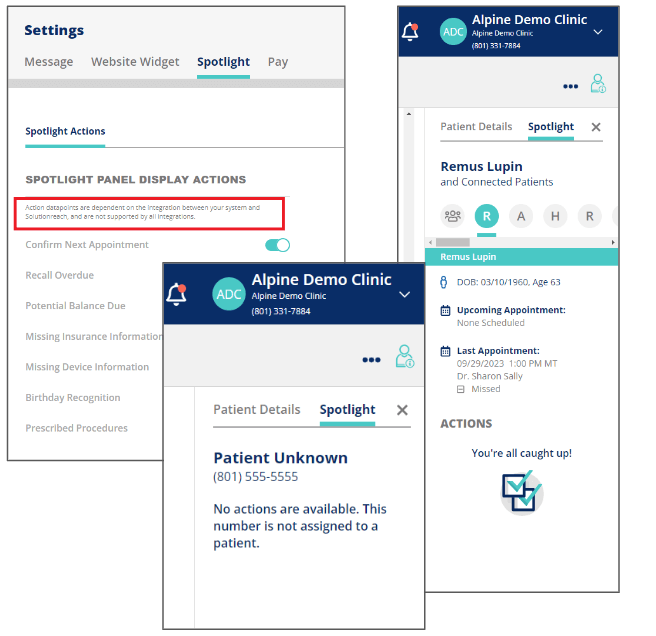
Notification Center: Combine all appointment request toggles
Why?
- We wanted to improve the user experience and reduce the confusion of having three different toggles for appointment requests.
What you need to know:
- Combining Appointment Requests Pro, Appointment Requests Basic, and Appointment Requests Other into one toggle in Notification Center.
- Toggle is called “Appointment Requests”.
- When toggled on, the user receives any appointment requests that come through our system.
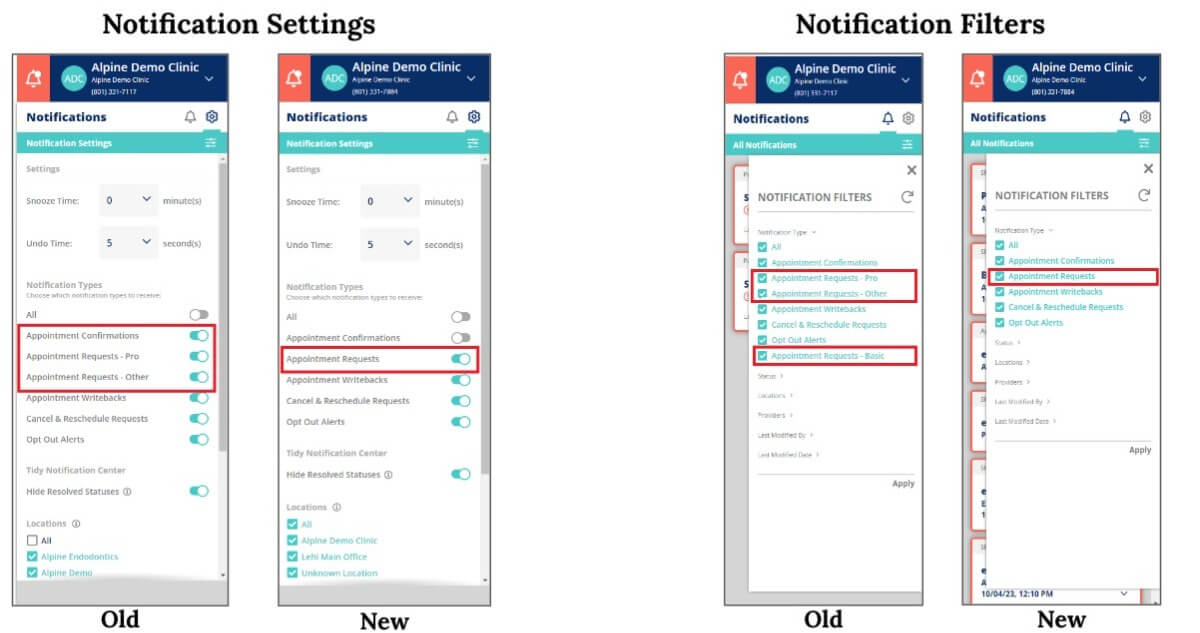
OTHER HIGHLIGHTS
BUGS
- SR Pay: Missing Payment Request Templates for Location Hub Users in SRC 2.0
- Location Hub users weren’t able to send out SR Pay requests because the option wasn’t being displayed in the Quick Messages section of SR Conversations.
IMPROVEMENTS AND BACKEND
- SR Conversations: Remove duplicate patients in lists
- We removed duplicate patients from being displayed in SR Conversations when a patient schedules an appointment through SR Schedule.