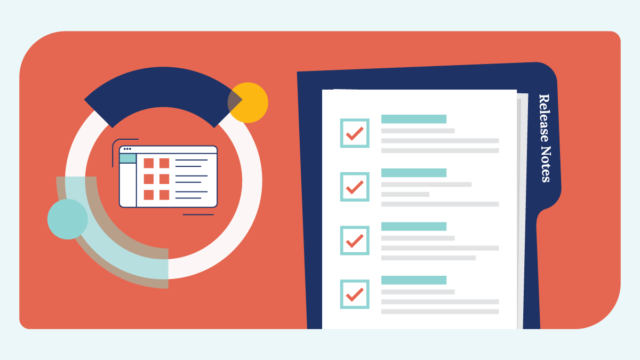SUMMARY
In this release, we’ve focused on improving the customer experience by:
- Supporting templates and language selection for SR Pay Batch Sending.
- Improving the UI and enhancing the experience for Default Provider/Location when changing a PM.
- Cleaning up the Take Action Calendar hovers and selections.
- Providing templates for SR Reputation Engine Pro Location Hub users.
- Removing the non-US block for 10DLC registration.
- Disabling the Password Reset from Profile Drop-Down when a user is part of a SSO.
- Squashing bugs:
- SR Pay: Send Follow Up message in the correct Language and all devices select in original send.
- SR Pay: Follow-up messages are not being sent.
- Improving security and enhancing the backend.
SR Pay: Batch Sending Templates & Message Preview
Why?
- Practices need to be able to choose the type of message and the language that will be sent to the list of patients when sending an SR Pay batch request so that they can have the appropriate message for the group of patients they are requesting payment from.
What you need to know:
- Users can select from any of the available SR Pay system templates.
- Users can now choose to send the messages in English or Spanish.
- A preview of the selected message template will be displayed within the modal so practices know what they are sending to their patients.
- The same template and language will be used if a follow-up message is sent.
- Not available in Conversations Legacy.
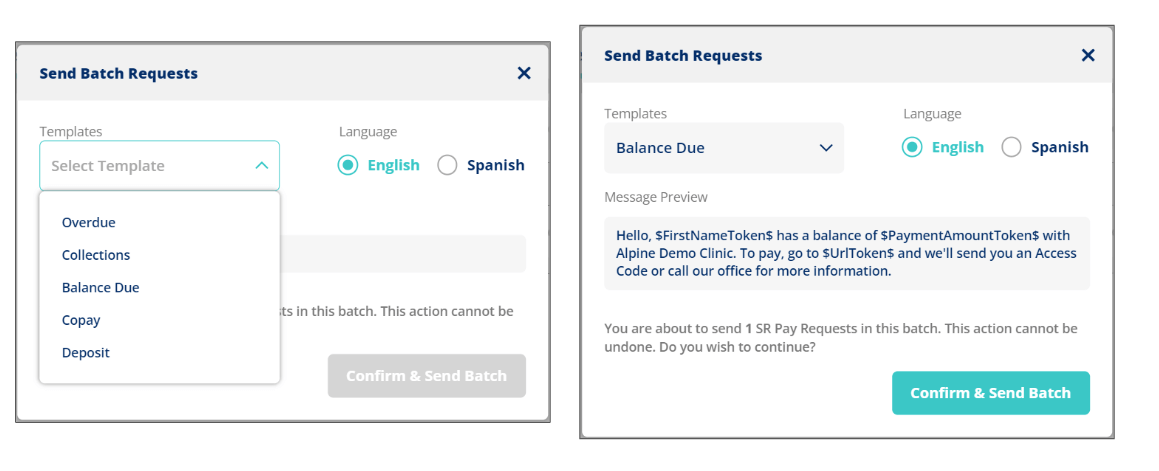
Provider/Location: Changes to UI and activate SR Default on reset PM
Why?
- When a practice changes their PM it can cause an issue where the SR Default provider and/or location are no longer set up correctly. When resetting the PM it now resets the providers and locations and practices no longer need to contact customer support to manage them.
What you need to know:
- The SR Default provider and location option will be available in the list of providers and locations after it is deactivated.
- If a practice switches PMs, the SR Default provider and location will be assigned as the Default provider and location and all other providers and locations will be reset.
- The UI has been cleaned up to match better with our brand and clearly identify which provider is the SR Default.
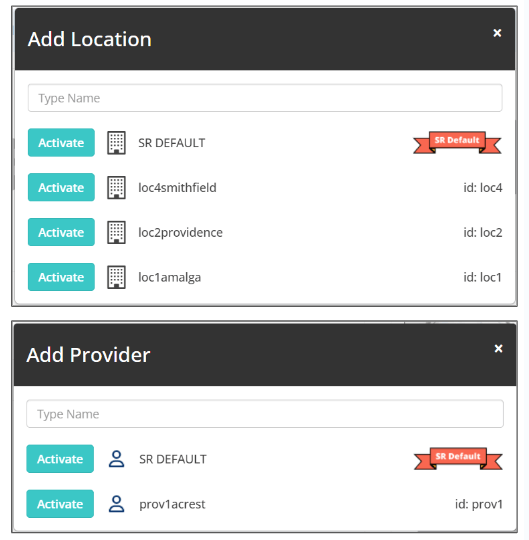
SR Reputation Engine Pro: SR Conversations Review Invitation Updates
Why?
- We are improving the user experience when sending Review Invitations to patients from SR Conversations.
What you need to know:
- Location Hub SR Reputation Pro users can now choose from all of the available Review Invitation system templates.
- The default language selection for Review Invitation templates are based on the patient’s preferred language (or English if preferred language isn’t available).
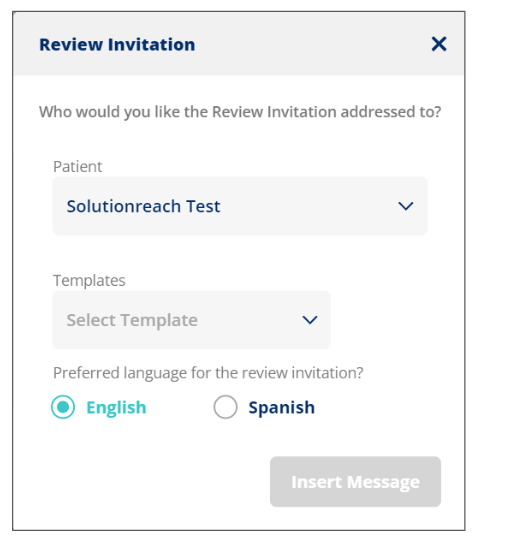
Take Action Calendar: UX Improvements
Why?
- Improve the overall UX of the Take Action Calendar to have an ideal and intuitive user experience.
What you need to know:
- Add hover button state to each column to a teal icon, a slightly darker background, and show each column type.
- Add hover over for the collapse icon to say “Collapse side panel” and the expand icon to say “Expand side panel” to help users understand they can collapse/expand the side panel for additional room on the calendar.
- Extend the “Take Action on Appointments” bar to be above the insurance column.
- Fix the Message Type Disabled error appearing in the endtime selection modal on filters.
- When the patient panel is open for a patient, and a new patient is selected, that patient’s panel should open instead of the first patient panel.
- Fix the trigger “Send Forms” on the Intake column – currently showing “Send Forms 2” and should not include the “2”.
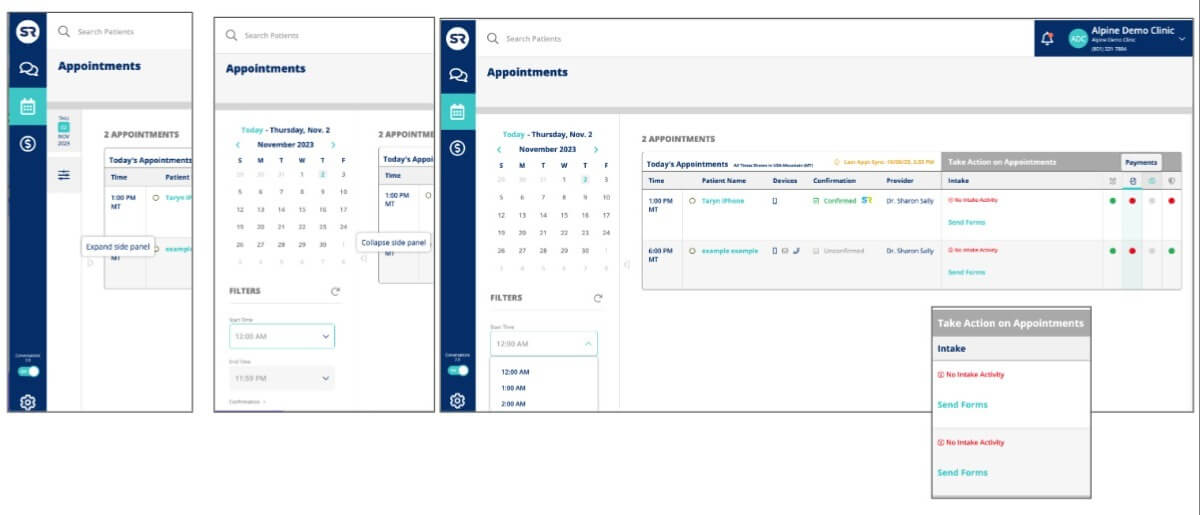
OTHER HIGHLIGHTS
BUGS
- SR Pay: Follow-up messages are not always sending
- Fixed a bug that was preventing some follow-up messages from being sent.
- SR Pay: Send follow-up messages in the same language and to all devices as the original request
- SR Pay follow-up messages will be sent to the same devices and in the same language as the original SR Pay request.
IMPROVEMENTS AND BACKEND
- Remove non-U.S. block for 10DLC registration
- When a non-U.S. based office needs to register for 10DLC, we are no longer blocking them from registering.
- SSO: Remove password reset from profile drop-down
- Removing the password reset option from the user profile drop-down in the Platform for federated login users so that users can’t accidentally change their passwords and block them from being able to log in.
- Security improvements
- Improving the security of the SR application.