SUMMARY
In this release, we’ve focused on improving the customer experience by …
- Allowing the practice to reprovision their number for SR Conversations if no longer provisioned.
- Adding patient opt-out notifications in Notification Center (beta).
- Squashing some bugs:
- Practices were not receiving email notifications when a patient requested to cancel their appointment.
- Auto-archive & confirmation email settings in SRC 2.0 were not always saving.
- Apostrophes weren’t displaying correctly for Intake requests & on the appointment request report.
- Providing support with backend tools for 10DLC.
- Improving the processing of SR Conversations text messages.
- Improving security and enhancing the backend.
SR UPDATES
SRC 2.0: Allow the client to re-provision their number
Why?
When clients make changes on their phone carrier side, it can cause a number to be removed from Solutionreach’s provision access. When a number falls out of provision, users need to be made aware so that they do not expect that Conversations is “working” when it is not. This confusion can happen because messages can appear to be sent, but they are not received. Clients also need the access to reconnect their number so that they do not need to contact SR to fix their provision and start sending messages.
What you need to know:
- If a Service Profile Identifier (SPID) update has been detected, an orange banner is presented.
- The banner will be displayed on the Dashboard in the platform and in Conversations 2.0.
- The banner includes a hyperlink to the Conversations tab to reprovision the number.
- The client will need to sign an LOA (Letter of Authorization for Solutionreach to use the number to send messages).
- Users should test sending and receiving messages in SR Conversations. If they are unable to receive or send messages, they must contact SR Support for additional troubleshooting.
- If a different connection issue is detected, a red banner is presented and the user will need to contact SR Support for assistance.
- Banners are automatically removed when resetting the provision is successful.
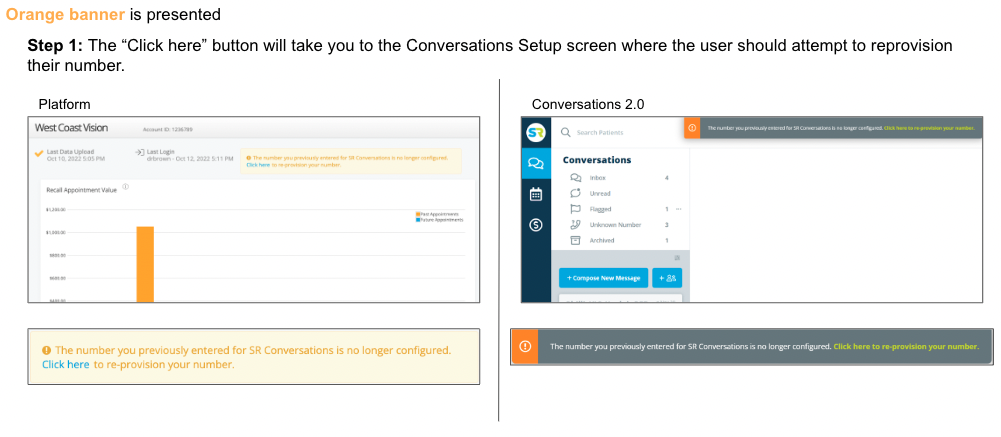
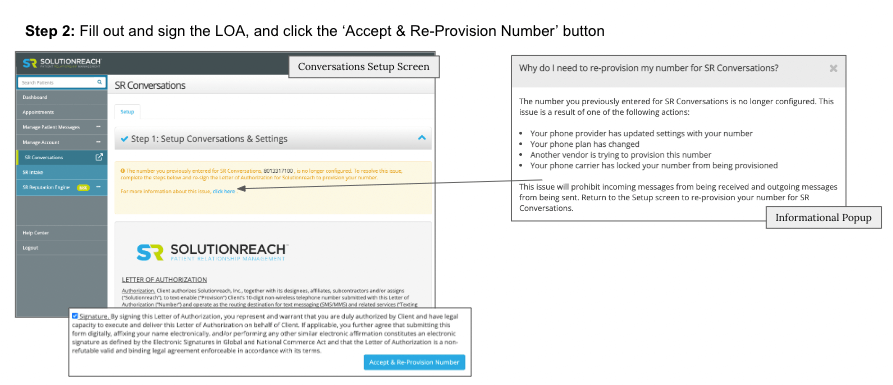
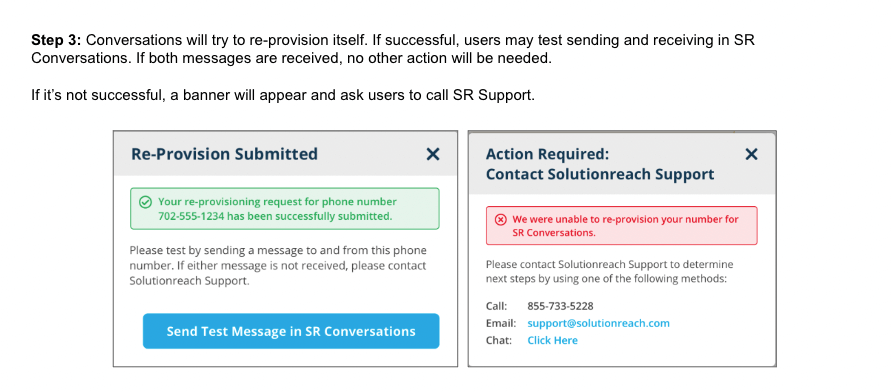
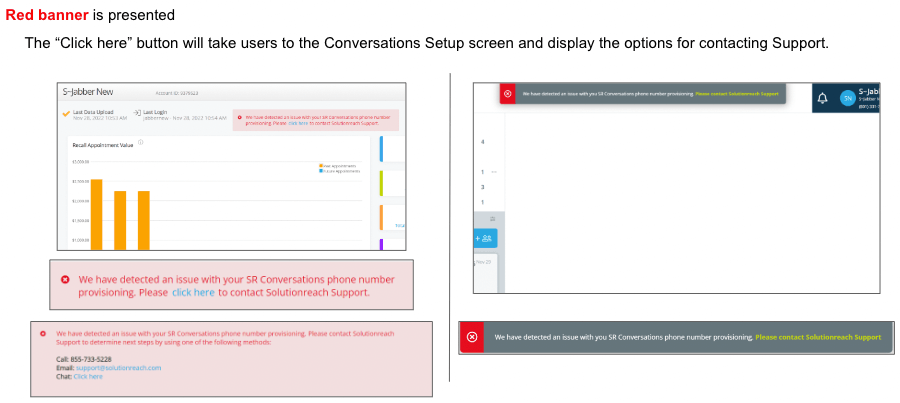
OTHER HIGHLIGHTS
- Notifications 2.0: Patient opt-out notifications
- Allowing users to see when patients opt-out of messages, and which message they received before opting out.
- Backend and Security improvements to multiple systems
- Improving security in the Solutionreach Platform and enhancing the messaging sending process.
BUG FIXES
- Practice Email Notifications for Appointment Cancellation not being received
- We fixed a bug where practices were not receiving email notifications when a patient requested to cancel their appointment. These notifications are now being delivered.
- SRC 2.0: Cannot change auto-archive or confirmation email settings
- We resolved a bug where changes made to any of the 3 SRC settings did not save. You could change the setting, but as soon as you navigated away from the settings page, the setting reverted back to its original state. These settings are now saved.
- Intake: Special characters (apostrophes) aren’t displaying correctly for SRI request and appointment request report
- If a patient had an apostrophe in their name the apostrophe appeared as a bunch of random characters in the messages they received. This was also happening for patients with an apostrophe that requested an appointment in the Microsite. These issues have been fixed and patient names with apostrophes are showing up correctly.



