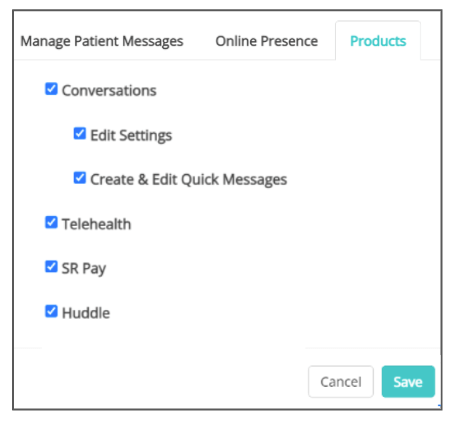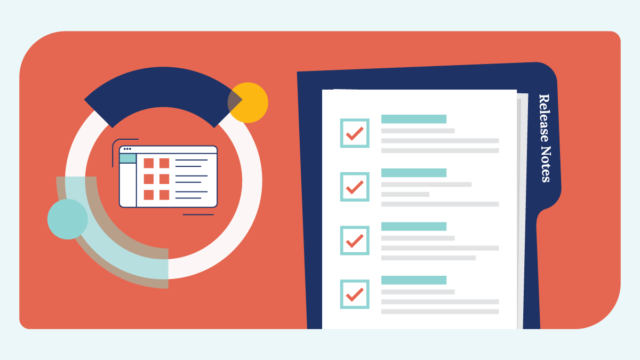SUMMARY
In this release, we’ve focused on improving the customer experience by …
- Providing the ability to limit Specific Personnel User Access to Settings in SR Conversations
- Squashing bugs:
- SR Conversations: Thread timezone should be browser timezone, not practice
- SR Pay: Payment Request should be filtered by most recent request first
- Location Hub: Left nav loses options when you select a survey
- Adding additional functionality to Rectangle Health (beta)
- Improving security and enhancing the backend
SR UPDATES
SRC 2.0: Limit Specific Personnel User Access to Settings
Why?
- Users want the ability to control whether or not their staff can edit messages and settings within SR Conversations.
What you need to know:
- Admin can enable/disable a personnel user’s edit access to SR Conversations Settings.
- If disabled, users cannot edit Settings in Conversations
- Note: The setting is enabled to provide edit access by default for all new personnel accounts
- Admin can enable/disable a personnel user’s edit access to Conversations Custom Quick Messages
- If disabled:
- Users can still select and send the custom templates
- Users are unable to edit or create custom templates
- If disabled:
- The Personnel ‘Conversations’ tab name was changed to Products
OTHER HIGHLIGHTS
BUGS
- SRC 2.0: Thread timezone should be browser timezone, not practice
- Message time stamps in the threads were fixed to show as the time of the browser.
- SR Pay: Payment Request should be filtered by most recent request first
- SR Payment requests were appearing in the payment report in the wrong chronological order. This has been fixed, and now the most recent payment requests appear at the top.
- Location Hub: Left nav loses options when you select a survey
- The Newsletters & Recall menu options in Location Hub were removed when opening a survey. Restoring them required logging out and back in. This has been fixed and now all of the menu items appear correctly at all times.
IMPROVEMENTS AND BACKEND
- Wrapping up Rectangle Health (beta)
- Security and backend improvements