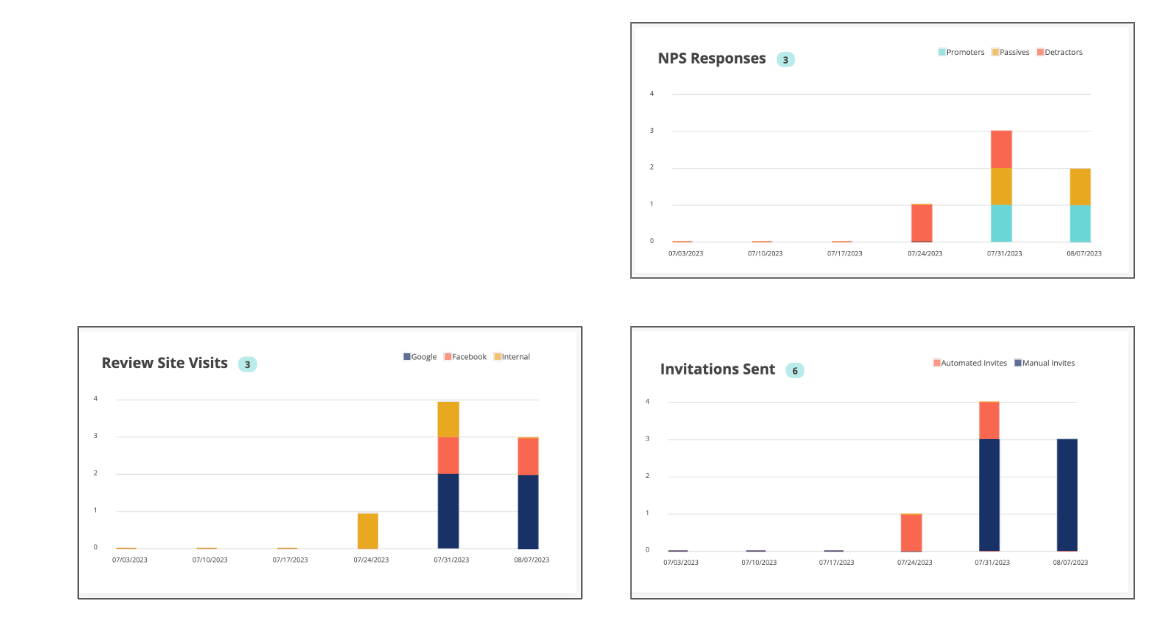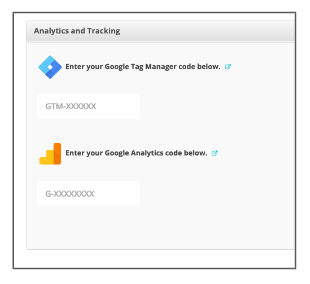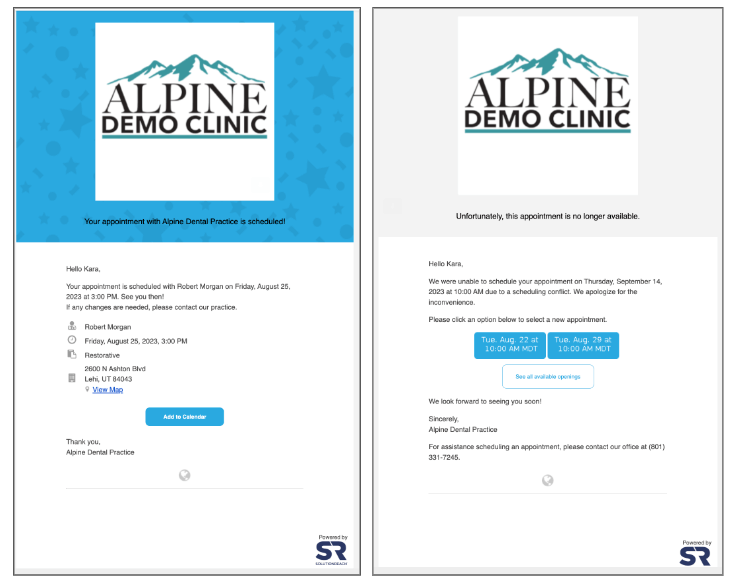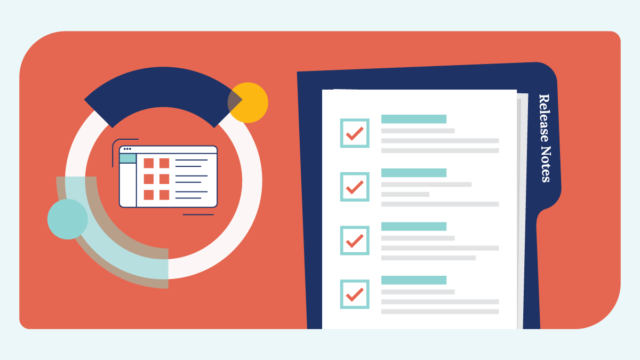SUMMARY
In this release, we’ve focused on improving the customer experience by …
- Rebranding the Reputation Manager bar graphs.
- Showing troubleshooting steps in the Sync Status on Take Action Calendar.
- Adding SR Schedule Basic notifications with actions.
- Filtering locations based on selected provider for showing in SR Schedule Basic and other improvements.
- Removing the old Google Analytics code and updating the UI to reflect the new G4 supported integration.
- Improving the Reschedule Email & Accepted Email sent to patients for SR Schedule Pro.
- Reducing the risk of a downtime for SR Schedule.
- Squashing bugs:
- Schedule Notifications are showing DOB one day early for some users.
- Away from desk message enables by itself when clicking logout.
- Improving security and enhancing the backend.
Rebrand: SR Reputation Engine Report Bar Graphs
Why?
- We have updated the Reputation Engine reports with our new SR Branding to show a professional UI and be consistent in our branding.
Sync Health: Show Sync Troubleshooting Steps on Take Action Calendar
Why?
- Sync health is a critical option to display clearly and provide more information to assist with understanding and troubleshooting.
What you need to know:
- The entire date is now clickable and color-coordinated.
- Location Hub users see the status for the selected location.
- Added a Troubleshooting option at the bottom of all the modals.
- ‘here’ is hyperlinked to this Community article.
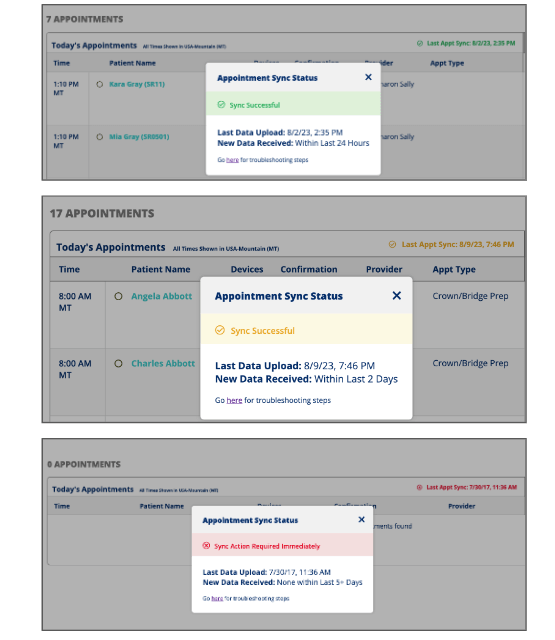
SR Schedule Basic: Filter locations by selected provider & improvements
Why?
- SR Schedule Basic users need the ability to determine when a provider/location is available when patients request appointments online. This provides clients control of what their patients see when requesting an appointment online and delivers better patient satisfaction because they don’t schedule with a provider that doesn’t work at that location.
What you need to know:
- Updated the Provider/Location filters.
- Note: These settings were already available for SR Schedule Pro users.
- When a provider is selected, we will only show the locations that provider is assigned to.
- The option to set which location/providers are available is done on the respective location and provider pages.
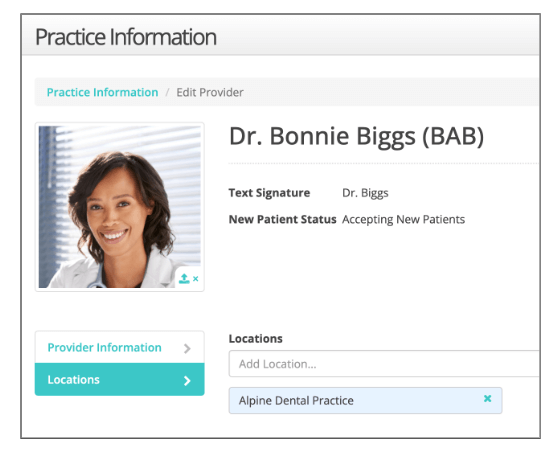
SR Schedule Basic: UX Improvements
Why?
- Schedule UX Improvements to provide a better user experience for both the practice and the patient.
What you need to know:
- Able to scroll on the initial welcome modal to allow the user to see the review date and additional patient info.
- Reviews arrows should take you to the end/beginning when you click on the last and first sets.
- Toggles have a pointer cursor when hovered.
- Custom Banner shows in SR Schedule Basic.
- Trimmed the whitespace on all text fields in the patient form.
SR Schedule: Remove the old Google Analytics code and update UI
Why?
- The Google Analytics page needed to be updated to be clear that we now support Google Analytics 4 (GA4) and provide our users the ability to learn more with the appropriate Google help article. We also deleted the old GA code to streamline coding in the future.
What you need to know:
- Updated the text field prompt for Google Analytics from UA-XXXXXXX to G-XXXXXXX.
- Updated the Google support links to the GA4 link.
- Changes were made for both Pro and Basic versions.
SR Schedule: Accept and Notify Email updated
Why?
- Users want their messaging to be on brand so that patients recognize the message is from them and increases the patient interaction with their messages.
What you need to know:
- Improved the ‘Accept and Notify’ email template.
- Improved the ‘Reschedule’ email template.
- Updated the SR logo under Powered by.
- The practice logo as the header image if an logo has been added.
- If there is no practice logo, the practice reminder image will be shown.
Notification Center: SR Schedule Basic
Why?
- Offices need to be made aware when a patient is requesting an appointment so that they can work quickly to get the patient scheduled.
What you need to know:
- SR Schedule Basic notifications will appear in the notification center.
- Users can track if they scheduled the appointment by calling or texting the patient.
- Statuses will reflect on the Appointment Request Report.
- There is easy access to the message thread when the patient has a mobile device on file.
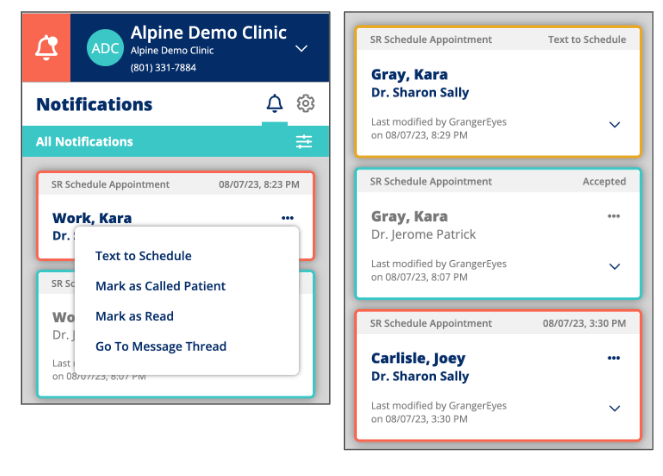
SR Schedule Basic: Email Notification
Why?
- Offices need to be made aware when a patient is requesting an appointment so that they can work quickly to get the patient scheduled.
What you need to know:
- When an appointment request is submitted via SR Schedule Basic, the office will receive a notification to the Appointment Request email(s) on file – located in the notification report.
- The email notification contains some of the details from the request and a quick link to the report for more information.
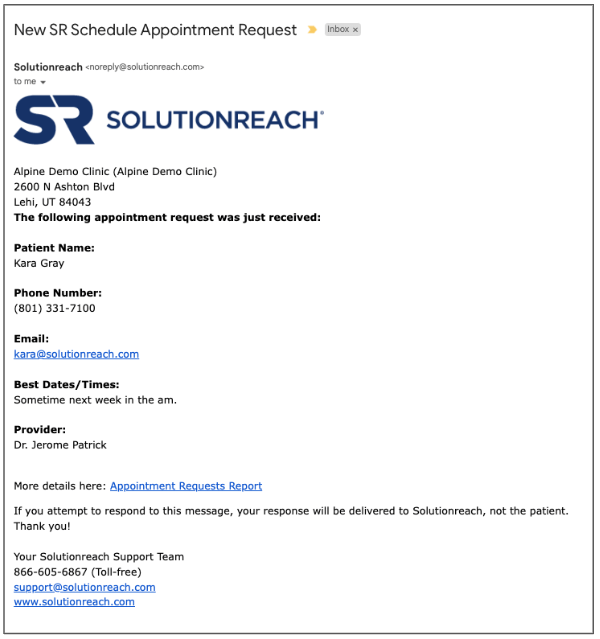
OTHER HIGHLIGHTS
BUGS
- Schedule Notifications are showing DOB one day early for offices
- We fixed where some users that are in a different timezone than their practice, they were seeing the DOB appear one day early.
- SR Conversations: Away from desk message enables by itself
- When some users were logging off it would enable the away from desk toggle. This has been fixed.
IMPROVEMENTS AND BACKEND
- Miscellaneous improvements to performance and backend securities