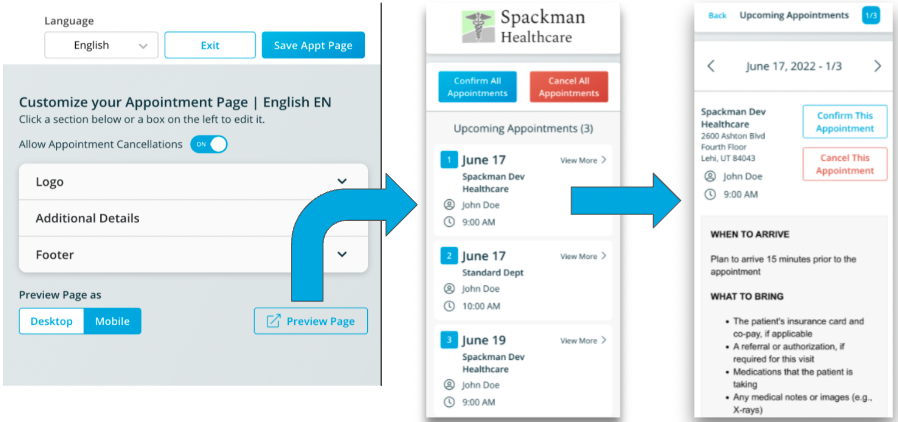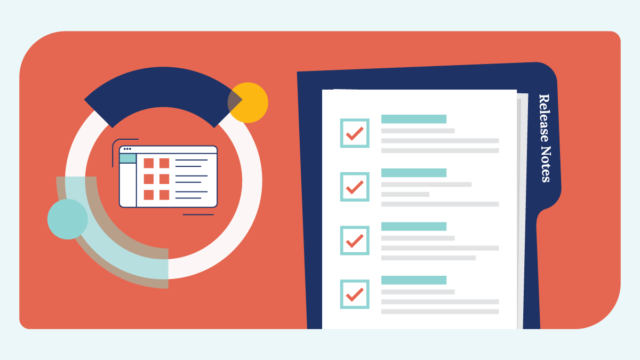SUMMARY
In this release, we’ve focused on improving the customer experience by …
- Addition of Juneteenth to Holiday List.
- Patient Itinerary Improvements.
- SR Enable Quick Start Guide.
- Message Queue Report (Beta).
- Various Bug Fixes.
SRH UPDATES
Addition of Juneteenth to Holiday List
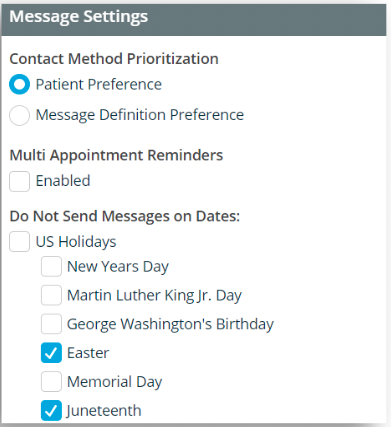 On the left-hand navigation menu, click Configuration. The Departments tab is displayed.
On the left-hand navigation menu, click Configuration. The Departments tab is displayed.- Use the hierarchy to select the desired node or department.
- Scroll down the page to the Message Settings section, and click the pencil icon in the top right corner.
- To block messages on holidays, either check the box for US Holidays (to block all of them) or check the specific holidays not to send messages.
- Click the blue Save button. To leave without saving, click Cancel.
Patient Itinerary – Consolidation of information into clickable views when using mobile
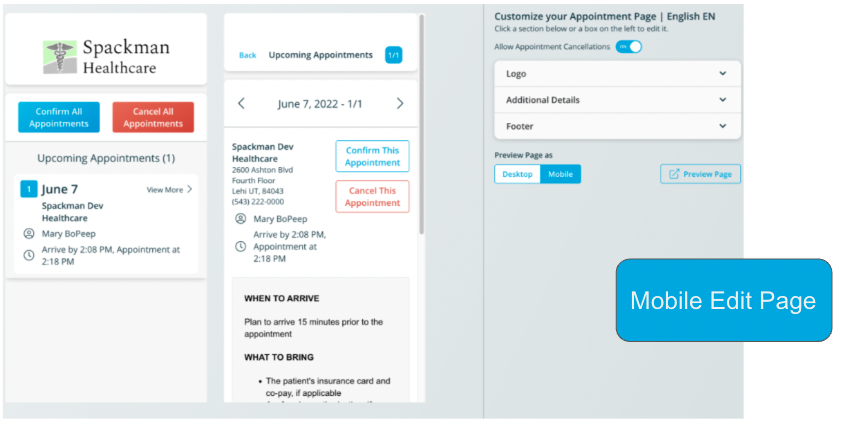
Patient Itinerary – Improve display of mobile page view
SR Enable Quick Start Guide
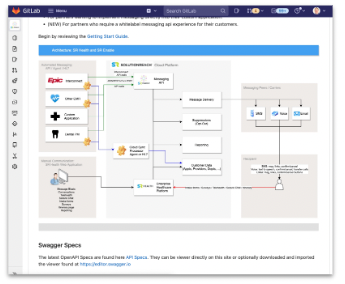 SR Enable (Messaging API) Users will have a seamless experience getting the API up and running.
SR Enable (Messaging API) Users will have a seamless experience getting the API up and running.
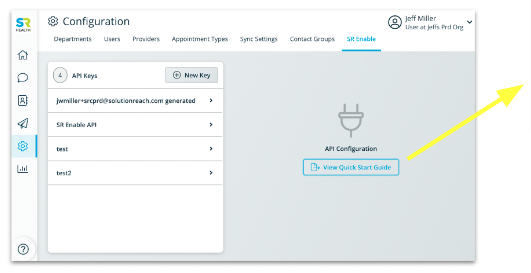
What you need to know:
Click the button to open a new tab to the public API site:
Public API Docs/ SR Enable Public API Docs
Message Queue Report (Beta)
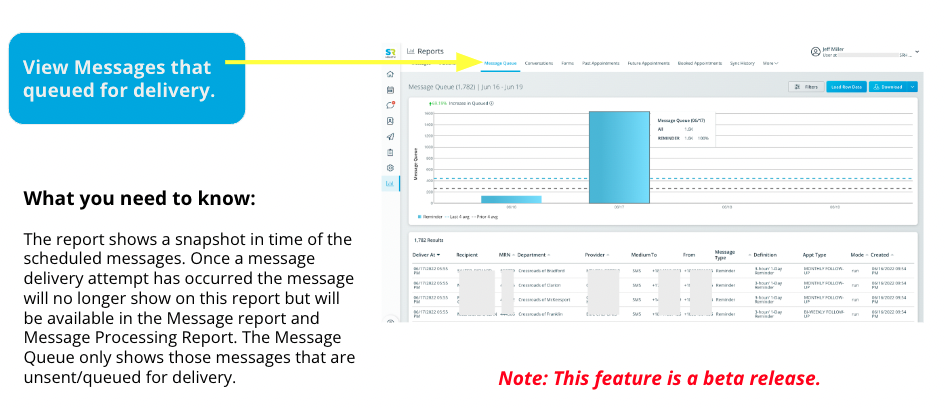
Various Bug Fixes
- Custom writeback status not being read as confirmed.
- Appointments summarization in analytics isn’t making progress.
- Format Text is appearing in Email reminders.
- Increase appointments summarization batch size to 600k.
- Custom writeback status not being read as confirmed.
- Allow disabling corepoint writeback integration without requiring URL username and password.
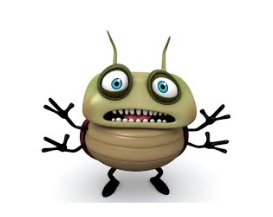
Other Highlights
- Database performance and security improvements:
- Log Viewer
- Atlas Account Migration