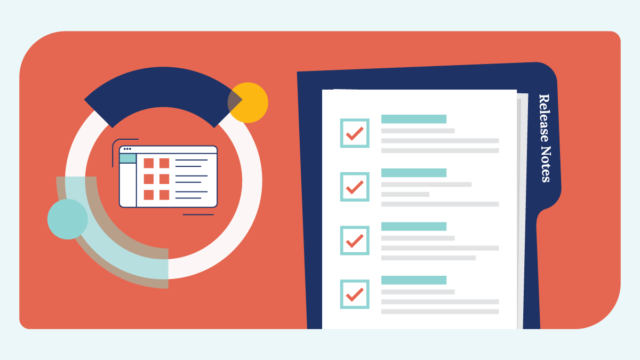SUMMARY
In this release, we’ve focused on improving the customer experience by …
- Showing Intake on the Take Action Calendar for Location Hub users.
- Changing the Email Layout Preview to be the mobile-friendly layout.
- Removing the outdated Getting Started Tutorial in SR Conversations.
- Building more features for the new Notification Center:
- New Actions for Schedule Requests.
- New Notification Alert.
- Browser Notifications.
(not released publicly if you’d like to be a part of the beta, please sign up HERE)
- Fixing a bug where Location Hub users could not download the patient thread history in SR Conversations 2.0
- Disabling the send button after sending a newsletter in Location Hub
- Improving security and enhancing the backend
SR UPDATES
Take Action Calendar: Show Intake for Location Hub Users
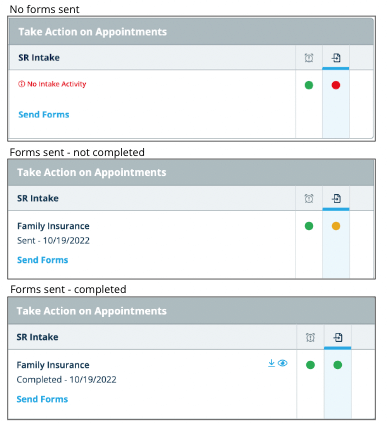 Why?
Why?
- We have some Enterprises that manage their accounts from the Location Hub level. Because of this, we want Location Hub users to see the Intake column on the Take Action Calendar so that they can send Intake forms, see the status of forms they’ve sent, and download forms if needed.
What you need to know:
- SR Intake tab is shown for all users that have SR Intake.
- Users are able to:
- Send intake.
- See the status of the sent intake.
- Download and view completed forms.
Notification Center: Beta
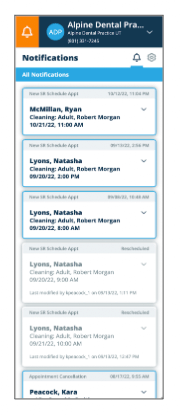 Why?
Why?
- The new Notification Center allows us to add more features and functionality to important notifications, including the ability to receive notifications on Mac computers, see more history, and take more actions!
What you need to know:
- Notifications include:
- Appointment Confirmations.
- Appointment Requests SR Schedule.
- Appointment Requests Other.
- Appointment Writebacks.
- Cancel Requests.
- Conveniently located in SR Conversations.
- Receive notifications via the browser & in Conversations .
- The Notification bell icon wiggles each time a new notification is received and every 5 minutes if there are unread notifications.
- History is available in the Notification Center.
- Settings and Filters to customize each user’s experience.
OTHER HIGHLIGHTS
- Change Email Layout preview to mobile-friendly
- The Email Layout template tab was updated to reflect the mobile-friendly template.
- SRC: Remove the Getting Started Tutorial
- This tutorial is not applicable to the new version of Conversations. We have implemented a new walk-thru tutorial in the application that walks users through the experience instead.
- Social Media Sites Linking Enabled for all Subscribers
- We want all of our clients to be able to link their Facebook and Twitter accounts for links in their messaging.
- Notification Center: Browser Notifications (Notification Center beta users only)
- Users need the ability to receive notifications via the browser, so that they are aware when new notifications come in.
- Notification Center: New Notification Alert (Notification Center beta users only)
- Alerting users by wiggling the bell icon each time a new notification is received so that they don’t miss important notifications coming in.
- Notification Center: Schedule Request New Actions (Notification Center beta users only)
- Sometimes offices need to be able to communicate more with the patient when they are requesting an appointment with the office, whether that be to move the appointment to a new time, collect more insurance details, or change a provider. With these new actions on the SR Schedule notification, the practice can take those extra steps and keep track of where that request is while communicating the status to other team members.
- Location Hub: Users can now download patient thread history in SR Conversations
- We fixed a bug where Location Hub users could not download a patient’s message history thread from SR Conversations.
- Location Hub: Newsletters disable send button once clicked
- Users were accidentally sending newsletters twice because they were unsure if they had clicked the button. We have disabled the send button once it is clicked to reduce this error.
- Backend improvements to allow more efficient sending of appointment reminders